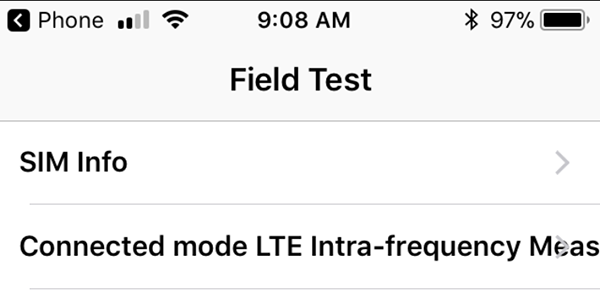I’m calling foul on Apple for needlessly breaking something in the new version of their operating system. iOS 11 is a step up in many ways, as it brings new functionality to Apple’s phones without sacrificing performance or storage space as older versions have. I’m glad I upgraded and for the most part I haven’t had any problems.
However… there’s one thing I don’t terribly care for. The signal meter, which was a series of five dots, is now a series of four bars. That’s hardly fair since pretty much everyone in the industry uses five dots or five bars or whatever, 5 of something. This means that your mental math is going to be all messed up. Four bars means perfect service, and two bars is “just fair.”
More to the point this move disguises how good your service is compared to other phones. A weak signal that gives you two bars might only register as one bar on an Android or even on an older iPhone.
I understand why this was done. The upcoming iPhone X, shown below, has a big notch at the top, with all the traditional information shoved off to the side. There’s not even enough room to show the carrier or the battery percentage, although you can get that information by swiping down and you don’t need it all the time. Take a look:
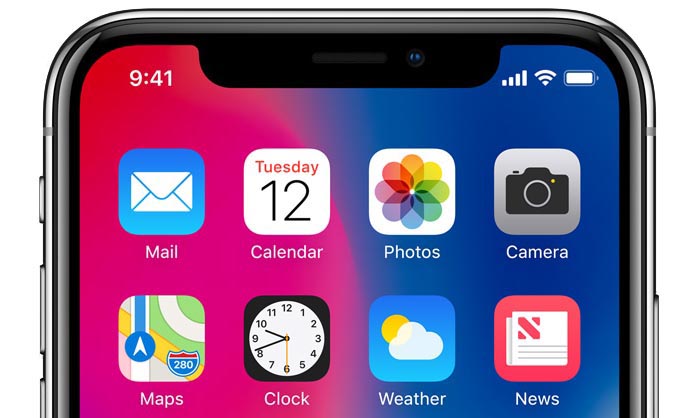
It’s true, four lines are much narrower than the five dots that used to occupy that space, and Apple painted themselves into a corner by giving themselves so little space up top for what is usually so much information. It’s not even clear how (or if) they’ll show if the phone is using Wi-Fi calling, a useful option for those who find themselves with weak cell service at work if the boss won’t buy a cell booster.
You could argue that cell service is good enough that people don’t get paranoid about their service level, except that’s true. It’s still a fact that 90% of people experience low signal level at least sometime during the day. (Buying a cell booster can help with that.)
The real kicker is that iOS 11 also does away with the built-in signal meter for the phone. Ever since the first iPhone you could dial *3001#12345#* and get into a test mode that would show you the actual measurements in dBm. This is really helpful for figuring out whether or not a cell booster is needed and personally it’s kept me from buying an expensive signal meter. Now, as you see in the photo at top, the display of bars does not change when you go into test mode. There’s no really good way to determine your signal level. There are some measurements included in the test menus but they do not seem to completely correspond to the numbers you are expecting.
For now, if you have an iPhone and you need to check signal level, I recommend you find a friend with an Android, as there is a settings menu on most Androids (Settings / More Settings, then About Phone / Mobile Networks / Signal Strength) that gives you what you need. There are also plenty of free apps that do the same.
I have to say this is a pretty big bummer and I can’t quite explain to myself why Apple would do this. The dots-to-bars thing I can live with, although I think including 5 instead of 4 would have been the right thing to do. Taking away the true signal meter makes no sense to me and I just can’t see how the signal meter was harming anyone.