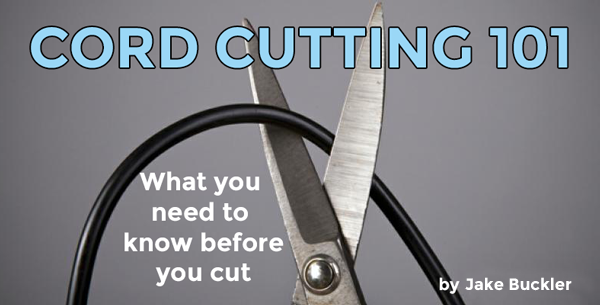You don’t have to be a tech genius to cut the cord. It’s easy to assemble a TV antenna, attach it to a TV, and run a channel scan.
When it comes to technology, I consider myself a Neanderthal. I’m a “Technological Neanderthal,” so to speak. That’s ironic since I work at Solid Signal, a consumer electronics dealer. This dynamic created an interesting opportunity for me. The folks at Solid Signal wanted to see if a low-tech person could set up a TV antenna and run a channel scan. I’m proud to report that this Neanderthal pulled it off. And if I could do it, then you can cut the cord.
Technological Neanderthal: Defined
My name is Jake Buckler. I am a 51-year-old man who lives in the suburbs of the greatest automotive city on the planet – Detroit, Michigan. I am married with three kids, all of whom run circles around me when it comes to technology. Because of this, the idea of cutting the cord scared the living daylights out of me. That said, I’m all about saving money. So, when I had the chance to try an indoor/outdoor TV antenna, I said, “Why not?”
The TV Antenna Project
Here’s what I had to work with:
-
A flat-panel, amplified HDTV outdoor/indoor TV antenna.
-
A 40-inch Sony flat-panel TV set.
-
A bedroom facing West in a TV market where the transmitters are roughly 14-17 miles to the east.
The TV antenna was easy to assemble and connect, even for me. The base snapped to the antenna with a push. The coax cable was easily screwed into the connector. The other end of the cable was screwed into the power inserter. I connected the power adapter to the inserter while the other end plugged into an outlet. Then, I connected the coax coming out of the power inserter at the TV. The whole thing took eight minutes, 11 seconds to complete.
Channel Scan Time
The next step was to conduct a channel scan. This process lets you know how many channels the antenna will receive. According to the instructions, I needed to find the TV’s setup menu. From there, I would select the “antenna” or “air” mode, then set the TV to scan for channels.
At first, I couldn’t find anything marked “setup mode,” I explored the TV’s menu and found something called “settings.” From there, I went to “channel,” then “signal type,” where I selected “antenna.” I then selected a function called “show/hide channels.” This produced a listing of channels in my TV market. Note: This TV set was initially owned by my cousin, who attached it to a flat-panel antenna. I have two theories why the TV didn’t cycle through what I presume would be a traditional channel scan:
-
My cousin already had done a channel scan with his flat panel, indoor antenna, when he owned the TV.
-
Or, this is the channel scan procedure for this model.
I’d like to know the answer for sure, but I’m the Technological Neanderthal. Perhaps a more experienced cord-cutter has an explanation?
Channel Scan Results
I’m excited to find what I thought was the channel scan function. I happily scrolled down the list and took note of each channel I got. It was 15 of the 29 high-powered stations in the Detroit TV market. This programming arrived with crystal-clear HDTV reception. I got the channels I wanted, except for the Fox affiliate and the stations that air Grit, Get TV, and Cozi TV.
Note: My channel scan test is incomplete due to operator error. I misunderstood the use of the power inserter that toggles between normal and stronger reception. I assumed it was an on/off switch and simply turned it “on.” I have no idea what channels a normal reception scan would receive compared to a stronger reception scan. (I’m the Technological Neanderthal after all.)
A Cord-Cutting Success!
Don’t let a fear of technology keep you from cutting the cord. I’m the Technological Neanderthal and I got about half the stations in my market. You’ll do even better because you won’t be cutting the cord alone. You have everyone at Solid Signal to help you. Just call us at 888-233-7563 for a TV antenna recommendation, installation guidance, and more. You’ll enjoy all the free TV instead of an expensive cable bill!