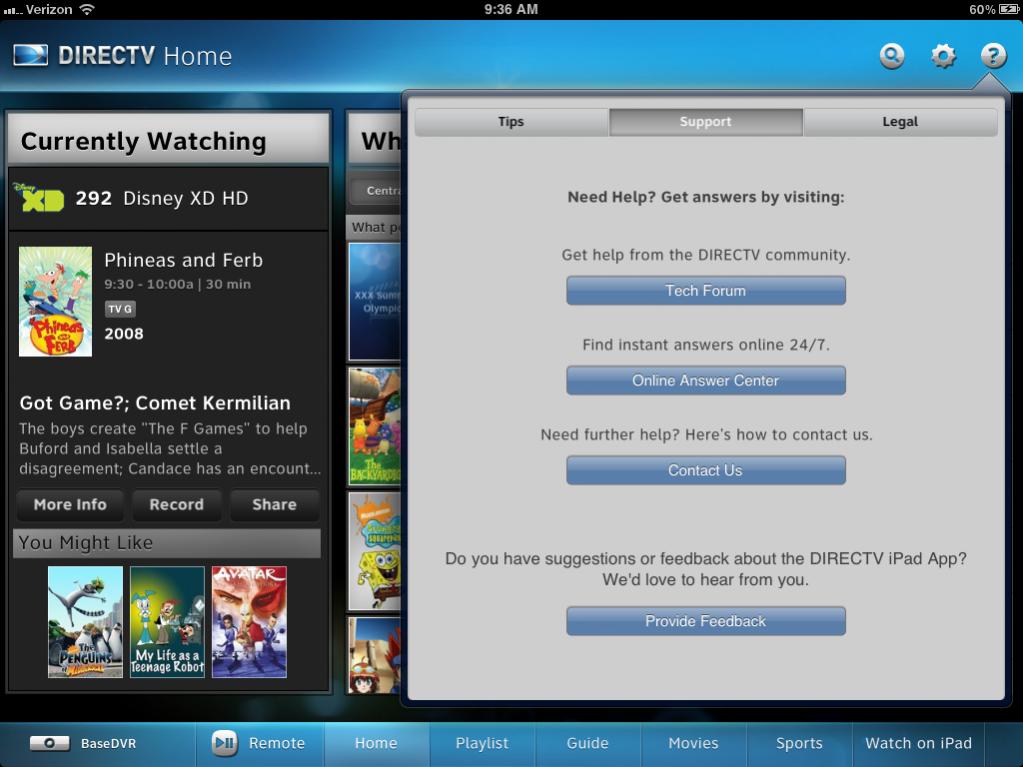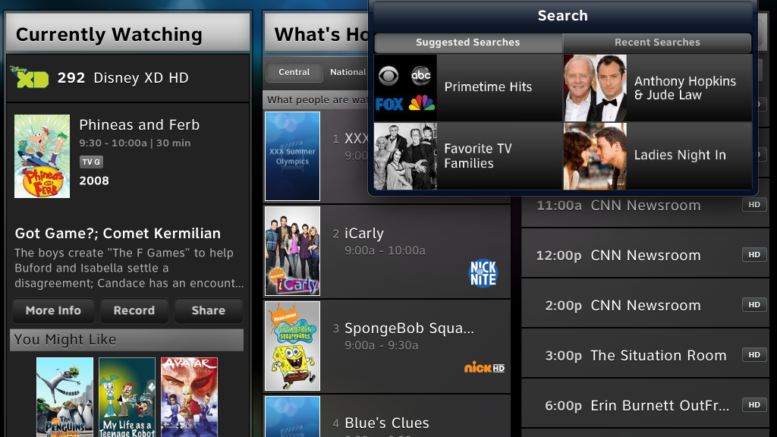DIRECTV’s app for iPad continues to impress. They’ve been busy adding “watch everywhere” content, but this latest app brings some much-appreciated functionality and integrates more tightly with DIRECTV’s support experience.
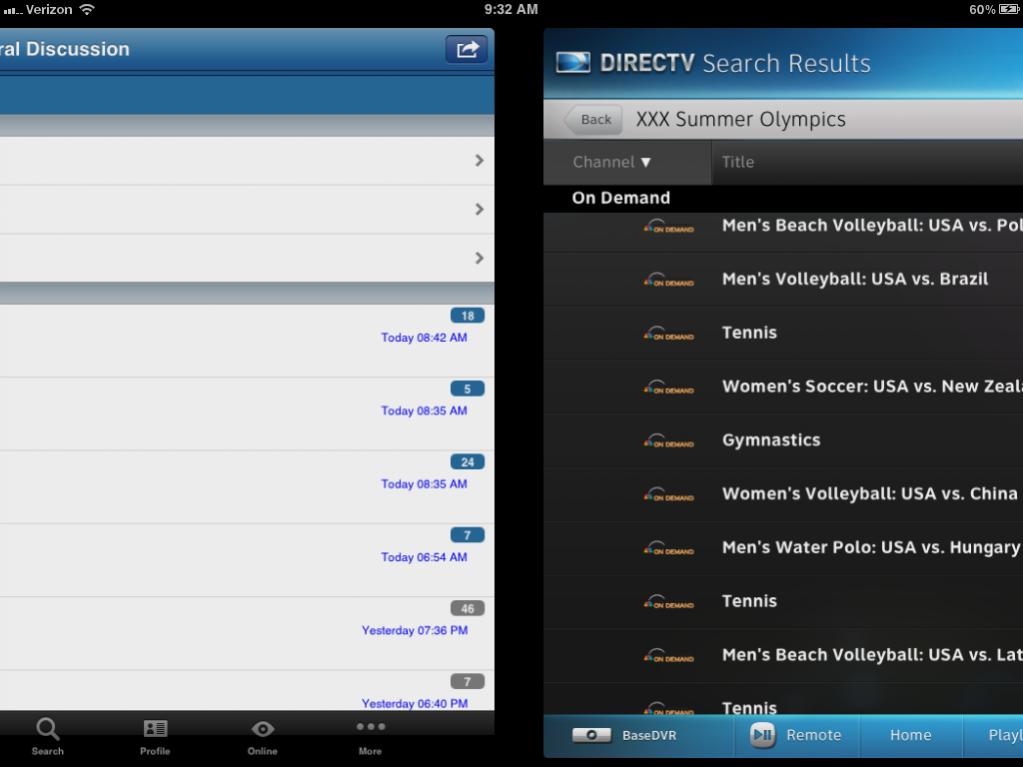
True Multitasking: This is the absolute killer feature for me. Previous versions of the app had to launch every time you moved away from it, or every time the iPad went into standby. This had me using a second device every time I wanted information from IMDB or when I needed to answer an e-mail.
Now, the iPad app is completely compatible with Apple’s multitasking scheme. Whether you use the home button or the four-finger swipe (shown at left) you can switch apps and the DIRECTV app will be right where you left off. This is especially welcome for those who use the iPad as a remote… even putting the iPad in standby or closing the smart cover will keep the remote popup in place.
In order to understand what a killer feature this is, you need to understand how many “techies” watch TV. We don’t just sit there and passively watch. We’re always getting more information, forwarding through commercials, getting replays, tweeting, facebooking, searching for the next thing to watch, etc. Getting this app in line with multitasking means that instead of stopping the techie lifestyle, it’s enabled.
If you’re watching On Demand or DIRECTV Everywhere content, the app will remember your pause point, but you will have to reselect the content in some cases.



Improved Searching: Not that the experience was that bad to begin with… but the new DIRECTV app now features an improved search experience. Suggested searches like those on the receiver pop up when you start to search, recent searches are displayed (and can be cleared or deleted one by one) and results are sortable, including what’s on now for live viewing or On Demand. This may not be a “halo” type feature, but it’s one that makes the experience better every day. It’s integrated so well that you will hardly notice how well it works.
Tech forum links: The last version of the DIRECTV app added a link to the Answer Center, and the new app adds a button that takes you straight to the tech forum or allows you to e-mail a CSR. Of course we would much prefer it if you participated in our discussion forums here, but DIRECTV gets credit for making it easier to reach our for help from within the app itself.
All in all, the DIRECTV App for iPad just keeps “bringing it” with every release. DIRECTV’s social media staff have been hard at work putting out the message that more “DIRECTV Everywhere” content is coming, including Viacom content that should be watchable even outside the home. No word yet on when the “Live TV” content will start working outside the home, but for not it’s a good choice for watching in a spare room, or hooking the iPad to a TV for pool parties.