At Solid Signal, we’ve been working hard to try to find a meter for tailgaters and other occasional users. It has to be easy to use, durable, and it has to work with the SWM-enabled dishes. And above all we’d like it to be affordable. Perfect Vision has supplied us a prototype of its new SATLOOKLITE meter, now in stock at Solid Signal, and it fits the bill perfectly.
Retail versions of the SATLOOKLITE are expected to come in nice packaging with a full instruction manual, but when you’re on the bleeding edge, you know you’re going to do without those niceties. The SATLOOKLITE came packaged simply, with a variety of cables and an installation CD. This is a test unit that’s already been used, but other than a little grime on the outside it looked brand new. Right there you know it’s going to be durable because it’s held up to some extreme testing already.

While the Birdog comes with an attractive “faux leather” case, the SATLOOKLITE comes with something more useful: a thick orange rubber cover. This is the same tough material used for many cell phone cases and it’s close to .25″ (.6cm) thick in some areas. I didn’t do any drop testing with this meter but I bet it could hold up to a 10 foot drop into the grass with no problem. That’s what you want in a meter, not a pretty leatherette case.
The SATLOOKLITE isn’t waterproof, but with the rubber cover on it it would probably stand up to a light drizzle. Remember, no matter what’s on TV DO NOT aim a dish in the rain! The chance of lightning is just too great!

Other than a single satellite in port and recharging connector the only other control port here is a traditional-looking headphone jack that’s actually used for a data connection to a computer. I can’t imagine a situation where you would use this meter for long-term data gathering, but it looks like the option is there. Our tester came with serial and USB connectors, but it’s not clear whether the retail unit will come so equipped.
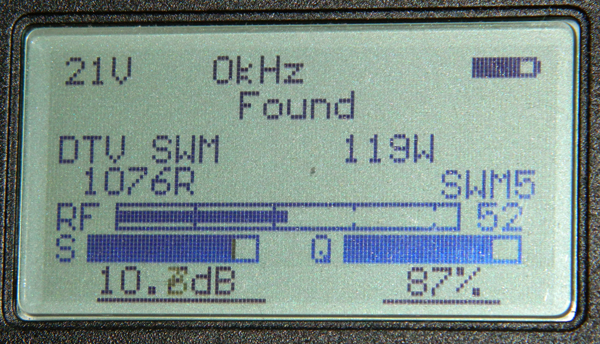
Operation of the SATLOOKLITE could not possibly be easier. Three simple buttons on the front labeled UP, DOWN, and OK are all you get. The OK button also functions as the power on-off switch if you press-and-hold it. After bootup the meter goes right to work. There are just tons of satellite choices here and scrolling through them leads me to believe that there’s not a single major TV satellite you couldn’t read with this meter. I saw a ton of choices from the US and Mexico, but I honed in on the DIRECTV choices of course.
Actually, there are so many choices that the biggest factor in how quickly you can get this meter working for you is the amount of time that it takes to find the bird you’re looking for. There’s a favorites-setting procedure that makes that go a lot faster too.
This meter really doesn’t compare with the more expensive AIM and Super Buddy meters. A professional could use this meter but would probably want to spend a little more to get a lot more power. Those meters have a high learning curve though, while this one is dead simple. It does compare with Perfect Vision’s Birdog, and it has a feature that the Birdog USB Plus doesnt. It will send 21 volts through the line to power a SWM or SWMLNB for about 25 minutes. That should be enough time to aim the meter. With the low end Birdog, you really need to have that power inserter plugged in so you can aim. This makes it a lot easier to get set up.
Once you’ve found the satellite you’re looking for, the meter’s low drone gets higher in pitch and you’re shown signal levels of the satellite you’re looking at. It’s designed to be used at the DISH, so levels as tested from inside the house may seem a little low. It locks on fast and gives you a clear indication of what you’re looking for.
Setting up a dish with this meter is super fast. Dial into the 101 satellite, either SWM or non-SWM as needed, and once you’re peaked there, go to the furthest satellite to set tilt. This meter will also read all five major DIRECTV satellites in non-SWM mode. There really isn’t a lot of extra detail here,and if you’re setting up for a tailgate party, this is exactly what you’re looking for.

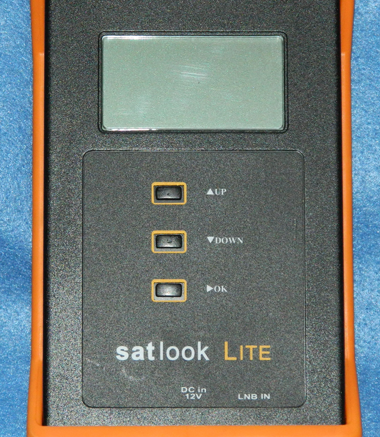
 Edit Post
Edit Post



