This document is available in PDF format! Click here to download!
Want to watch DIRECTV programs on your mobile device? The road’s been a twisty one. As we reported here, DIRECTV used to have a program for streaming to the PC, then abandoned it several years ago. They now have a lot of on demand programming available on your device, but if you want to watch something from your DVR, the only option has been Nomad.
The Nomad transcoding device came out in 2011 and it does a fair job of preparing content to take on the road with you. It’s great if you plan to be away from a network connection or if you have a limited data plan. However, it’s always suffered from long transcode times — a 30 minute program takes over 30 minutes to prepare and download to your device. You can set things up the night before so that there is only a short download time required in the morning, but it’s still not instant, and people want instant.
DIRECTV has released an update to the Nomad that allows for “Watch Now” functionality — at least as long as you’re in the home. Using your PC or iPhone, you can start watching any program on your playlist with no more than a 3-4 second delay. Let’s see how it works.
Step 1: Updates

If you haven’t powered up your Nomad in a while, the first step will be a firmware update. Connect it to your home network before you power it up, because it will need to find the network immediately. If your Nomad has been powered up in the last week, it will have already received its update automatically.
The firmware update process on a Nomad can be a jarring sight. Initially, the left light will turn INCREDIBLY BRIGHT YELLOW followed by all manner of flashing. The device may not seem like it’s doing anything for about 10 minutes. Eventually, you should see the three blue lights that indicate that your Nomad is ready for use.
Download the PC client (version 1.4) from directv.com/nomad and the iPhone client (version 2.1) from the App Store.
Using the iPhone Client
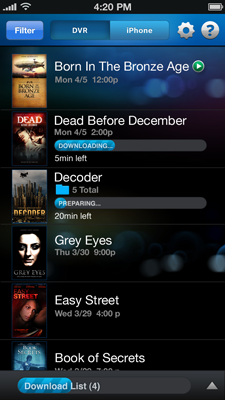
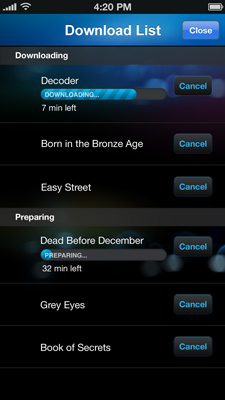
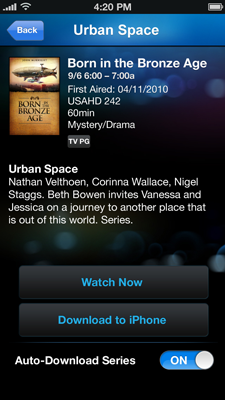
Nomad’s iPhone client has been updated for full iPhone 5 capability, meaning that there are no black bars at the top or bottom of the app. It’s also been cleaned up a little bit, with tiny design changes that keep it looking clean.
When you browse your playlist and tap on a program, you will now see a “Watch Now” option. Tap this button and after several seconds you should be able to start watching.
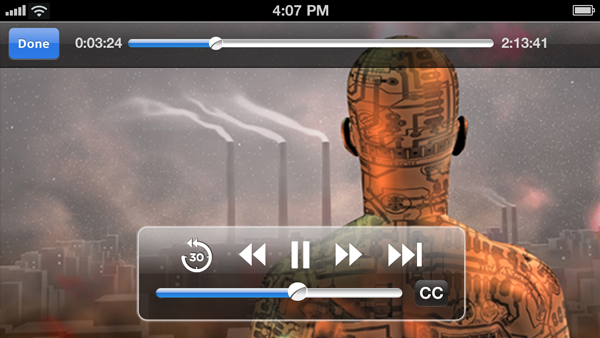
The playback screen has been enhanced with closed captioning as well as the ability to skip forward and back by 30 seconds. Unfortunately there is still a several second delay between tapping the skip button and getting live video back.
It’s worth noting that while there is still no iPad-native client, the video player will play at the highest possible resolution on the iPad and will use the whole screen, just as it always has.
Using the PC Client

PC Client 1.4 installs smoothly. Unfortunately the client still relies on Microsoft’s .NET framework, which has been a problem in the past due to its high processor usage, frequent need to update and incompatibility with other programs. That’s Microsoft’s fault, not DIRECTV’s, but still it would be nice to see the PC software move away from that flawed platform.

Watch Now functionality is there on the PC as well, and just as on the iPhone client there are additional player options. Closed captioning is enabled, and there is a 2x speed and skip forward function that works similarly to the iPhone, with a short delay in syncing up the video.
The image you see above is the full quality of the “Watch Now” transcode, and unfortunately falls a bit short of both full HD quality and the quality of the “long” transcode. It’s fine at the size shown here but enlarged to full screen it shows its limitations. It’s a small price to pay for this functionality, especially if you already have the nomad device.
Still to come…
Mac users who have been frustrated by app compatibility problems have also been patient, and according to DIRECTV the wait is almost over. In-home streaming will make it to the Mac in the next version, hopefully along with fixes for OS version compatibility issues.
Impressions and Conclusions
Our friends at DIRECTV passed along this tip for anyone who is having problems with the latest version of the Nomad PC software:
If the customer is having an issue logging in – tell them to go to DIRECTV.COM and uninstall and reinstall the old version. This version will not have In Home Streaming. When the newer version is back out there, the customer will be forced to upgrade – so there’s no need to keep checking back. We expect a fix over the weekend. For the customer that has successfully logged into the PC app – they can continue using the In Home version as expected.





