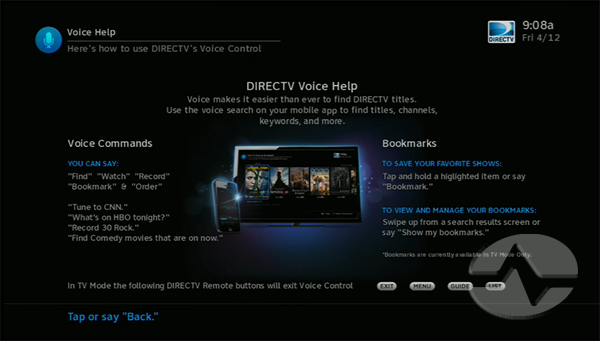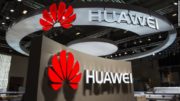This document is available in PDF format! Click here to download!
With the next version version of DIRECTV’s iPhone app (expected this summer), you can control your receivers with your voice! Voice control is all the rage right now and DIRECTV has jumped in with a complete implementation! All it takes is the free DIRECTV app (available from the App Store) and your networked receivers!
What you’ll need
In order to get started, you’ll need a DIRECTV.com login. If you don’t have one, go to DIRECTV.com and create one. It’s easy.
You’ll also need all your receivers to be connected to the internet. This may be a big jump for older installations that haven’t upgraded to the Single Wire Multiswitch technology yet, but Solid Signal can work with you to get all the equipment you’ll need, get it installed for you, and get you on your way. Because all the receivers must be internet-capable, that means they must be current-generation HD equipment. Most bars and restaurants have already taken this jump. Want to do it yourself? Here’s our guide.
Voice control is similar to Apple’s Siri product and can be used on any iPhone or iPod Touch. The app is available through the App Store.
Getting Started
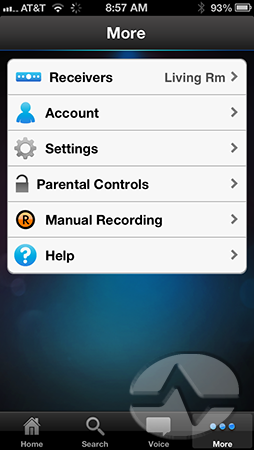
After you’ve downloaded the latest DIRECTV app and logged in with your DIRECTV.com username and password, tap the “More” button at the bottom right to go into receiver selection. Tap on “Receivers” and select the receiver you want to control. You can only control one at a time, and that receiver must be on the same network as your phone.
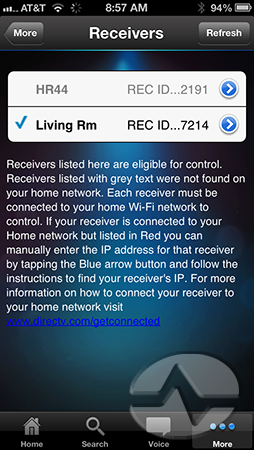
When you’re done, tap on “Voice” at the bottom to start.
Big Screen vs. Little Screen

The app can work one of two ways. It can show you all your information and results on the phone, or it can show it to you on the TV. When you first tap “Voice” you’ll see a screen like the one above.

If you would rather use your TV screen, tap “On TV” and the iPhone screen will change to this image, while the TV gives you an informational screen.
We’ll show you the results of similar searches on both the iPhone and the TV.
Listening…
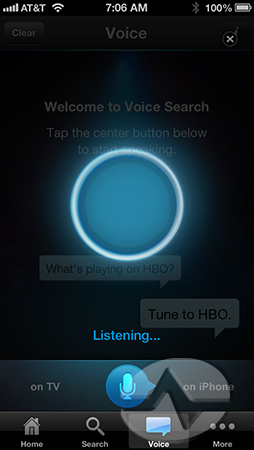
When you tap the blue microphone button, you’ll see this screen, which animates to show that the phone is listening. Tap again when you are done speaking.
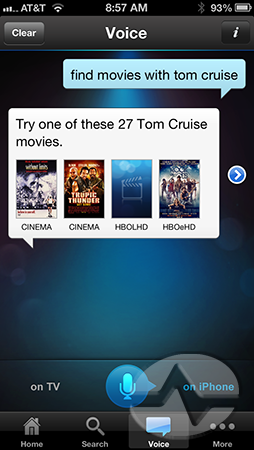
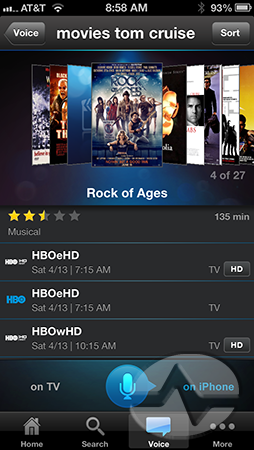
Asking the app to find movies with Tom Cruise in iPhone mode gives the screen above. Tapping on the bubble brings up a flickable list where it’s easy to tap on the program you want and set it to record.
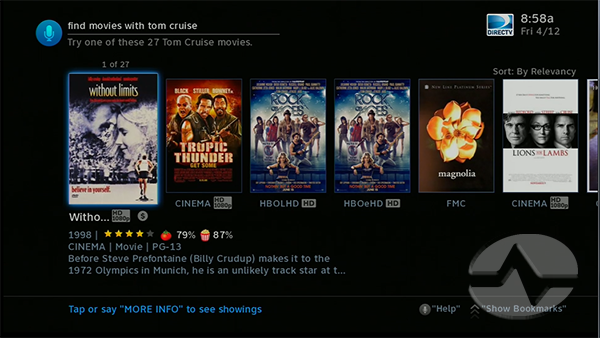
The same search in TV mode gives a screen like the one above. Use the iPhone to flick back and forth, then tap to select the highlighted item.
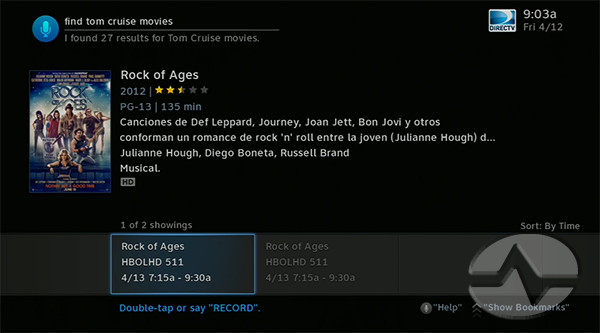
The app will show you all results, even ones in foreign languages, and gives you a choice of showtimes. Tap to select and a recording will be set.
Other tricks
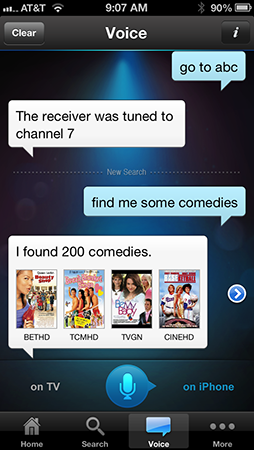
While you wouldn’t want to use voice control in place of a remote, it’s a nice parlor trick to tune a receiver using your voice. Say “Tune to channel 7” or “tune to ABC” and the receiver will change channels for you. The natural language recognition is quite good, too. Saying “find me some comedies” resulted in over 200 being found.
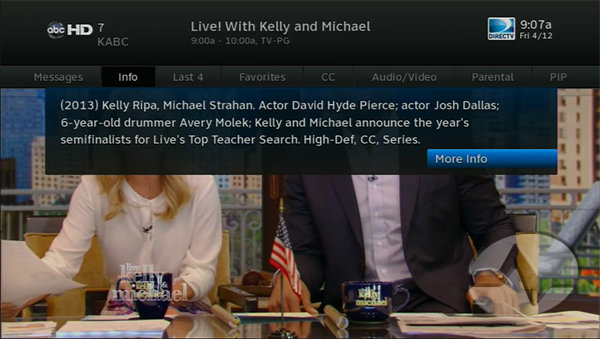
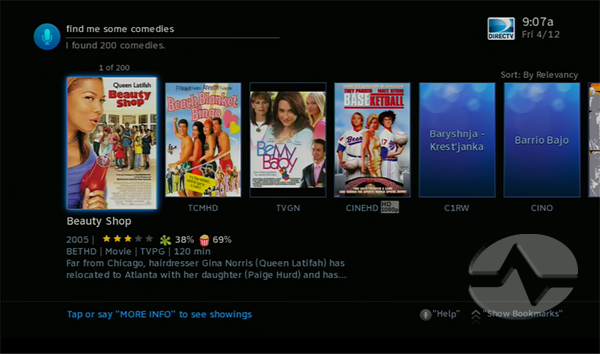
Bookmarks
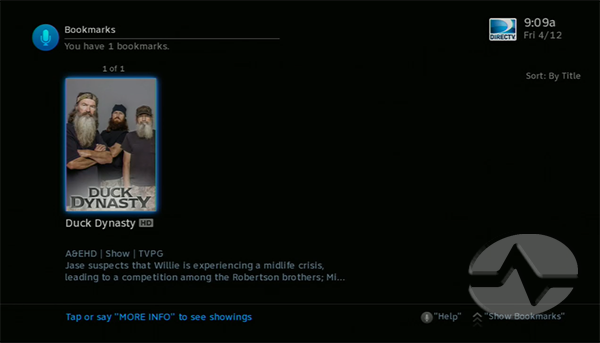
If you see a program but don’t want to record it quite yet, say “Bookmark.” The program will be saved in a bookmark list. When you want to see them again, say “Show my bookmarks.” It’s only available for display on the TV. This feature looks like it will probably get more function in the future, but for now it’s of limited usefulness. Some people might like it though and it is decently implemented.
Voice control is an addon to the already excellent iPhone app that has been around for almost five years, and while it adds to the experience, you can still use the iPhone app the same way as you always have, and that includes streaming live TV and on demand content, searching and setting recordings. DIRECTV was smart to put voice into the regular app, rather than making it a separate one. It makes it easier to think of the DIRECTV app as an entertainment hub, your one-stop shop for DIRECTV access.