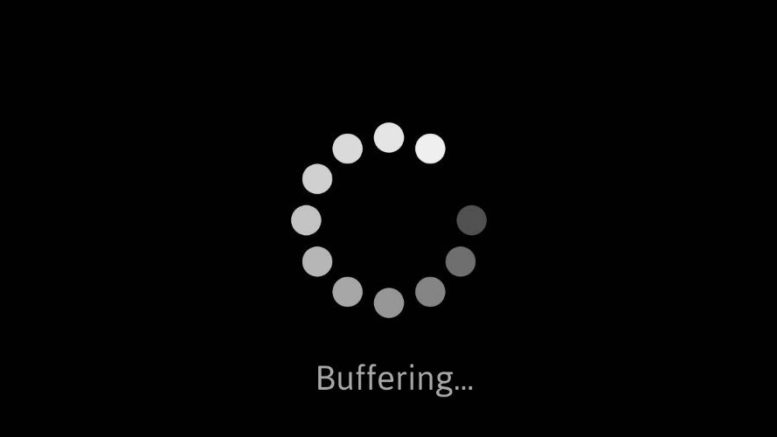There are not many things more frustrating than constantly dealing with a buffering stream. It’s an awful experience to sit and watch a show, but it ends up taking twice as long as expected due to constant buffering. No one has the time or patience for that.
The good news is there are plenty of ways to deal with this problem. You shouldn’t just sit there and suffer through it, instead you should make sure there’s not a simple fix to solve all of your issues. Here are some of the best ways to fix a buffering stream.
1. Check your actual internet speed
If you get charged for something and then given something else, it is incredibly frustrating. This can sometimes happen with the internet speed you’re promised versus what you’re actually delivered. There are times when your internet service provider might commit to one internet speed, but deliver another. This will definitely affect your streaming power. If you’re seeing buffering, make sure to check your actual internet speed.
2. Upgrade your internet speed
After checking to make sure you’re getting what you pay for, you might want to re-evaluate how much internet speed you actually need. The lowest speed you’d need is about 3 megabits per second (Mbps), but that is just to stream in standard definition on services like Netflix. For high-definition streaming you’ll need at least 10Mbps and probably up to 100Mbps if you have multiple people streaming in the same household. This isn’t really a problem with today’s internet service providers. If you’re having trouble getting the speed you want, call the experts at Signal Connect at 888-233-7563. They’ll do a free check of what services are available in your area.
3. Get support from your streaming services
A lot of people avoid reaching out to customer service or support, because it can more of a hassle than a help. But, a lot of the new streaming services out there are trying to change your expectation of customer service. The best way to reach the majority of them is actually over social media. They’re usually great at responding quickly and are incredibly helpful in solving your problems. I’ve done it myself and been surprised by how much help they’ve been.
4. Update your router
Sometimes your Wi-Fi router can be the main cause for you experiencing buffering during your streams. It’s a similar idea to using a TV antenna, if you don’t make sure you have the best one and set up the antenna properly it might not work well. The first step would be to check if you should be upgrading your router. With the way technology is moving these days, you should probably be upgrading your router about every two years.
5. Tweak your router setup
Your Wi-Fi setup is critically important to getting a good stream and a big part of the setup is where you position your router. Wi-Fi interference is real, so you’ll want to make sure you can limit how much your signal is getting blocked. The two best tips are to keep your router in the center of the house and keep it out in the open.
You can also try to change the channel on your router, which might be another cause of interference. The instructions for this will be in your manual, but sometimes a new channel can quickly and easily solve the problem. This is a good thing to keep checking on, especially when you’re trying to plan ahead for times, like winter, where you might have more interference. A lot of folks aren’t super comfortable doing this, so it’s a good idea to talk to a friend if you know someone who has more experience than you do.
6. Extend the reach of your Wi-Fi
Sometimes buffering during streams won’t happen in every room of your house. If you’ve tried everything else, but still have slow streams in a specific room, it might be your Wi-Fi just isn’t reaching you. You might have a great setup in your basement and want to watch a game on ESPN+, but if the Wi-Fi doesn’t reach you’re going to have some problems. One good way to solve for this is to get a Wi-Fi extender. They’re great tools to make your Wi-Fi go the extra distance. You can also add a mesh system, but these systems can be expensive. Often times all you need is an inexpensive extender, so it’s best to try that first.
7. Test your internet connection (reboot)
One last method to try and solve for a buffering stream is one of the most popular tricks of all, just turn it off and turn it back on again. It sounds incredibly simple, but you can see a serious improvement on streaming quality if you reset your router. Each router will have different methods of doing this, but if you follow the instructions it’s usually a good quick trick to try and fix your streaming quality.
Hopefully, you’ve realize you don’t need to accept that you have to sit there and wait while your stream loads. There are great ways to get around this, even some that are super quick fixes. Now, you’ll have no problem watching an entire movie or game without having to suffer through your stream buffering.
Need more advice? Call Solid Signal
Solid Signal’s experts can help you figure out the best steps to take. Call an expert in our Michigan offices and you’ll get a real trained tech, not a script reader. We’re here during East Coast business hours at 888-233-7563. If it’s after hours, fill out the form below and we’ll get right back to you!