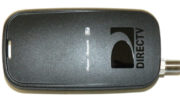This article was originally published in 2012. It has been updated with new information for the 2020s.
AT&T’s Genie Client is a masterpiece of miniaturization. It’s the tiniest box DIRECTV’s ever built with full DVR functionality. At the size of a paperback book, it’s not going to cause a lot of trouble while it sits quietly on the nightstand or on the back of the TV. The original Genie client was released in late 2011. Amazingly there have been very few updates other than the addition of the wireless client and 4K client for those who want something a little more advanced. The fact is, this little box works so well there’s really no need to update it.
Small is great but…
Miniaturization comes with a price. There simply isn’t room enough in the box for every single feature. One important feature that was left behind was the ethernet connection. DIRECTV abandoned Ethernet ports on its receivers in 2010. You can still get the HR24 DVR and H24 receiver if you really need an Ethernet port, but there are some things you need to know.
Older technology might not be for you.
Although the HR24 and H24 are very reliable, most of these boxes were made before 2012. That means in some cases they are going through a third or fourth level of refurbishment before the come to you. Yes, most of the ones you get still work great and will perform for years to come. But, if you’re looking at a larger install you might find it’s worth it to have a spare on hand.
Ethernet is now considered “unsupported.”
AT&T no longer supports direct Ethernet connection to any of its devices. So, if you do decide to use it for any reason, you’ll find yourself on your own if something weird happens.
Coax is the official way to go
Of course, any room that you have already used for a receiver in the past has coaxial cable, and since the Genie system works best using a coaxial cable you’re probably all set. But what if you want to use the Genie Client where there is only an ethernet connection?
It can work but…
Truth is, it’s really not recommended, but it can work. If you connect a Cinema Connection Kit backwards, it can work. Connect the ethernet cable into the kit, then the coax cable into the Genie Client. In some cases people have reported that this works as well as using coax, but there are a few warnings. In fact most people who have tried this have reported it doesn’t work at all. It’s hard to know why it works for some people and not for others.
The warning I’ll give you.
First of all this is a completely unsupported configuration. Solid Signal doesn’t warranty it and neither does DIRECTV. Second, if you’re going to do this, it’s not going to work with your basic run of the mill router. You’re going to need a router that is designed to work with video streams because if not you may see a lot of stuttering and jerkiness. A router may be designed to run at 1000Mbps but that doesn’t mean it can send a smooth stream across the line, even at 10Mbps.
If you want to really take a risk, try connecting a Wireless Cinema Connection Kit instead — if it does work you’ll have DIRECTV in any room you want without wires!
Some other things to know
You may have issues with on-demand or any internet connectivity when using Ethernet for any AT&T device. This is something we’ve seen more and more as the years have gone on. Because Ethernet is now completely unsupported, it’s not even being tested in new software builds. There’s no way to know if any change that’s made will knock it out completely.
Also, the translation between Ethernet and coax still has to happen somewhere. When it does, it adds latency which could create performance problems. You may find that the remote doesn’t work as well, or that something freezes up when you don’t expect.
For those who hoped that fiber would work, unfortunately there’s no option there. There simply isn’t a coax-to-fiber solution that’s designed to work with Genies. The solutions that are out there work great between the dish and multiswitch, but don’t work at all between multiswitch and receiver or client.