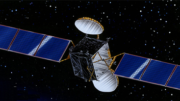DIRECTV’s Smart Search is pretty gosh darn smart. Just put in some part of the show you want and it will find it. There are a few tips you didn’t know about, though, and they’re worth a quick look.
How to get to Smart Search
On an older receiver
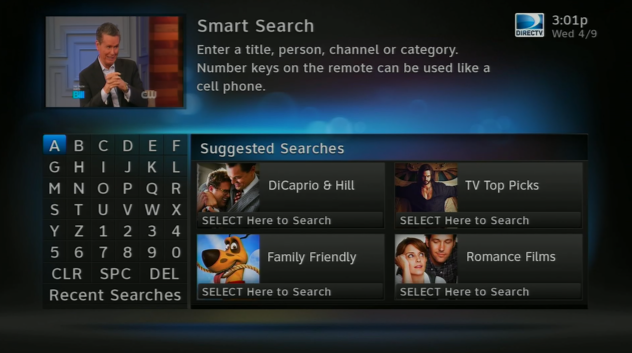
The easiest way to get to search on an older receiver is to press the BLUE button on the remote. This is an older method but it generally doesn’t work. If it doesn’t, you can press MENU and go to Search from there.
On a Genie DVR or client
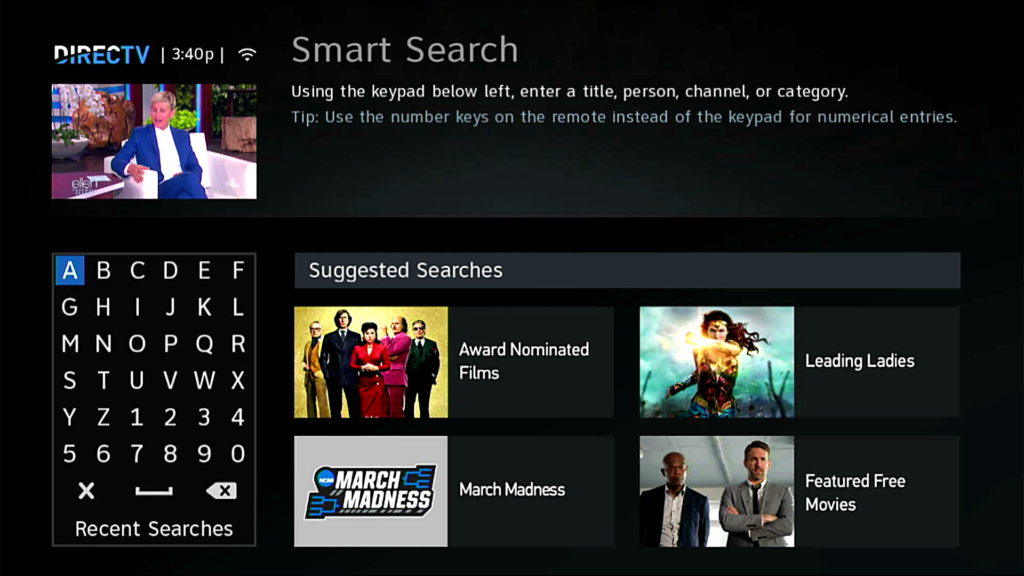
From practically anywhere including while watching live TV, all you have to do is press the DASH button to the left of the zero and you can go straight to the search screen
Tips for better searching
The search experience is basically the same for older receivers and for Genies. These tips apply no matter what you’re watching.
Forget about “a, an and the”
Looking for The Goldbergs? Don’t bother with T, H, or E, just start typing with G, O, and L and you’ll be in business!
Punctuation? Don’t bother
Just like you can forget about smaller, common words, you can also forget about punctuation. There are ways to get punctuation marks into your searches, but for the most part you don’t need them. Searching for Whos Boss is just as effective as searching for Who’s the Boss? and will get you watching Tony Danza just as quickly.
Search 2000s-style
Were you a mad texter in the ’00s? Use your DIRECTV remote like you used to use a cell phone to text– press once for A, twice for B, three times for C, and four times for 2. Remember that drill? Still works. It’s called T9 and you can use your remote the same way you used a flip phone back in the day.
Try a Keyword Search
A keyword search will find the word you’re searching for anywhere in the title or description of a show. Looking for quilting? Type “quilting” and then press the RED button. If that word is anywhere you’ll see it.
Put down the remote, pick up the phone
With DIRECTV’s free apps for smartphones and tablets (available through your device’s store) you can search with a real keyboard, find later showings, even set up series links so you’ll never miss your favorite programs!
Searching for the stuff you want to watch on DIRECTV has never been easier, and now you have the power to make it happen!
Get what you need from Solid Signal
Solid Signal is your home for the same parts and accessories that the professionals use! Shop our great selection or let us help you find what you need! Call us at 888-233-7563 during East Coast business hours and we’ll be happy to spend as much time as you need in helping you find the perfect part! If it’s after hours, you can fill out the form below and we’ll get back to you, usually within one business day.