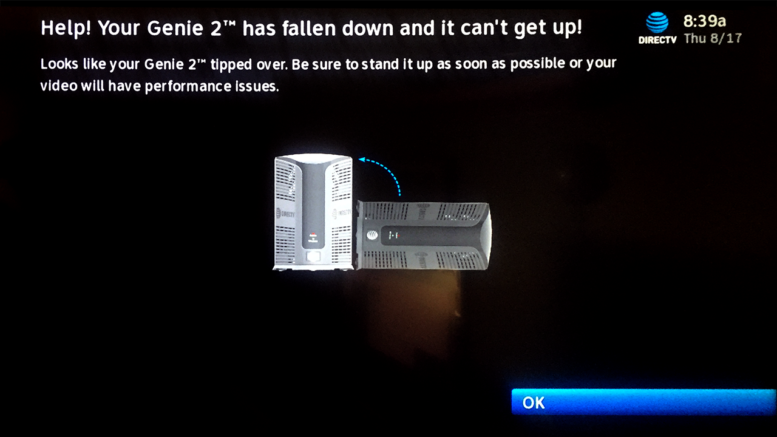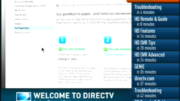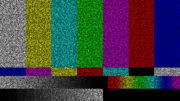DIRECTV’s Genie 2 has proven itself to be a real workhorse over its last five years. It’s ushered in a completely new era at DIRECTV, where one quiet box does all the work and small client boxes at each TV take the place of large and loud receivers. It acts as power inserter, router/wireless hub, and of course as a DVR. There’s one way the HS17 Genie 2 is different from other DIRECTV equipment that most people don’t know, though. While other receivers and DVRs could easily be mounted on their sides, the HS17 Genie 2 has to stand tall. There’s no getting around it.
The super-powerful Genie 2 has a lot of work to do — it records up to 7 programs at a time and serves up to 7 TVs, all from the same box. It has built-in Wi-Fi for on-demand and also a built-in video bridge so it can handle wireless clients with no additional box. It even powers the dish if you want it to!
Heat is the enemy
Just like you, the Genie 2 gets hot when it works hard. And yet, you don’t want a fan like a buzz saw inside of it, because this box could end up being anywhere in your home, even in your bedroom. So, it’s innovatively designed to channel air out of its tower with only minimal forced air. The up side of this is that it says quiet; the down side is, this fancy scheme only works when it’s standing up.
If your Genie 2 is laid on its side for even a few seconds, you get the cheeky little display you see at the top of this article. It shows up on your wired clients — your wireless clients could show this screen or they could go dark, depending on if the connection is lost due to the wireless antenna being misaligned.
You’ll also see a pattern of flashing lights on the Genie 2 like this:
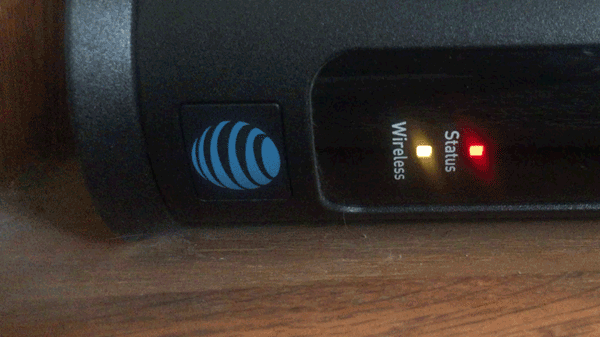
This is designed to tell you something’s gone wrong, and I think it does a pretty good job.
If you don’t right the Genie 2, it will eventually shut itself off to avoid heat failure. At that point you will need to will need to be unplug and re-plug it in order to work again. You may also need to reboot your wireless clients may once the Genie 2 has two green lights on the front again.
Find out more about Genie 2 and Gemini
DIRECTV’s Genie 2 pairs with its latest client box, Gemini, to offer the best entertainment experience. The Genie 2 handles all the work from the satellite point of view. Then, the Gemini acts as a client and also as a streaming box. The result is less clutter at your TV and one point of contact. You don’t have to change inputs, you don’t have to change remotes. It’s all so easy, anyone can do it.
Are you a current DIRECTV customer? Do you want to know what Genie and Gemini can do for you? Call us! We don’t have long phone trees or overseas script readers. We have experts in our Detroit-area corporate offices who really know their stuff. Find out more by calling 888-233-7563 or, if it’s after hours, by filling out the form below.