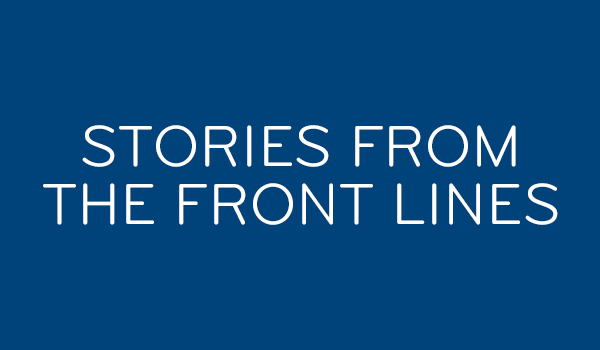One of our customers asked if you could have a Genie client but limit access to the Genie playlist. We thought it was a great question!
How you used to do it
Back in the pre-Genie days, limiting access was easy. Connecting a small, simple device called a band stop filter did it all. Putting one in line between the DIRECTV receiver and the DVR effectively stopped all sharing, with no problem whatsoever.
Why that doesn’t work now
The Mini Genie Client is not a full-fledged receiver, although it acts like one. It lets the Genie DVR do all the work and all it does is display video and respond to remote commands. So, there’s no way to limit access to the DVR’s playlist because it’s the DVR that’s doing all the displaying.
If you connected a band stop filter between the Genie Mini Client and the Genie DVR, the client would simply stop working. The whole purpose of the band stop filter is to block the kind of signal the client needs in order to function.
Of course, if you have a Wireless Genie Client things get even more confusing since there wouldn’t even be a cable connection to block.
The easy way around this problem
Simply put, there is no way to completely block access to the playlist from the Genie client. Your kids are going to see what’s on that list. They won’t be able to watch, One way around this is to use parental controls. Our recently updated tutorial will show you how easy it is to limit access to programs you don’t want your kids to watch. As I wrote, they will still see the playlist, so if there are some (ahem) questionable programs on there your kids may have a few questions. But regardless of how you choose to answer those questions, the kids won’t be able to see live or recorded programs if you’ve blocked access to the rating or channel they’re on.
Another option… unless you have a Genie 2

Do you have a tower like this in your home? It’s the actual device that does the recording. The Genie 2, as it’s called, has been the default installed device since 2018. When you have one, you can’t have any other, older DIRECTV equipment on your account. However if you have an older DIRECTV Genie DVR like this one:

then you can add additional receivers. This device isn’t the little client box that sits by most TVs. Although the photo doesn’t show it, it’s about the size of a hardcover book. (If you think old-school, it’s about the size of a phone book.) While the Genie 2 does bring a lot of advantages, the older HR54 does allow you to add plain old receivers to your account. AT&T stopped making plain old receivers years ago but Solid Signal may still have some stock on the H24 and H25 by the time you read this. They’re going fast, though.
If you can still get your hands on an older-style receiver from Solid Signal, that does give you the option to use a band stop filter and completely hide your playlist and any channels you want. You can even use parental controls with older receivers as you can see in this tutorial.