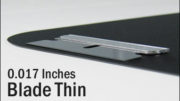If you’re a DIYer, you want to do it right. But, of course, you have a lot of questions. And the truth is, not even pro installers know all the right answers. When it comes to the question of tightening cables, you’ll get a lot of confusing advice. There are a lot of answers to this question but they all boil down to, “tight enough to keep air and water out, not tight enough to cause damage.” That simple answer may not be enough, though, because you have to consider the materials you are using.
Coaxial cables (satellite, antenna, cell phone signal boosters)
This is a very common type of cable found in homes and it’s something homeowners encounter all the time. When you’re tightening coax cable,s they should be snug fit with a 7/16″ wrench about 1/4 turn beyond finger tight. Tightening them more than that can cause damage.
Lag bolts and other attachment points
This is the general term for anything you use to hold something down. For example, the bolts or screws used for your antenna mounts. They should be as tight as possible without driving into or splitting the material they are going into. This is going to really depend on what kind of wood or other material you’re driving the bolt into. In a case like this a good drill/driver with an adjustable clutch is a smart idea. Start with the clutch in the loosest position and then tighten it until you get a good, strong fit that doesn’t strip the bolt head or crack the wood.
Wing nuts and manual attachments
A lot of things come with wing nuts so they can be tightened by hands. They’re used in Televes and Xtreme Signal antennas for example. Wing nuts for these, for straps, and chimney mounts should be very finger tight but no tighter. You should never use a tool on a wing nut. If you’re using a chimney mount you don’t want to put a lot of stress on the brick. Even though it “should” be capable of handling it, why take a chance?
Anything made of aluminum
Antennas, or really anything made of aluminum should only ever be finger tight. First of all, the metal will shrink and expand depending on the temperature so finger tight will give room for that. More importantly you will stress or tear the aluminum if you attempt to go tighter than that. Never use power tools to put together aluminum parts.
Twist-on connections
I generally don’t care for twist-on connections. If you can twist the connection in, it’s going to twist off at exactly the wrong time. If you do use these connections, they should always be finger tight or just slightly less than finger tight. In cases like VGA connections the screws are there to make sure the connection doesn’t fall out, and even if the connector is partway in, it generally still has a good connection.
Computer and home theater connections
Push-on connections and connectors like USB, HDMI and Lightning should never be forced in. If it doesn’t go in nice and easy you’re not doing it right.
An overall rule of thumb
As I said, the real key is not having a specific number or amount of force in mind, it’s paying attention to the materials you’re using and making sure you’re never ever causing damage to the materials.
And of course, if you really want to set yourself up for success, shop at Solid Signal for everything you need to help you live your best digital life!