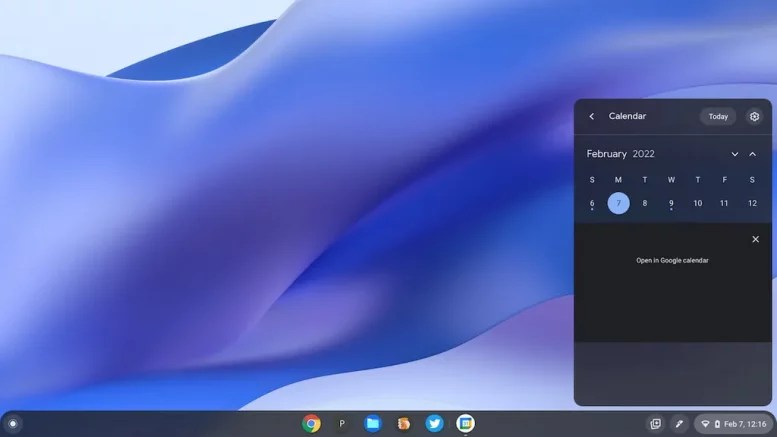Right off the bat I’m going to tell you that the product team at Solid Signal are going to be giving me dirty looks. I’m about to give you a whole article about a product that not only isn’t available at SolidSignal.com, it’s totally free. But I think it’s something you need to consider, for a lot of reasons.
The problem
I tend to have a lot of old computers at the house. It’s not just because I hold onto them long after most rational people would get rid of them, it’s because at one point or another I am going to have to find a way to make sure all the personal information is gone from them. I’ll have to remove the hard drive or format it with some government-level program, or if I can’t do that I’ll have to find some more satisfying way to destroy it.
But in the meantime, I have several devices of different shapes and sizes that I use when it makes sense. Old desktops make good media servers or networked hard drives. Old laptops inevitably find their way into my suitcases when I travel. The more risky the location is, the more likely I’ll bring an old laptop rather than something current with all my recent banking info.
Some of those old devices are just… too old. I won’t run WindowsXP anymore because of security risks and some of them just won’t run Windows 10, which is the latest version of Windows you can run without that fancy TPM chip. But there’s a solution — take an old PC and turn it into a Chromebook.
A Chromebook? Aren’t those for kids?
You might have seen Chromebooks. They look just like regular laptops but they’re a lot cheaper. If you have kids at home, there’s a good chance they have been living with them for a couple of years. They have invaded schools, and were critical in those days of remote learning.
Why? They have essentially no storage, just enough for an operating system, and they don’t run Windows. All you use them for is internet access — web browsing, social media, e-mail, that sort of thing. Without all the other parts of an operating system that you need for a modern PC, they’re incredibly fast even though they run on pitifully slow hardware. They are also largely immune to malware and ransomware, which are real issues today.
Could you survive?
It’s like, if the only thing that worked on your computer was Chrome. Could you survive? I bet you could, and if you agree then a Chromebook is right for you. You could use Google Docs or Microsoft 365, use the web for email and social, and that’s probably all you’re doing now anyway.
New Chromebooks are still about $200 but you can get one for free if you have an older computer just lying around. I found a recent comprehensive guide over at Gizmodo. You’ll find instructions on how to convert your old computer to a new Chromebook. In some cases you can still keep Windows on it as well, although the really old PCs won’t do that.
What is this Chrome OS Flex anyway?
Chrome OS Flex is the new name for software that was once called “CloudReady.” CloudReady was a separate company that figured out a way to put Chrome OS on virtually any Intel-based device. Their software worked on Macs, on PCs, and even in virtual machines. Google bought the company rather than sue them into extinction, and I’m really glad they did.
I’m told you can even use Chrome OS Flex to install Chrome OS on a Chromebook that is past its update period. I haven’t tried it though, and I will say that as the owner of a 2014-style Chromebook, you’re really better off letting that device sail off into the sunset. Those old ones really are dog slow.
Here’s what I did
I tried this on a 2012-era laptop that was taking 4-5 minutes to boot Windows 10 fully. The speed increase was immediate and obvious. Boot times are down to about 30 seconds — still not amazing by today’s standards but faster than it ever booted Windows — and I can be browsing the web right away. It looks and acts completely familiar, since the browser that’s built in is identical to Chrome and it even ported over my bookmarks and access to my Google drive and docs. It’s pretty darn satisfying, that’s the bottom line. Android apps are a little wonky since there’s no touchscreen, but that’s about the only limitation.
My advice to you
If you’re the sort of person who hates to get rid of perfectly good hardware, I’d encourage you to give this a try. It’s easy, it’s free, and if it does end up crashing that old PC, well then you know it’s time to get out the sledgehammer and responsibly recycle the pieces. And honestly, that’s fun just by itself, right?
And of course for all the accessories you need, I hope you will shop at Solid Signal for everything to make your digital life better.