Here’s the scenario. You get tired of the way your house is laid out and you want to change things up. However, you have your home’s primary DVR in one room, and all of a sudden it really looks out of place there. You want to move it to another room. Is that possible?
Generally shouldn’t be a problem
Most DIRECTV installations today use the SWM system which lets you move your equipment easily. If you don’t know if you’re using the SWM system, press the DASH button on your remote (to the left of the zero) twice. If you don’t have a Genie system, you’ll only need to press it once. You’ll see a display like this one on the screen:
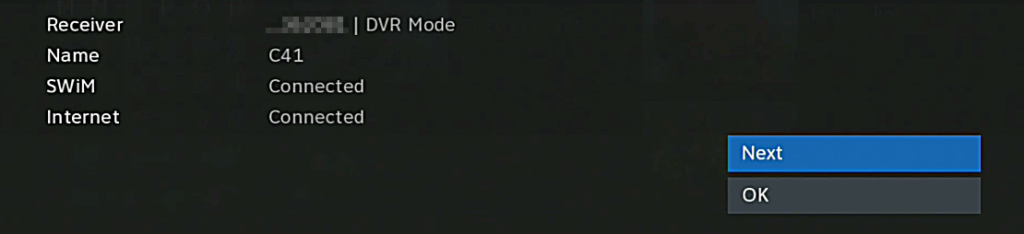
If it says “SWiM Connected,” then you are.
At that point it’s a matter of finding the splitter that feeds your DVR now and running a line to another room. Use good-quality RG6 cable and avoid cable from home stores as it’s not always suitable for satellite use even when it says it is. Take off the little terminator cap from one of the ports on the splitter and run your new line. If you’re disconnecting a line, add a terminator cap. If you don’t have a spare, it’s ok to get those at the local home store.
Something to look for
Newer installations, especially those with the Genie 2 system, require that the main DVR be fed into the red port on the splitter. In order to know if you should be concerned with this, look for a power inserter like this one:

If you find one, you should be perfectly ok to move the DVR anywhere as long as the power inserter doesn’t move. If you don’t find one, you’ll probably need to rearrange the lines on the splitter so that the Genie DVR is connected to the port with the red center.
Something else to consider
If all the lines on your splitter are taken up, you can get a new one at Solid Signal. Not every splitter will work so always get the DIRECTV-approved ones. You can replace a smaller splitter with a larger one, or run one line from a splitter into another splitter. Just don’t go overboard.
Pretty much the only limitation here is that you shouldn’t run cables that are too long. I’ve put together a little tutorial that explains how far you can run cables without it being a problem. For most people it just doesn’t end up being a problem but if you have a large home or a lot of receivers you might have to plan ahead.
If you have other questions, give us a call! We’re here for you during East Coast business hours. Call us at 888-233-7563. If it’s after hours, fill out the form below and we’ll get back to you, usually within one business day.





