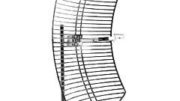DIRECTV’s on demand system does work a little differently from those used by cable operators. While cable companies also control the internet line coming into your home, and it’s usually the same cable that goes to your TV, DIRECTV relies on you to have your own home internet that is completely different from your satellite connection.
This means that they can’t be sure that you’ll have a nice smooth connection when you try to get on-demand programming. It would be practically impossible for DIRECTV to deliver on-demand programming over satellite to its over 20 million customers, and it was completely unthinkable in the mid-2000s when on demand programming rolled out for the first time on DIRECTV satellite.
In the early days of DIRECTV On Demand, it was usually possible to download a standard definition program close to real time — it took about 70 minutes to get an hour-long program — but HD programs took about 4 hours per hour of programming. Of course today most people can get HD almost in real time and no one cares much about SD anymore. Still, the internet is not always a smooth highway, and sometimes there are unexpected slowdowns.
The other thing you need to know before it’s possible to answer the question is that unlike Netflix or other streaming services, DIRECTV programming always comes at the highest possible quality. Your system will automatically choose 720p (slightly faster downloads) or 1080i (slightly higher quality) depending on your internet speed but the quality level will never get down as low as it does with Netflix sometimes.
And, that’s really the point here. In order to keep HD quality 100% of the time, the on demand program is stored on your DVR’s hard drive temporarily. This means that if speeds are good you could get a full hour of programming in 15 minutes or less and if they’re bad you’ll still be able to watch a smooth, high quality picture while you’re waiting for the internet to speed up again.
Of course, if you are trying to watch on an H25 receiver, there’s no hard drive. That’s why on demand won’t work unless you have a DVR somewhere in the system. If you do have a DVR, record the on-demand program on your DVR and it should show up in the playlist on your H25 just like any other program, even while it’s still recording. Simple as that.