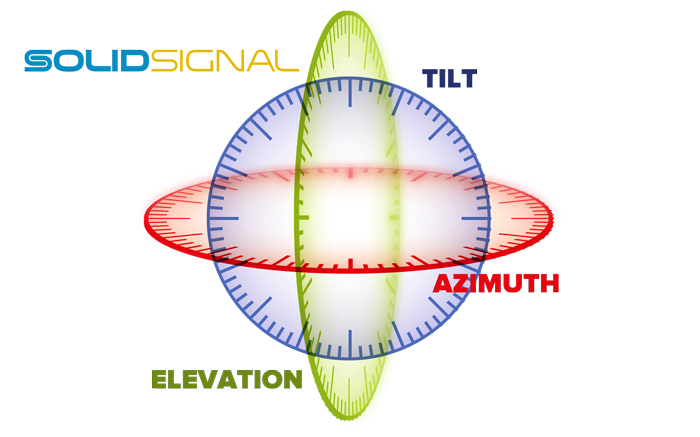You can’t get very far if you don’t know the basics. This is true everywhere but especially so in aiming a satellite dish. There are plenty of ways to find out the proper direction to aim a dish, but if you don’t know the right terms, you’re not going to know where to start. So, let’s take a look at the three measurements used in aiming a dish, what they mean, and what you need to know to aim your dish successfuly.
Why three measurements?

When you aim a dish in a modern DIRECTV or DISH system you’re not just pointing at one satellite. You’re pointing at a whole bunch of them. If you were just trying to hit one satellite, you might be able to do it with one measurement… just turn the dish until it gets a signal and go. Depending on where you are in the country, you might need a second measurement, because if you are right below the satellite the dish might need to point more up and down.
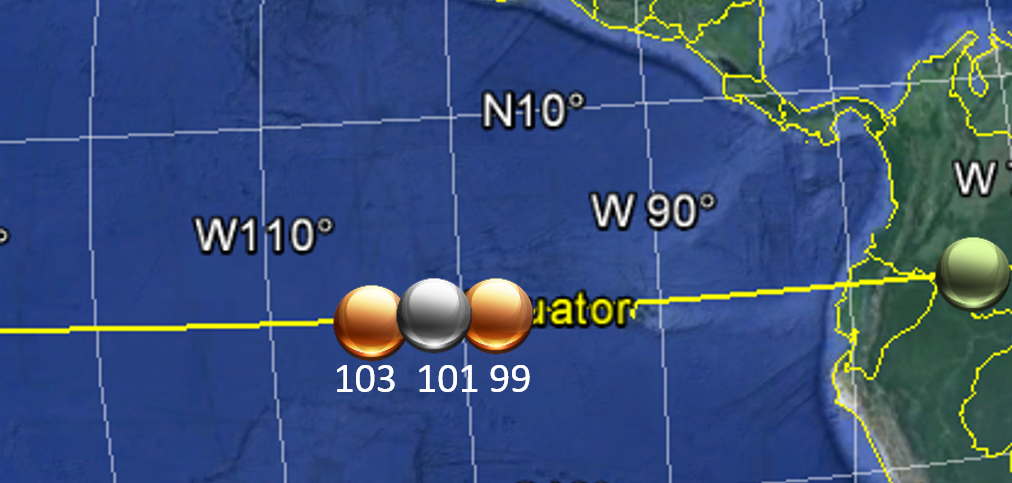
The problem is, you’re not trying to hit just one satellite. In fact, both DIRECTV and DISH have more than one satellite location, and in that location can be more than one satellite. They are arranged in a line, though, so that if you aim the dish just right, the LNB (the front part) will line up exactly with all the satellites you need to see.
(The image above shows DIRECTV satellite locations, approximately.)
So, you need three separate adjustments. You could call them up and down, left and right, around and around, but that could be confusing so we call them azimuth, tilt, and elevation.
Azimuth
Azimuth is your compass heading. It’s what you’re changing when you spin the dish around on a mast. Here, you want to have the center arm pointing to the compass heading you need. You’ll need a little skill in using a compass but it’s not hard. With any compass, point the needle to North and then take a reading to correspond with the heading you want. North is 0 degrees, East is 90, South is 180, West is 270. You can use a bubble-style compass like you can find in an auto parts store. It will always give you the heading if you look at the line inscribed on it. You can also use a smartphone compass app that just gives you degrees.
Elevation
Elevation describes how high in the sky the dish is pointing. For this you will use the measurements inscribed on the back of the satellite mount. Zero degrees has the dish pointing straight ahead, and 90 has the dish pointing straight up.
Tilt
Tilt describes how low one side of the dish is compared to the other. If you put a marble on the top lip of the dish, which way would it roll? Tilt is set using the markings on the back of the mount as well.
Remember, the basic settings you get from your satellite receiver or from a web site are just a start. They are the averages for your entire area, and generally some fine tuning is required to get everything just right.
Looking for the best satellite accessories?
Whether you’re shopping for a new satellite dish, a receiver, a client, or any of the hundreds of little accessories you’ll need, you’ll find the best selection plus tons of free tech support by shopping at Solid Signal.