It’s just one of life’s little annoyances. You turn on your DIRECTV receiver. You get picture and sound for a second, and then…
That.
You get a black screen for 3-5 seconds, and eventually your content shows up. Sometimes it happens if you go into the guide and back out. Sometimes it happens when you play a recording.
I mean, yeah, it’s the very definition of “first world problem,” but let’s be honest it’s also kind of a drag. You spend that time wondering how it is that your fairly expensive TV has this sort of problem and you want to blame DIRECTV. Except you can’t, not without evidence.
Truth is it isn’t DIRECTV’s fault, although blaming your TV isn’t 100% fair either. The real problem is actually content protection. See, when you change to a 4K channel, advanced algorithms spring into place, enacting all the mathematical protections of something called “HDCP 2.2,” the latest and as-yet-unbreakable version of the content protection that’s in every HDMI cable. See, HDMI was never about giving you a nice, clean, one-wire solution for your connections. It was always about making sure that you couldn’t copy that nice clean pristine HD feed. Here’s where I told you all about it. HDCP takes a ride on every HDMI cable, and it brings with it a lot of math that’s required of both your TV and your DVR.
It was a problem, then it wasn’t, now it is again.
This sort of thing was really pretty common in the mid-to-late 2000s. The culprit at that time was the slower processors used in TVs and satellite equipment. During the process of “authentication,” when the TV and receiver are talking to make sure there’s no piracy going on, the screen turns black. It can take a second or two for all of that to shake out. It seems like an eternity, but even back then it was rarely more than about five seconds.
The problem went away as TVs and hardware got faster. And then… it came back again. This time the culprit was the more advanced copy protection, the HDCP 2.2 that I talked about earlier. Originally it was limited to 4K content, but in the last few years, DIRECTV’s been enforcing content protection on virtually any channel. That’s why you see the black screen more often than you did a few years ago.
Hope for improvement?
Certainly, you’re going to see changes in TVs in the next few years, again. You’ll see faster processors, and that’s going to help. I recommend throwing away all your older HDMI cables and starting over with high-speed ones from Solid Signal. Believe me I was cynical about this myself until I got myself into a pickle that only a high-speed HDMI cable could solve.
I can’t promise the issue of these little black screen appearances will ever go away, but eventually it will get back under control. That is, until the next generation of content protection starts it all over again.
Meantime, if you’re looking for a custom solution for TV, cellular, or anything else, call the experts at Solid Signal! We’re here for you during East Coast business hours. Call 888-233-7563! If it’s after hours, fill out the form below. We’ll get back to you, usually within one business day.





