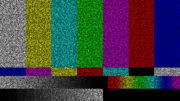Sitting there watching TV, and suddenly the screen saver comes on? You’re not alone. This is a strange behavior that has plagued DIRECTV receivers for over ten years. It’s come and go, and it seems like we’re hearing more and more about it in the last two months. It doesn’t affect everyone and it’s hard to know what’s really causing it. It’s not tied to the power saving settings, and there’s no way to turn it off.
The easiest thing to do if you happen to be actually watching live TV is to press a button on the remote every half hour or so. Press the {INFO} button, pause live TV for a minute, whatever. This is guaranteed to solve the problem, but it’s not going to help if you want to leave the TV on for your dog or baby or whatever. It’s far from a perfect solution.
Commercial customers
This issue shouldn’t affect commercial customers at all. If you’re in a commercial environment and you’re having this issue, there’s something systematically wrong. If this is a new receiver the problem should go away by itself in a week or less as the receiver gets new software. However, if you are still having this problem with an older receiver it probably means it’s classified as a residential receiver in DIRECTV’s database. Call your Solid Signal rep at 888-233-7563 and we’ll be happy to figure out what’s going on in DIRECTV’s computer systems. We can see the same things that their CSRs can see and we’re a lot better equipped to fix problems.
For everyone else, the problem is annoying and the most annoying part is that there isn’t a definite fix. I do, however, have some suggestions that have worked for other people.
Change your internet settings.
If the receiver isn’t connected to the internet, connect it. If it is connected, disconnect it. If you have an external DECA module (that looks like this)

disconnect the network cable from it. If your DVR connects directly to your home network, disconnect the network cable. If you’re wireless, go to the Menu, to Settings&Help, Internet Setup, Reset Network Settings. Then don’t reconnect to the internet.
This works because a lot of the receiver’s internal software works differently when it’s connected vs. when it’s not, and changing that status can fix the problem.
CLEARMYBOX
This doesn’t usually work, but some people say it has helped them. This is a DIRECTV support code that you enter in. Go to the Menu, to Search&Browse, Smart Search and enter the word CLEARMYBOX and press the red button (not the record button.) The receiver should instantly reboot and when it comes back it will be slow for a few hours. What it’s doing is clearing out a lot of preferences and logs that clog up the machine. You shouldn’t lose recordings or anything you care about; if you do it’s because there were some flaws in your receiver already and you didn’t know it.
Redownload software
This rarely helps but one person said it helped them. If you reboot the receiver and press 0 2 4 6 8 when you see the initial blue screen, the receiver will start searching for new software to download. If it doesn’t find new software, it will download the same software you already have. If it doesn’t find anything, it will reboot itself within 10 minutes.
Take this step and walk away for 20 minutes. Your receiver should be back to live TV at that point.
If none of that helps…
The truth is that for the majority of people, none of those steps help. This is an ongoing bug that has been most difficult to squash. If it does keep happening to you, and you can’t just deal with it by pressing the remote now and then, keep watching this article because we’ll try to raise awareness to get this taken care of once and for all.