If you’ve recently replaced your dish, you might need to check or change the satellite dish type. (Here’s a quick tutorial on how to check your satellite setup.)
These are the proper dish types for the different dishes used today.
Non-HD Dishes

01: Round (18″)

02: 3-LNB (18″x20″)
Slimline Dishes
If you are using a dish with built-in SWM technology you must choose the proper option from the menu. If you are converting to SWM technology, reboot the receiver and it should properly detect the SWM and set the switch type to “01:SWM.” If you are using an external SWM or do not know whether or not you have a built-in SWM, choose the option for without built-in SWM.

Without built-in SWM: 03:Slimline-3
With built-in SWM: 17: Slimline-3S (SWM)
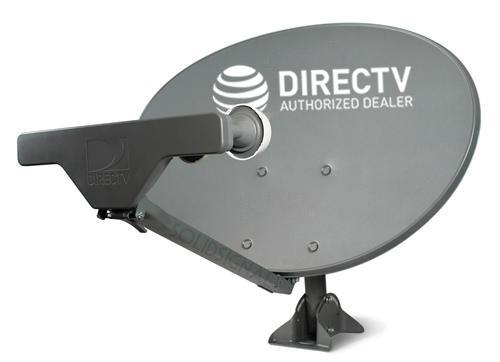
Without built-in SWM: 04-Slimline-5
With built-in SWM: 18: Slimline-5S (SWM)





