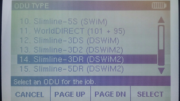This time of year, a lot of our Solid Signal community are thinking of getting ready for the spring. This means getting the RV ready to go or preparing to move to the summer home. There are a lot of things to consider, and one of them is your satellite service.
A lot of folks aim their own satellite dishes and this has brought up a couple of questions that deserve to be answered. Every year, someone asks if they should use magnetic north or true north to aim their dish. The answer is “it really doesn’t matter,” but I’ll get to that in a bit. First, a little background.
What is true north?
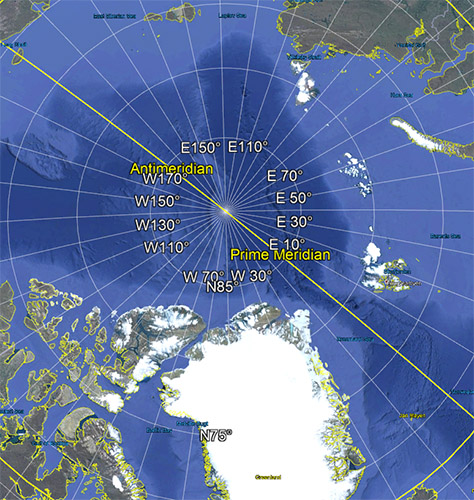
True north is something that mapmakers made up. Seriously. True north is supposed to reference the point where the earth’s axis intersects its surface. In other words if the planet were an orange rotating around and around, you could stick a pencil in the top and bottom and spin the orange around. The points where the pencil went in and out would be the true north pole and true south pole.
Then you could reference any point on the planet by saying how far away it was from the pole, and you could create a heading by saying that you’d travel in a direction relative to true north.
Except it doesn’t really work like that. True north moves a little every year. Not a lot but a little. But, true north on maps doesn’t move because that would be a nightmare for mapmakers. So everyone decided quite a long time ago that we were going to pretend that true north was a specific spot that didn’t move.
What is magnetic north?
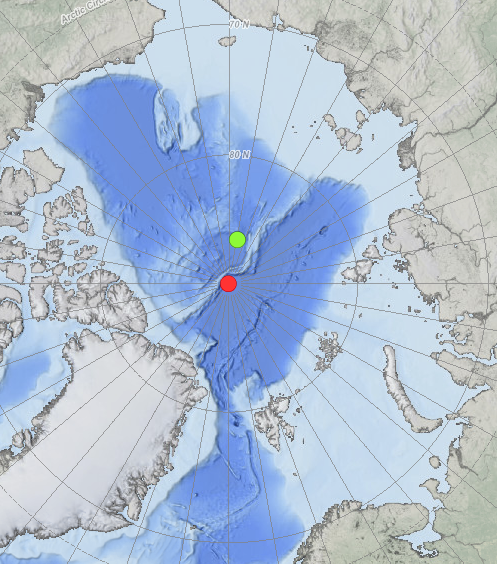
The earth has a magnetic field to it. That’s what makes compasses work. It’s roughly aligned with true north and true south, but not exactly. In the image above, which was accurate when I wrote this article, true north is the red dot while magnetic north is the green dot.
When you use a compass, you’re using magnetic north. But that can be quite a bit off true north, depending on where you are. There’s a tool here that will let you see the difference. In most parts of the US, there’s up to a 10 degree difference between magnetic north and true north. It varies depending on how far east and west you are.
Does satellite aiming use true north or magnetic north?
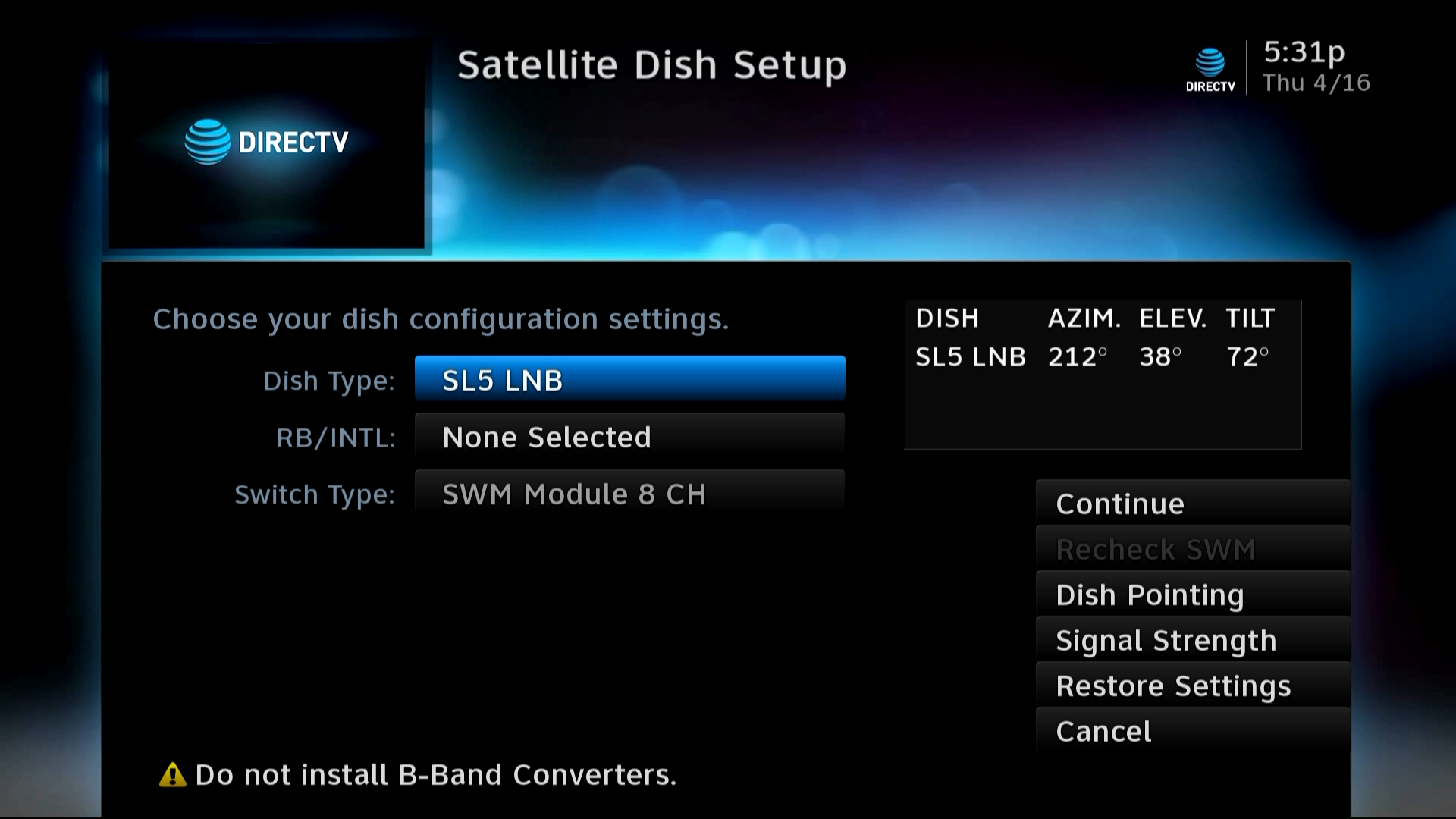
Let’s say you’re setting up your own satellite system. You can put in your ZIP code and get basic aiming instructions on a screen like the one above. (If you have a Genie, it will look a little different but still give you the same information.)
You can see that there are three numbers: AZIM tells you the direction you point the dish. ELEV tells you how far up or down you point, while TILT describes how far off level the dish is. This graphic explains that bit better than words can:
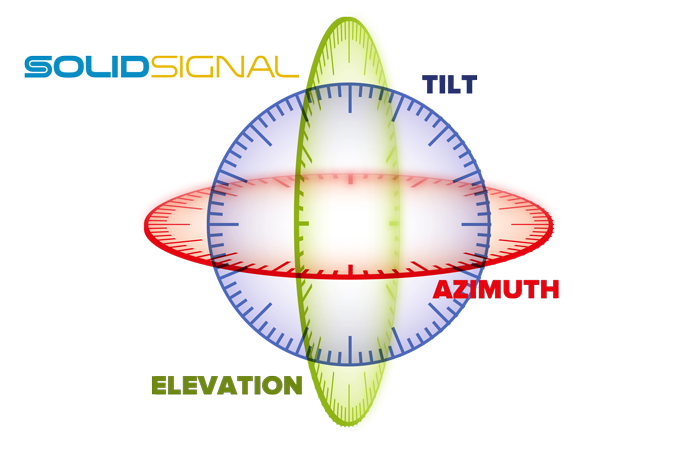
The first step to aiming a DIRECTV dish is to set the azimuth and elevation and try to lock in a signal from the 101 satellite. This satellite is the easiest to find using the built-in signal meters on the dish.
So you put the dish on the mast and spin it until it’s pointing right. But this brings up the question, is that AZIM number magnetic north or true north?
It’s magnetic north, and here’s why
The number you get is magnetic north. That’s so you can use a compass or phone to do the aiming. Your phone “could” use some fancy math to show you true north, but it doesn’t. It acts like a plain old compass which is what people are used to.
What if you want to use true north?
I’m not quite sure why you would want to use true north to aim but hey, it’s up to you. You can go to dishpointer.com and look for the DIRECTV satellites, You’ll get a display like this one:
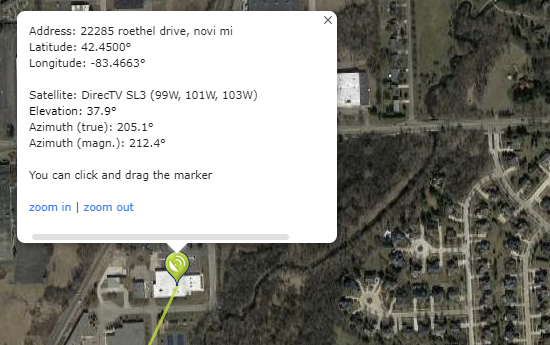
You can see that the true and magnetic settings are both given, and that the magnetic setting matches what the DIRECTV receiver. The true setting is about 7 degrees off, which is normal for Michigan as I write this.
I suppose if you were trying to aim using a map because you didn’t have a compass, this would be helpful information. It’s there for you if you need it.
But really it doesn’t matter
I told you that it doesn’t matter if you use magnetic north or true north for your aiming. And I told you that I’d explain why. So here goes.
When you aim your satellite dish, you start with the numbers from the dish aiming screen or from dishpointer.com. But that’s a start. Sometimes those numbers are a little off. Sometimes they’re a lot off, depending on where you live. Pointing your dish should always begin with using the numbers you have, but that’s really the first step.
Very basic aiming steps
I could write a whole book on how to aim a dish. But here’s a very simple guide.
- Make sure the mast is plumb and level.
- Set the dish to the recommended azimuth, elevation, and tilt.
- Rotate the dish on the mast until the level on 101 peaks, then begins to drop. Rotate it back until it’s as high as it will go then tighten.
- Move the dish up and down in elevation until you find the highest signal level. Then tighten that down as well.
- Tilt the dish left and right while looking at the 99 or 103 levels. Find the highest signal level. Then tighten that down as well.
If this is a permanent installation, you’ll want to use the “dithering” procedure found on pages 9-13 of this manual. This will help you get the best possible signal. It’s generally not needed for temporary installations.
Get the parts and accessories you need at Solid Signal
Solid Signal has everything that the DIY satellite enthusiast needs. Check out the selection at our web site, or call us at 888-233-7563 for personalized technical support!