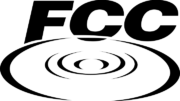I bought my first smart TV in 2011. They were pretty new ideas back then and you actually paid quite a bit more for them. I was happy for a while but the TV didn’t get regular updates and eventually I got pretty bitter. If you don’t believe me, check out this 2014 tutorial. Recently, though, I was asked to give the smart TV experience another go. Had it gotten any better? Or had streaming boxes gotten any worse? Let’s take a look
First, the world of streaming devices
Today’s streaming devices are practically free. You can get a “streaming stick” type player routinely for under $40 and it comes fully ready to go with voice remote, phone app support, and more. You can spend more if you want but even at that price you’re getting 4K and a robust selection of streaming apps.
But, as prices have gone down, so has overall build quality. This is clearly to be expected, but you’re not going to find that solid heft of an Apple TV if you buy a $40 streaming stick. You’re also not going to find a touchpad remote with a gyroscope in in. More importantly, you might find processor speeds that are a little too slow for a smooth experience. You might also find that your streaming stick is Wi-Fi only, and that the Wi-Fi behind your TV isn’t as good as you thought it was.
Are smart TVs any better?
After trying out the latest Samsung and Roku TVs thanks to friends, I have to say that I’m pretty impressed.
Samsung
Samsung has really done a great job with their streaming experience. They’ve packaged the inputs, even the antenna input, as if they were streaming apps. You really get a very seamless experience thanks to HDMI control. Choosing anything, whether it’s DIRECTV from your receiver or Netflix from the TV itself, is really the same operation as long as you’re using the TV’s remote. However, you do need to move over to another device’s remote if you want to actually use it. That’s not unique to the TV experience though.
I was surprised that the Samsung iOS app was hard to use and really wasn’t a good replacement for the remote. But on the other hand ther remote was full of buttons and very easy to use. This TV had Bluetooth which made it easy to hook up a keyboard to it for long searches. This somewhat made up for the less capable app experience.
A final note about the Samsung TVs, they recently added iTunes support via an “Apple TV” app. It’s a nice touch although less important since you can link all your major streaming platforms together over Movies Anywhere.
Roku
Roku has been building their OS into TVs for several years now and you can get them at astoundingly low prices. I took a look at the latest. Roku’s operating system is a little dated looking but familiar. Their remote is simple, and if you want more features their app is very robust and lets you do anything including typing in text.
With Roku, the inputs do show up in the app list but it doesn’t seem like quite as silky smooth of an experience. It does work in the end though.
The real surprise was how full-featured the Roku TVs are once you get past the kind of old-school UI. There are roughly 3 kajillion streaming apps and then there are probably just as many “private” apps which you can only get if you know a fancy code. Other than Apple’s own stuff, you can get basically anything you want. Not only that, the Roku TVs do have basic DVR functions for over-the-air TV if you connect a flash drive. Nice touch.
Streaming boxes
The big players in streaming boxes are Apple, Amazon, and Roku. Obviously Roku has figured out how to play both sides of the fence here. However, the big up and comer has to be Android TV.

Believe it or not I’ve been talking about Android TV for about four years. In that time it’s not only evolved, but the app support has gotten better and better. Android TV streaming boxes are related to Android phones, and it’s getting to the point where any streaming platform you can get on your phone is also available on Android TV.
Android TV, like other streaming boxes, seeks to replace your TV’s tuner and streaming functions. I’ve been playing with DISH’s AirTV Player for some time and I’ve been pleased with how well it works. AT&T is rumored to be developing a similar experience as part of its AT&T TV product just rolling out to beta.
Like a smart TV, Android TV devices seek to put all your entertainment options together in a way that makes sense. As standalone devices they aren’t good at aggregating content from other standalone devices. If you are a satellite TV subscriber or if you still have physical media, you won’t see that content represented in your Android TV home screen. But if you’re streaming only it’s a good bet.
The verdict
If you’re expanding your home theater today, you might be tempted to skip a standalone streaming box. I think I would, because the streaming experience through a high-end TV is pretty darn satisfying. However, I would expect to give up on the built-in smart features in 3-4 years, maybe less. Although it’s nice to have it all built in, you will probably begin to see disappointment creep in soon. My 2016 smart TV hasn’t received an update in a while, and it doesn’t have some of the same apps of the new smart TVs. It’s starting to do weird things when I stream, too. Sometimes it freezes and I have to unplug it to get it to work again.
So enjoy the nice clean look of having no streaming box for a while, but I have a feeling you’ll be back to a standalone box at some point. I know I will.