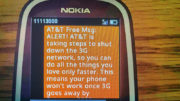A lot of people are just beginning to work from home today. It’s a whole different set of skills and it takes a whole different set of tools. Luckily, Solid Signal is here to help.
The problem
Let’s say you’re home with the kids. They are going to want to play games and stream. Your home internet could be taxed to the limit. If everyone in your area is home and still trying to work, you might find that your internet speeds are sluggish.
You found a quick solution: use your phone. Cellular data doesn’t seem to be as affected as home internet right now so, you’re trying to answer emails and do work right from your phone. It’s working, but you’re getting a headache from the small screen.
The solution
Solid Signal has a solution for you. It’s called gotW3 and it combines the best of a cell phone and the best of a computer. The way it does it is almost like magic.

It starts with the gotW3 device. This is a magical little box that uses cellular data like your phone. It then acts like your home router, giving you Wi-Fi and wired internet for all your devices. You can connect from your PC and you’ll get great internet service even if the kids are streaming in the other room.
How does it work?
You’ve probably heard of cellular hotspots. They connect to the cell network and let you use internet on a few devices. This is like that… on steroids! It can provide Wi-Fi and wired internet to your whole home, with speeds as quick as you can get from home internet! You have the power to get your work done, now!
The gotW3 process
When you choose gotw3, start by choosing a device. There are four to choose from at Solid Signal. It might seem a little confusing because they’re all the same price. Here are the differences.
Choose your carrier
You’ll see that each gotW3 device can be purchased with either AT&T or T-Mobile. The choice is yours.

You probably know someone in your area with each carrier. In many places, AT&T provides the fastest and most reliable internet. If your area has recently received some T-Mobile love, though, you’ll want to choose the T-Mobile version.
Choose your device

Choose this “simple” device if you want easy setup.
or…

Choose this “fancy” device if you need fancy features like NAT, Q0S, and VOIP. This device also has better range if you’re going to need to support multiple users. It has pro-level features that will appeal to IT professionals.
Order and get set up
When you place your order, a Signal Connect representative will call you to get everything completed. Like a pay-TV service, the gotW3 service has a monthly fee so it’s important to get all the information ahead of time. Your Signal Connect expert will explain the entire process to you. When you get your device, it will be ready to go right out of the box!
Easy setup experience
When you get your gotW3, take it out of the box and start using it! If’ you’ve chosen the “simpler” version, all you’ll have to do is plug it and and connect to its built-in Wi-Fi! If you’ve chosen the “fancy” version, you have the option to configure it as you need.
Still confused?
Here’s a video that lays it all out:
What are you waiting for?
If you’re ready to shop for your own gotW3, you can get one now from Solid Signal. If you have questions, call us now at 888-233-7563. After East Coast business hours, fill out the form below and we’ll get back to you quickly!