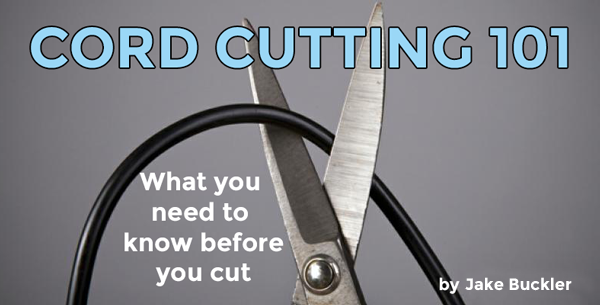My first cord-cutting experience was a success, but there’s something I didn’t tell you. It has to do with my first TV antenna channel scan.
As you might recall, my cord-cutting journey started with “Cord-Cutting is Easy and Fun.” There, you learned more about why this process is so important to me. I’m back again to tell you what I left out of my first post. This isn’t going to be easy, so I’ll just have to rip the bandage off. Okay. Here goes… My first attempt at a channel scan was a failure. Yes, it’s true. It was so bad that I doubted my future as a cord-cutter!
Channel Scan Fail
You remember my successful channel scan on the 40-inch, flat-panel Sony TV? Well, before that success, I hooked the indoor/outdoor antenna to a 20-inch Dynex TV. Simply put, this TV was my first choice because it’s tiny, easy to move around, and isn’t hooked up to our home’s cable system. (My kids use it to play video games.) This ended up being a bad idea.
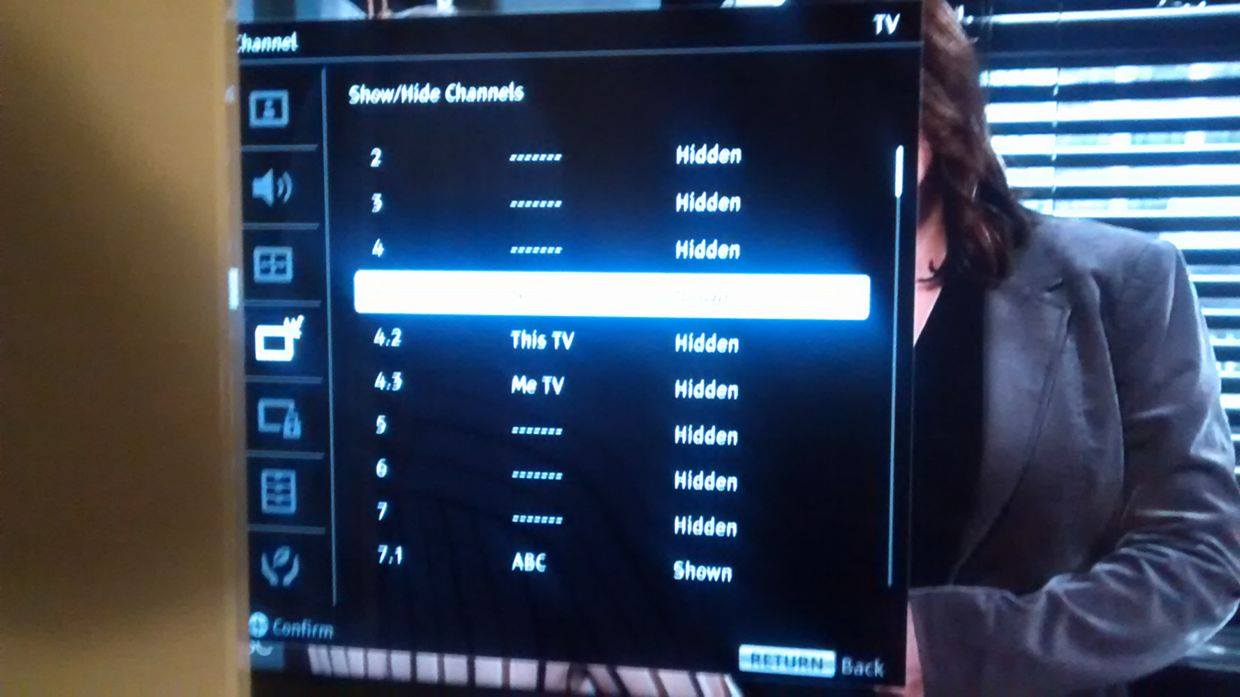
Here’s What Happened…
The antenna hooked into the TV quickly and easily. The real problem was the TV itself… at least I think it was. There was no option for a channel scan in its setup menu. It was just a blank, grey screen. At that point, I did what anyone in this type of situation would do: I got on Google. After some searching, I found out how to conduct a channel scan on a Dynex TV. In case you’re wondering, here’s what to do:
-
Press MENU to open the on-screen menu option
-
Select the icon labelled “Channels,” then press the down button to open the Channels menu.
-
Highlight the Auto Channel Scan function.
-
Press the right or left button to select my signal type, which in my case would be “Antenna.”
-
Run the scan and allow the TV to locate VHF and UHF and digital channels in the Detroit TV market.
Since I was on Google, I could’ve typed “where is the channels menu on my Dynex TV is grey” in the search bar. I didn’t. Instead, I opted to connect the antenna to the 40-inch Sony flat-panel TV in my bedroom. That channel scan was successful, and I got a surprising amount of programming in the Detroit TV market. But that’s not the end of the story.
What Went Wrong…
After my channel scan success (and failure), I wondered what went wrong with the Dynex. Unfortunately, Google didn’t have much info about grey channel menus for this brand. There was something similar for Samsung TVs, and the advice might carry over to my situation. Quite simply, the Dynex might be set to a source other than TV. I think that would make sense, given that my kids use it for gaming. I believe that requires a different setting.
A Future Evolution?
Is my cord-cutting success a victory for me? Or will my efforts be tantamount to rubbing two wet sticks together in hopes of starting a fire? Tune in to the Solid Signal Blog to find out about the further adventures of… the Technological Neanderthal who cut the cord!