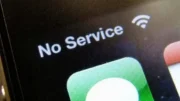Our friends at weBoost have been hard at work with a new way to easily help you with cell booster installation. It’s called “weBoost,” and you can get it easily by pointing your phone’s camera at this handy dandy QR code.
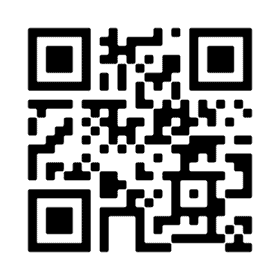
Why think about this app?
First of all, it’s free. Second of all, unlike other cell finder apps, it’s not loaded down with ads and it’s definitely not spyware. That puts it ahead of much of the pack right there. Plus, there are links to different products and tutorial videos baked right into it. So let’s dive into the experience.
My testing experience
I loaded this app and tested it with an iPhone 13 Pro. I was curious if weBoost had found a way to get past all the protections Apple puts in. Although I was disappointed before, I was so hopeful that it would work out.
In the end though, this app relies on Apple’s Field Test mode to help you get the information you need. That makes for a fairly clunky experience where you have to load the field test app and then copy numbers from it into the weBoost app. I don’t blame the people at weBoost, though. This is a notorious problem with Apple devices and I’ve already complained about it. When you use this app it will give you instructions to help you get where you need to be.
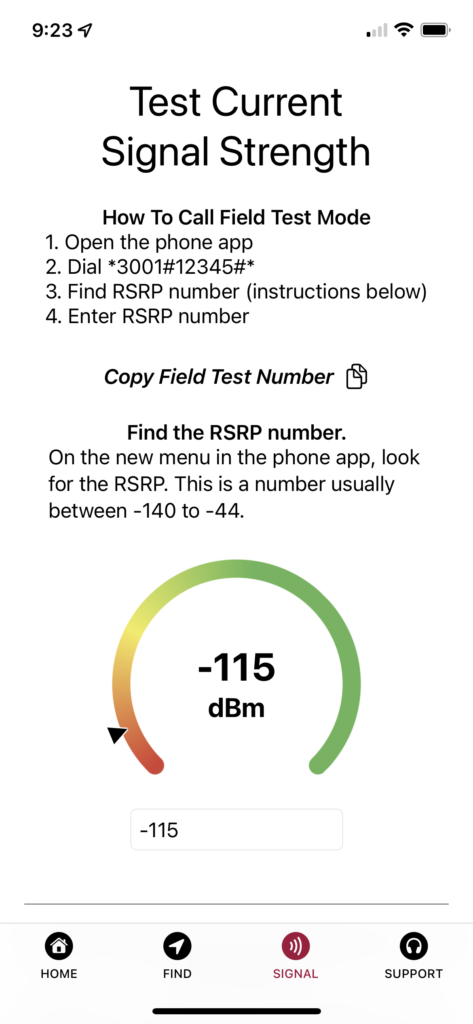
On the other hand if you have an Android (thanks to Signal Pro Jason Vanover for this screen cap), it just works. You get signal strength right away.
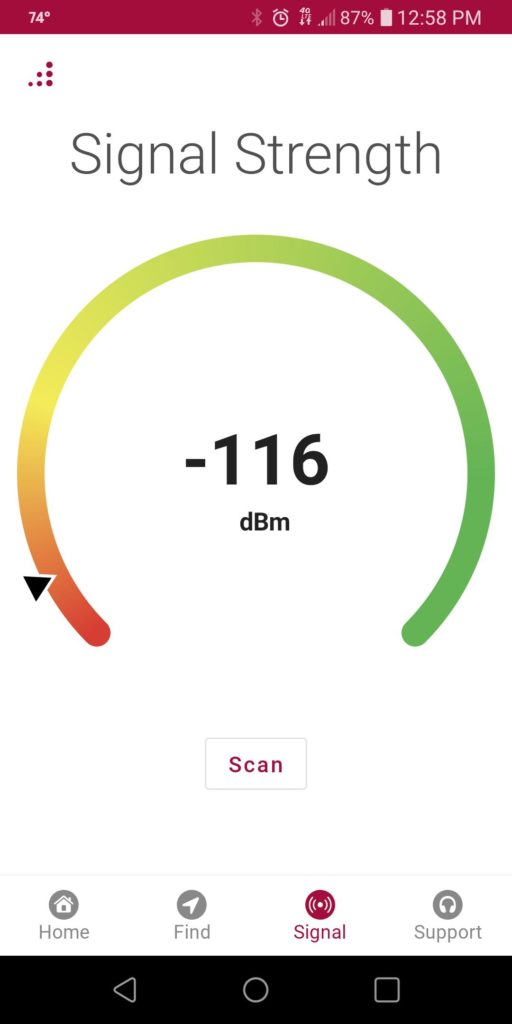
I’ve said for years that iPhone users should get a friend with an Android to help them measure signal. Nothing has changed in that regard. I tend to think that you will be a lot happier with an Android-laden friend than you will be trying to use your phone for this sort of thing.
Again, it’s not weBoost’s fault. Apple’s field test mode is notoriously flaky. It seems to break with roughly every other major OS release and when it’s not broken, it’s gotten messed up and you can’t find what you’re looking for. Since Apple doesn’t allow any other app to even measure signal strength, you’re stuck relying on them. Or, of course, you could invest in a decent signal meter if you want to get the best results.
Cell tower aiming
Here’s where the weBoost app really shines. Unlike every other cell tower aiming app (and even unlike Wilson’s own Cell Linq app) you get a really straightforward way to aim a cellular antenna. I mean, it doesn’t get any simpler than this:
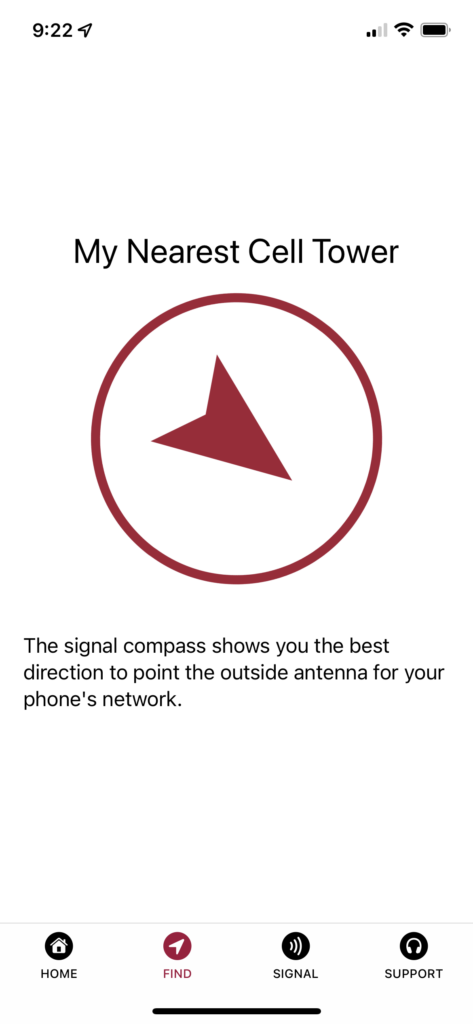
Just like signal strength testing, this is easier on the Android than on the iPhone. The iPhone has you copy a string of 6 numbers from the field test app and the Android (again, thanks Signal Pro Jason) just does it.
My advice here, if you’re serious about getting the best data, is to invite over some friends with different carriers. See where the closest AT&T, Verizon, and T-Mobile towers are. If there are other big carriers in your area test those too. You’ll get a better idea where to aim that antenna. Remember, a directional antenna will always give you better results so it’s best to get a booster with one.
Overall impressions
I really like this app for the novice who just wants to know, “how bad is my service” and “where should I point.” Since those are the two most commonly asked questions, this app will help you answer them. It’s free and secure, so it’s worth getting.
Once you’ve figured out a little bit of your own situation, shop at Solid Signal for the best cell phone signal boosters. If you need help choosing one, call us! We’re here for you! Our offices in Novi, Michigan are open during East Coast business hours. We never send you to overseas call centers. We never read from scripts. Call us at 888-233-7563 and let us take care of you!