The world of cellular signal boosters hasn’t changed a lot lately. In the last four years or so, the major manufacturers have focused on tweaks to their already powerful and successful product lines. It’s rare that you see a truly new product hit the market and really make an impact.
Well, prepare to be blown away.
My friends at weBoost sent me their brand new Drive Reach mobile cell booster to test. I’m a big fan of their Drive 4G-X (which is still available as I write this) because it delivers great power in a permanently installed booster, for everyone in the vehicle. Honestly, I didn’t think it could get any better.
Cell boosters for vehicles are very tightly regulated. You can’t use as much amplification as you can for a home or business booster, and that’s made people with larger vehicles worried. I’ve always said, don’t worry. With this booster, that’s even more true.
I don’t know how they did it. Honestly, I really don’t. I think they did some fancy design changes and found a way to significantly increase power. More power means clearer calls, and that’s the name of the game.
What’s in the box

You get everything you see here. The big red box is the booster. You get an outdoor and indoor antenna, power supply, and installation guides. You also get all the cables you need, plus an adhesive disc if your car is made of aluminum or has a giant sunroof. There are a few other bits included like some industrial velcro which will help you mount the indoor bits.
The booster

It’s very hard to show this in pictures, but this is one really, really solid unit. Pretty much everything you see is metal. That red part is a big, heavy chunk of metal. It’s needed for heat dissipation, because heat is the biggest enemy of electronics. While the Drive 4G-X felt solid, this thing feels like a bank vault. It’s not going anywhere.
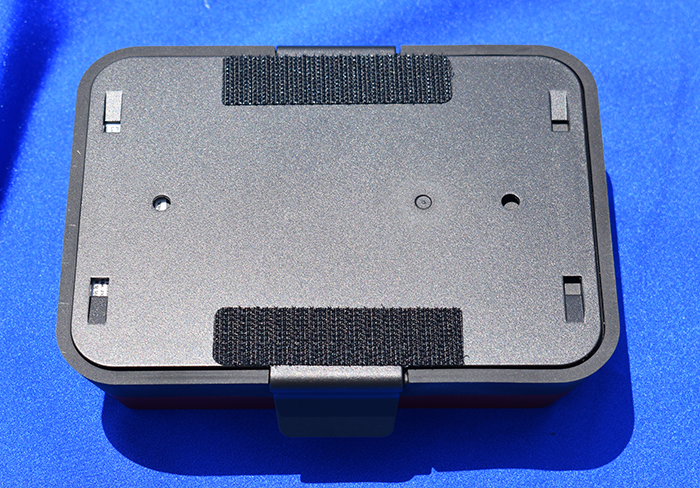
You won’t see this picture in any other review, and I don’t know why. This is the bottom of the booster. It’s got two large patches of industrial velcro which should hold it pretty securely in place. If the inside of the vehicle is carpeted, you probably won’t need much else to hold it in place. If you do need more than that, the entire bottom part snaps off to become a mounting bracket and you can use the pre-drilled holes to screw or bolt it in.
The antennas

This is the outdoor antenna. It’s essentially the same as the Drive 4G-X but the connector is not the same.
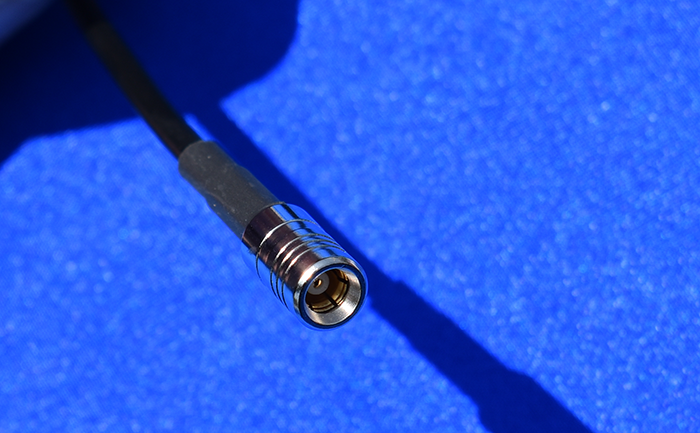
The Drive 4G-X had SMA connectors and the new booster uses these spring loaded subminiature connectors. The connection quality is the same but you don’t have to worry about reaching under the seat with a wrench to tighten them up.
The spring is really strong and there’s no reason to think you’d yank them out accidentally. I’d call this a win for DIY installation.

This is the indoor antenna. It’s a little smaller than the previous generation but not much. It also features the new connector.

The indoor antenna gives you an indication where to put the supplied velcro. I am guessing there is an internal reflector to help it be more efficient, that’s why you need to be careful which side to mount it.
Utility socket connector

Here’s where a big change has been made. The Drive 4G-X’s power adapter had a switch and could charge at one amp. The new adapter is switchless (one less thing to bump) and lets you charge at over 2 amps which is enough for DC fast charging or for charging a tablet.
The adaptor fits into your utility socket (what we all used to call a lighter socket) snugly but not so snugly that you’ll worry about breaking something if you need to take it out.
Although it’s not recommended, I suspect you could hard wire this into the 12 volt system if you wanted to. However, you’d lose the USB port which honestly is more useful than a lighter socket.
Installation
Honestly I didn’t take pictures of installation because I was doing a temporary installation for testing. However there’s plenty of guidance from the included install guide to help you. It comes down to attaching the antennas and securing the booster, then powering it up. There’s not much more than that.
I will say that I continue to be quite pleased with the magnet mounts on the weBoost products. As long as you can put it on a steel surface, it’s going to stay. It’s not going anywhere. If you have a giant sunroof, you can use the included adhesive disc.
The real story: how it works

Using a WilsonPro signal meter, I tested each of the five bands that the Drive Reach handles. I also tested the Drive 4G-X, the current market leader. For consistency, the meter was placed in exactly the same spot relative to the indoor antennas, about 24 inches from the antenna.
For some reason my data for band 4 was very inconsistent. It’s possible my testing location doesn’t have a tower nearby that uses band 4. So I didn’t include that in the graph above.
What you can see above is that the Drive Reach vastly, vastly outperforms the Drive 4G-X, which was no slouch either. You don’t need to be well versed in the ins and outs of cellular broadcasting to see it. The data for Band 13 is close, but in my testing area band 13 was already fairly strong. In the other three bands there was this massive jump in gain compared to the Drive 4G-X and when you compare it to having no booster, it’s easy to see that you’re really getting a lot of power here.
The bottom line
This is a perfect upgrade to your vehicle. Once you put it in, it’s set-and-forget. It turns your unused utility socket into a USB port, and it does an absolutely amazing job of boosting available signals. If there’s any signal at all to be gotten, it’s pretty clear that the weBoost Drive Reach can bring it in strong and clear.
Shop for the Drive Reach, and other weBoost products, now at Solid Signal.





