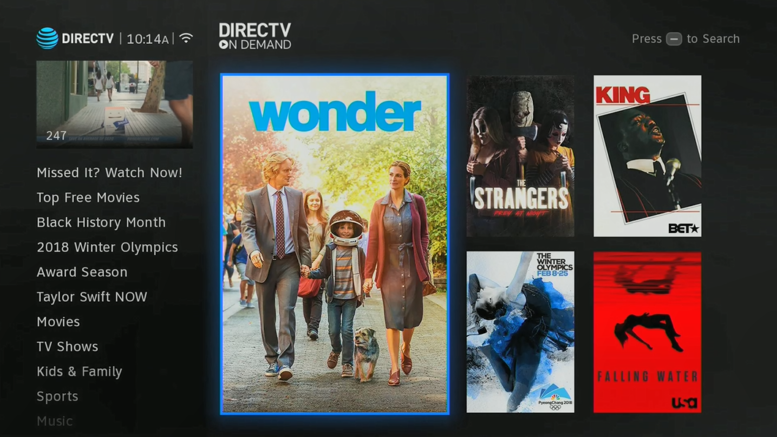DIRECTV Cinema is the on-demand part of DIRECTV Satellite TV. It’s more powerful than ever, and gives you a lot of the same content for free that you’re probably paying Hulu for already. However, it’s never been particularly easy to find, especially compared to some cable DVRs where they put an on demand button on the remote. There are several ways of finding on-demand content.
The guide
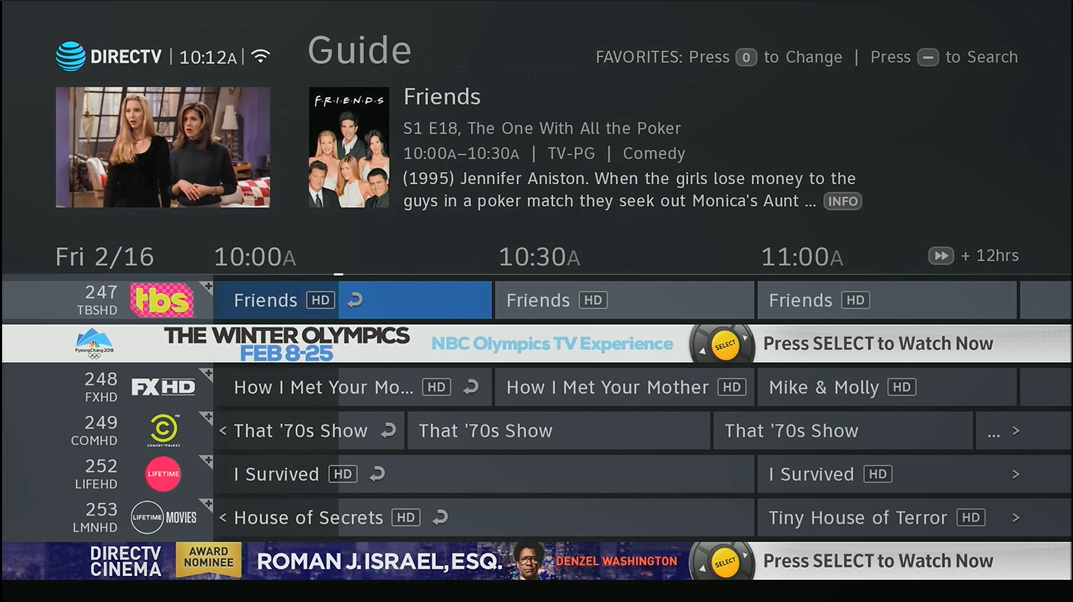
Channels that have on demand content have a little “plus sign” in the guide near the channel logo. I know it’s a little hard to see in the above image, so, here it is enlarged:

If you see the plus sign, arrow all the way to the left and you can press SELECT to go to the on-demand listings for that channel.
The menus

If you press MENU and arrow down twice, you can get to a list of on-demand channels. They’re sorted (hopefully) in a way that puts the ones you want to see first. If you want an overview, press SELECT when the DIRECTV ON DEMAND icon is highlighted and you’ll go to the main page (which is shown at the top of this article.)
Within other on demand pages
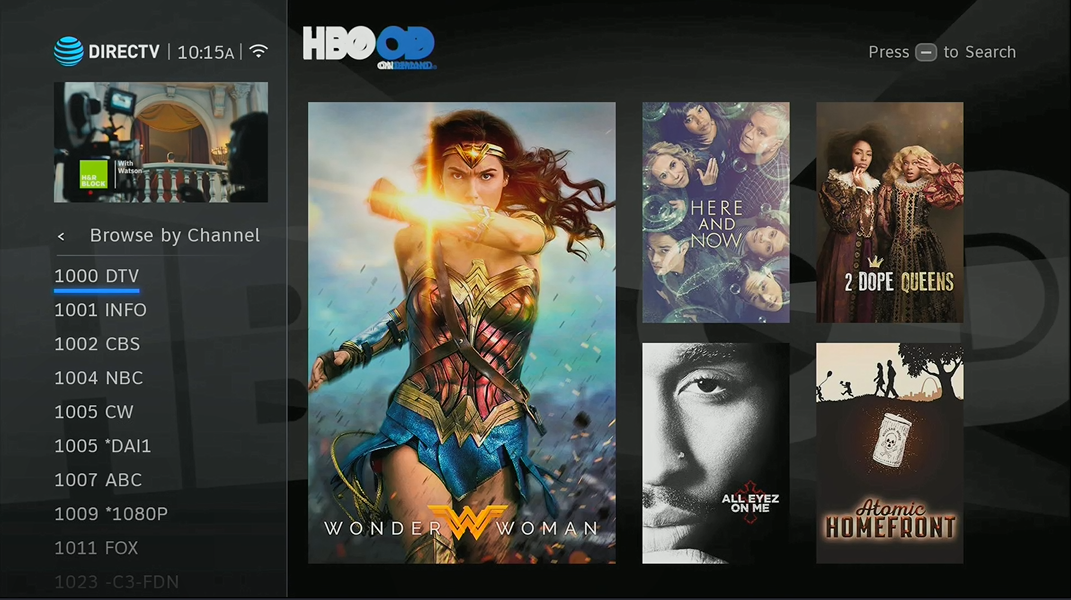
Within the on demand system you can arrow over to the left, and down at the bottom is the choice to “Browse by Channel.” From there you can choose the channel you want.
Direct channel entry
You’ll notice in that in almost every case the on demand channel is the same as the regular channel, just with a 1 in front of it. So if you’re looking for HBO on demand (HBO is channel 501) and you want HBO on demand, enter in 1501.
Or… just search.
The DASH button brings up smart search. Put in the program you’re looking for and you’ll see results that include both on demand and regular programs. If you find something you want to see, press SELECT on it and if it says “Watch Now” then it’s available on demand.