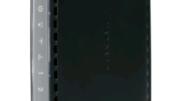If there was ever a question about whether or not the USB standard is a success, just look at my desktop. At any given time, I have about 10 things connected over USB. This is just typical stuff like my camera and microphone, plus every so-called “wireless” device needs a dongle plugged in to make it work. This brought me to the natural question at the top of this article. I did some deep diving and I’m here to bring you the answer.
The “Universal Serial Bus”

If you ever wondered what USB stood for, that’s what it stands for. In the 20th century, we connected everything using big clunky connectors. The one you see above you connected to a printer and it was, give or take, about the size of your thumb. That was just one of the many connections you needed. Not only that, you needed one connection per device. This is why old computers had so many expansion slots. You just needed them.
Around the turn of the 21st century (a term that still makes me feel old), we started seeing USB connections. USB had two big things going for it. First, it was a lot smaller. Compared to that big honkin’ connector, USB seemed teensy weensy. Second, you could use a special splitter called a “hub” to connect more than one device to a port.
As we all transitioned from desktop computers to laptops, and then to cell phones, the USB connector was just a flat out godsend. Before USB, you needed one of these weirdos if you wanted to connect up your average cell phone:

And some of these connectors were really funky. Yes, we all hated the MicroUSB connector. Yes, Apple is way too late in embracing USB-C. But it’s still a ton better than dealing with all this nonsense.
What they tell you about this question
Here’s the official answer. If you are using the USB-A connector, the rectangular one, you can connect up to 127 devices. If you are using the USB-C connector that jumps up to 255 devices. Although these seem like weird numbers to you and me, they make sense to the computer. Remember, at their heart, computers count in powers of 2: 2,4,8,16,32,64,128,256… etc. Keeping in mind that the computer itself is one device, that’s how you get 127 and 255.
The real answer, though
The real answer is a little more difficult to understand. It depends on how much power is used by each thing you connect. All USB connections are 5 volts. All devices connected to USB-A are either 2.5 volts (which is very rare) or 5 volts. There’s a bigger spread in what’s possible with a USB-C connection, but when it comes to computer accessories, it’s generally 5 volts.
The real question is how many amps a particular device draws. If you’re confused about the difference between volts and amps, you’re not alone. I tried to write an article about it, if you want to get a little more context. Your typical USB-A port will output 500 milliamps, in other words half an amp. Newer ports will output 900 milliamps. You’ll see some ports that will output 2.1 amps (2100 milliamps). This is non-standard for an older USB port but you will find it on some gaming laptops. USB-C ports can output a lot more, depending on how they are configured.
The total amount of current (amps) that the port supplies really defines how many things you can plug into it. Each device you plug in uses some power. It’s typically a very small amount, but the frustration of course is that you might not know what that amount is. USB devices should put their power requirements on them somewhere. Usually it’s a silk-screen on the bottom. A backlit keyboard may require up to 500mA, while something like a mouse takes 20mA or so. If the total number adds up to more than the port can supply, you’ll have problems. They’ll be weird problems too like things working sometimes and not other times.
What to do if you need more power
If you need more power, there are two solutions. The easiest is to start with USB-C if your computer offers it. This 8-device hub connects over USB-C and gives you all sorts of connectivity. USB-C offers more power than USB-A almost all the time. In general, it will supply enough power that you don’t need to worry about it. The other solution is to get a powered USB hub. Powered USB hubs get extra current from the wall so that eliminates the problem, period.
If you’re a power user, you probably do have a lot of USB connections just like I do. It’s smart to try to figure out if everything’s going to work before you start connecting things. The last thing you want is trouble when you’re on a deadline. If you’re not sure what you need when you shop at Solid Signal, call the experts! We’re here for you during East Coast business hours and we can help answer all your question. Call us at 888-233-7563 or fill out the form below if it’s after hours.