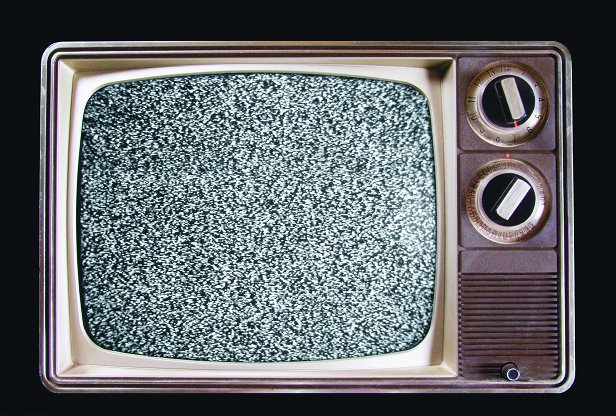Hey TV fans, see if this You turn on the TV and get nothing but static or the dreaded “Searching for signal…” message. Even worse, you could just have a blue or black screen on your TV. What can you do? Don’t fret, the problem has to be somewhere and the first step is figuring out where it lies.
The steps you need to take
For best results you’ll need some sort of signal meter. If you’re diagnosing an antenna problem, a simple signal finder will work, but you can step up to a serious meter if you want. Problems with a round satellite dish are easy to diagnose with an inexpensive meter but for HD dishes, you’ll need something serious there too.
The way you do it.
Once you’re ready with your meter, here’s what you do: test the signal at several points to see where it stops working. You start at the point furthest from the TV and then you just keep getting closer.
Measure the signal level AT THE DISH OR ANTENNA.
then…
Measure the signal level AT THE MULTISWITCH INPUT (if there is a multiswitch)
You do this by disconnecting the cable that goes into the multiswitch and testing from there. Antennas don’t have multiswitches, and portable dishes don’t either. So if that’s where you’re at, measure the level at the amplifier if there is one instead.
then…
Measure the signal level AT THE MULTISWITCH OR AMPLIFIER OUTPUT
You do this by disconnecting the output cable and connecting the meter to the multiswitch or amplifier output. If you don’t have a multiswitch or amplifier, you can skip this step.
then…
Measure the signal level AFTER THE SPLITTER (if there is one)
This is done by disconnecting one of the splitter outputs and connecting the meter to the splitter.
then…
Measure the signal level AT THE RECEIVER OR TV
by disconnecting the receiver and testing the actual cable to the receiver or TV.
Here’s what you can expect to happen
At some point your signal level will go from very good to almost nothing. The problem is between those points, and it will tell you if it’s likely that you have an aiming problem (like if you’re getting no signal from the dish), if you have a multiswitch or splitter problem (like if you are getting signal into the multiswitch but not out of it) or a cabling problem (pretty much anything else.)
At least if you know where the problem is, you’ll know what to replace first! It could just be a loose wire or bad connection, and you could be watching TV in no time. This kind of diagnosis will help, whether you’re able to fix the problem yourself or if you need help from someone else.
Need a pro on your side?
If you need a professional installer or just want someone to help you go through the steps, call the experts at Solid Signal! We’re here for you during East Coast business hours. We’re here for you at 888-233-7563. If it’s after hours, fill out the form below and we’ll get right back to you!