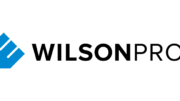Here’s the quick answer to the title question: If you have purchased your phone recently, it’s probably unlocked. But if you’ve had it for a while or if you’re planning to purchase a used phone, you should check to see if it’s locked.
By “locked” we mean that the phone can only be used on one specific carrier’s network, like only on Verizon service, or only on AT&T.
Carriers lock phones to their service so phone buyers can’t purchase a subsidized phone from the carrier at a discount and then then quickly move to another carrier for service.
It’s a good idea to check a used phone to see if it’s locked before you purchase it. Why? If the phone is unlocked you can use it to receive mobile phone service from the carrier of your choice.
If the phone is locked, it can used only on the carrier it’s locked to. That could make a big difference to you when you decide to purchase a used phone.
There are two ways to see if your phone is unlocked. The methods are similar for iPhones and for Android devices. For simplicity we’ll go through them separately below.
To See if your Android Phone is Unlocked
Method #1: First go to Settings, and then Networks (maybe Mobile Networks or Cellular Networks, depending on your phone model and the version of Android OS it’s using).
If it’s available in the menu, select Networks Operators and then Search Networks. It may take a short time for the phone to search for available networks. If several available networks appear, the phone is probably unlocked. To make sure, choose one and try to make a call.
If only one result comes back from the network search, or if the Search Networks option is unavailable in the Networks menu, then the phone is most likely locked to the carrier.
This method is NOT 100 percent accurate, so to make sure of your phone’s status use this next test. It’s a little more complicated, but it will give you a final answer on if your phone is locked or unlocked.
Method #2: For this test you need two SIM cards for your phone from two different carriers. First, turn off your phone’s power. Then remove your phone’s SIM card with a removal tool or a paper clip. If you don’t know how to do this, watch this video.
Replace the SIM card with the other card from the different carrier. Turn on the power again. You can now see that the carrier’s name at the top of your home screen has changed. Now dial a call.
If the call connects, your phone is unlocked. If you now can’t place a call, the phone is locked to the first carrier. At this point you may also see on the screen a message explaining that the phone is locked.
To See if Your iPhone is Locked
Method #1: First, enter Settings and then Cellular. If you see a Cellular Data Network option under the Cellular menu, then your iPhone is unlocked. If you don’t see “Cellular Data Network” as an option under Cellular, then the phone is locked.
Warning: the above method for checking your iPhone’s status is NOT foolproof. For that reason we recommend you also use the method below, if you can. It’s more complicated, but it will give a definitive result on whether your iPhone is locked or not.
Method #2: For this test you need two SIM cards for your iPhone from two different carriers. First, turn off your phone’s power. Then open your iPhone’s SIM card slot with a removal tool or a paper clip. If you don’t know how to do this, watch this video.
Remove the phone’s SIM card and replace it with the other card from a different carrier. Turn on the power again. You can now see that the carrier’s name at the top of your home screen has changed. Now dial a call.
If the call connects, your phone is unlocked. If you now can’t place a call, the phone is locked to the other carrier. At this point you may also see on the screen a message explaining that the phone is locked.
If Your Phone is Locked
If you find out from testing that the phone is locked, you still have options. If the phone is no longer under contract or if it was purchased outright, rather than on an installment payment plan, you can have it unlocked by the carrier. The Federal Communications Commission (in the U.S.) requires carriers to unlock phones not under contract.
If you’re the phone’s original purchaser, getting it unlocked is simple. Just contact the carrier’s Customer Service department to request an unlock. You’ll receive a code and instructions how to enter it. Entering the code unlocks the phone.
If you’re buying a used locked phone from the original owner, have them unlock the phone before you pay for it.
Reprinted with permission from the weBoost blog. Orignal author: Ken Perkins.