So… you’ve finally moved up to an outdoor antenna. Or maybe you’ve had an old one on the roof for a while, and you’re ready to start using it. Aiming an antenna is one of the easiest tech jobs you can do and doesn’t require expensive tools.
First you need to figure out where you’re going to aim the antenna. One of the better resources is TVFool.com, which is operated by volunteers who are really passionate about antennas. Just start by feeding in your zip code and you’ll get an idea where the broadcast towers are. If you’re lucky, most of them will be in roughly the same location.
So now, here’s all you need:
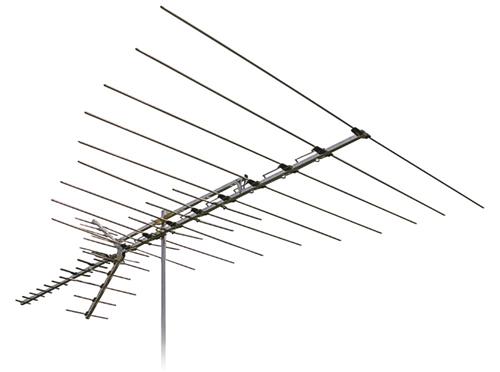
Of course you’ll need the actual antenna. If you don’t know what antenna you need, click here for a recommendation from an expert.

You’ll need a compass. Don’t fret if you don’t have one, just go to your local bargain store and buy one. Don’t spend more than a buck or two. This is 5,000 year old technology and it pretty much always works. Kids toys are fine, using the one in your smartphone is fine too.

You’ll need a level of some sort. Ideally it should be a long one like the one in the picture. If you’re really pinched for cash you can put some pennies in a small bag and tie it to a string; that’s a simple plumb bob and it will help you figure out if your mast is straight.
It’s optional, but you probably want a buddy sitting by the TV telling you if everything is ok. It’s a drag going up and down the ladder.
And of course you might need a ladder to get up on the roof, and all the appropriate safety gear.
How to do it
If you’re putting up a new antenna, start by mounting the mast. There are a lot of ways of doing this. Some screw into the siding, some into the eave, some go straight into the roof. It’s pretty common to strap it to the chimney, too.
Use the level (or bag of pennies) to make sure the mast is straight and plumb (in other words, level from top to bottom.) This should help your reception and also, let’s be honest, no one wants a crooked antenna. Once you’re plumb, mount the antenna on the mast. For now, don’t tighten everything completely because you might need to move it.
Aiming the antenna is easy. Point the compass at the heading you got from antennaweb. If you’re not familiar with how to translate degrees into directions, it’s easy:
North is 0°, East is 90°, South is 180°, and West is 270°. Halfway between North and East is 45°, et cetera. Keep dividing things until you get a good idea where to point, then mount the antenna to the mast in that direction.
It may not make sense, but the antenna gets pointed so the top and bottom bits that stick out are closer to the towers. Take a look at the antennas in the pictures. Both have almost-vertical panels that tilt forward. Those panels are called the reflectors and they need to be pointed so the top and bottom are closer to the towers. In both pictures, the ends on the right are closest to the towers, the ends on the left are furthest.
A lot of people mount antennas backwards thinking the elements should point away from the towers, like it’s more aerodynamic that way. Actually you want to catch as many radio waves as possible and you do that by putting the small end first and letting the elements jut out around it.
If you have a level, you can make sure the antenna itself is level, both for performance and so it looks good.
Now, stop what you’re doing and think about how you’re going to ground the antenna. Grounding is RIDICULOUSLY important, since this hunk of metal is probably going to be the highest thing on your house. If you need some help, check out our downloadable guide.
After the antenna is grounded, run the cable into the house and to the TV you want to use. Scan for channels and if you’ve done everything right, you should get every channel you want.
If you’re missing channels or there is interference, now is the part where your buddy comes in. Keep him or her down in front of the TV while you go up and rotate the antenna slightly. Sometimes you need to be a little off-axis to compensate for bouncing signals, or sometimes you’ll get very different results from a tiny little move. After every move you may want to re-scan for channels so you’re sure you haven’t lost any.





