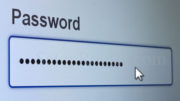If you’re like most business owners, your web connection is an essential resource. More than 71% of small businesses now interface with customers through a website, and a web connection is essential for everything from public Wi-Fi to social media marketing. Don’t let a slow web connection hold back your business’s efficiency; these tips can help you maximize your connection speed and keep your business ahead of the competition.
Why Your Internet Speed Matters
Almost every small business relies on its internet connection to function. Customers might use your Wi-Fi connection while they sit in your store or restaurant, or they might interact with your website or social media accounts. In either case, a slow connection might leave customers and employees feeling frustrated, which can eat into your business’s profits.
Increasing your connection speed is often a simple process. With just a few steps, you can troubleshoot any potential issues that might be slowing your connection speed or cutting out your service. If your internet package can’t keep up with your business’s growth, an investment in better equipment or a faster internet package will likely pay for itself by making your business more efficient.
-
Test Your Connection. Measuring your internet connection’s baseline lets you make comparisons to the speed you pay for in your internet package. If your measured bandwidth is significantly lower than the speed advertised by your package, you’ll know that there’s a bottleneck on your connection speed. There are lots of speed calculators online.
-
Reset Your System. A quick reset on your router, your modem, and your computers is a simple way to improve your connection speed. Over time, a modem slowly desynchronizes from the internet service provider (ISP). You can reset it by unplugging it, waiting a minute, and plugging it back in. Almost all electronics can benefit from a power cycle or restart at least once a month.
-
Check for Unauthorized Users. If you share a building with other offices or residences, it’s good to make sure no unauthorized users take advantage of your network. You can also remove any old devices or personal computers from your business’s Wi-Fi.
-
Run a Virus/Malware Scan. Many businesses have inadequate security protocols. If your connection speed has dropped far below where it used to be, it’s possible your system has been infected with malware. According to the Better Business Bureau, 81% of businesses rely on antivirus software for protection against these types of threats.
-
Change Your Internet Service Provider. All ISPs are not created equal. Your internet service provider may not be able to keep up with your growing customer base. If you start hitting the limit of your provider’s data cap, you may need to change service providers to meet the needs of your business. It’s smart to call your ISP before switching services—it may be willing to upgrade your package at little to no cost if it means keeping your business.
-
Upgrade Your Computers. An older computer can throttle your connection speed. If it’s been a few years since your business computers have been upgraded, some new technology could solve your speed issues. Consider “future-proofing” your machines by going with a faster computer than your business needs demand—it’s smart to plan for increased usage as your business expands over time.
-
Replace Your Router and Modem. The best modems for businesses are triple-band, which means they offer an extra 5 GHz band for additional devices, which helps prevent throttling from overuse. The best routers use the 802.11ac standard, but some newer routers also ofd!fer options for a supercharged 802.11ad connection, which delivers blazing speed to devices within line of sight.
-
Clear Your Browsing History. Sometimes, the simplest solutions are the best. Your browser cache saves data from the websites you visit so that your computer loads faster the next time you visit that page. All of your cookies, and your cache, eventually become outdated since websites change all the time. Clearing your history can significantly increase your load times on most web pages, especially if the cache hasn’t been cleared in a long time.
Your office space, staff, and inventory are all essential resources for your business’s operation. Your internet connection should be treated the same way. By setting up a fast, reliable internet connection for your business, you’ll be ready to grow as fast as your market share.