There are plenty of fantastic and feature-rich apps that you can install on your Mac. There is a near endless list of great software that make working on your Mac a smooth and efficient process.
But this abundance is also a disadvantage. There are so many apps, both good and great, that it becomes difficult to fathom which one to install.
To make life easier for you, we have selected the top-rated Mac apps for a variety of categories from editing to scanning.
Read on to discover more about top 10 Mac software:
Video Editing Software for Mac

With an easy to understand UI DaVinci Resolve from Blackmagic Design is the free version of DaVinci Resolve Studio meant for full-time filmmakers.
It is free, but that does not mean it is not bursting with features.
The latest version of DaVinci Resolve can be used for adding video effects, editing, color correction, and audio post-production.
There is support for 60 fps in Ultra HD. There is also the facility for advanced features like multi-cam editing.
Those who are new to editing might find the software to be slightly overwhelming with so many options, and it does require a steep learning curve.
Perhaps the only drawback is that you need a powerful processor (we tested it using a MacBookPro14, with a 2.3 GHz dual-core Intel Core i5 Kaby Lake, and it was not terribly responsive) and the program requires a fair bit of time to initialize. But once up and running it is impeccable in its performance. There is a $300 upgrade for those who want the pro version.
Antivirus Software for Mac

Yes, we all know that Macs are not as susceptible to malware as Windows, but in the age of ransomware, it is better to be safe than sorry.
There are a large number of antivirus suites out there, and the names have not changed much in the last 10 years. We found Bitdefender to be the most effective.
At about $40-110 (depending on optional extras like VPN) per year, you get excellent protection against malware.
It has a small footprint and when scanning actively takes about 500 MB of RAM. The CPU usage is a bit on the higher side, especially if you are running a machine that is more than 4 years old.
It scans fast and in our tests was successful every time. The heuristic monitor works with an outstanding algorithm. And there is a daily update that keeps your device well protected.
The software can be customized completely, and you have granular control over what it can do.
We found it to record two false positives, but some errors will occur with any antivirus. Capable and efficient is how we sum up Bitdefender Antivirus Plus 2020.
Photo Editing Software for Mac

If you are not going to use Adobe Photoshop, then Pixelmator Pro at only $40 is a worthwhile and cheaper alternative for photo editing.
The UI of Pixelmator Pro is uncomplicated, and even a beginner would not feel intimidated to use it. The opening screen of the software presents no clutter and offers a large workspace for a new document.
It allows both the use of an auto-editing tool which is helpful for those who do not know where to begin as well as a full hands-on experience if you understand what you wish to do.
The software uses machine learning to its fullest and can use an AI editor. With some of the most sophisticated layering and retouching tools available in the market, it is easy to see why it is the best.
The knowledge base section is extensive and provides thorough information and tutorials. There is also an active community that helps newbies resolve their doubts.
Website Builder Software for Mac
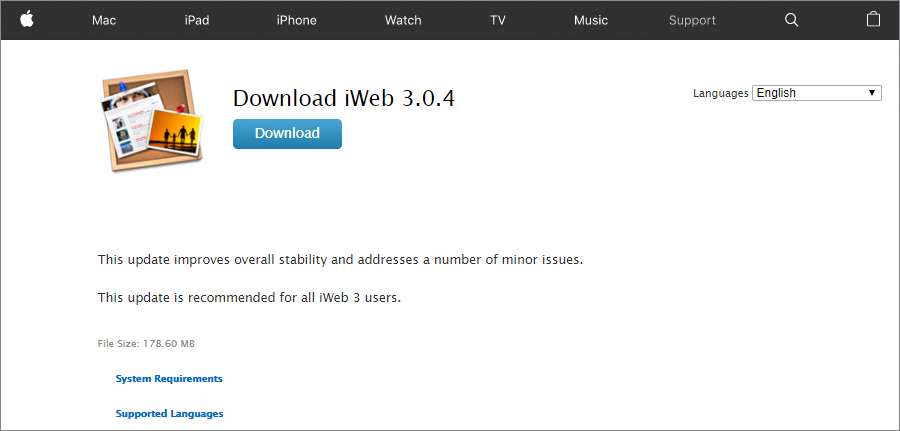
If you want to set up a new website using your Mac, then iWeb is the tool that you should have. A fantastic WYSIWYG editor lets you create blogs and websites without the need for coding.
The drag and drop editor allows you to design a cool looking website in a matter of a few hours. There are a considerable number of free templates that you can select from. There are more available if you want to purchase.
The themes are extraordinarily stylish and loads fast on mobile devices. There is an inbuilt analytics tool that allows you to measure web traffic precisely. Besides, it is quite easy to optimize the site for search engines.
You can easily add meta tags, alt-text, product description using iWeb.
The sole drawback is if you want to code and customize it does not allow you many options to customize. Despite all its obvious advantages, iWeb is certainly not the only website builder for Mac.
DJ Software for Mac

Any list of best Mac software would be incomplete without djay Pro by Algoriddim which is a fully equipped mixing software.
djay Pro was launched for iPad but now can be hosted by any Apple device. At only $50, it provides top of the line features that make it stand out.
You can try 4 deck mixing and use the dozens of different MIDI controllers to produce the exact beat you are looking for.
It provides support for both Spotify and iTunes. You can connect djay Pro to both and mix tracks from them with just a click.
Of course, it is not as high level as Serato and Traktor, but then it is priced at a fraction of these premium software.
With an amazingly sleek interface, it is an audio mixer that has very few negatives, such as lack of Digital Vinyl System.
Backup Software for Mac
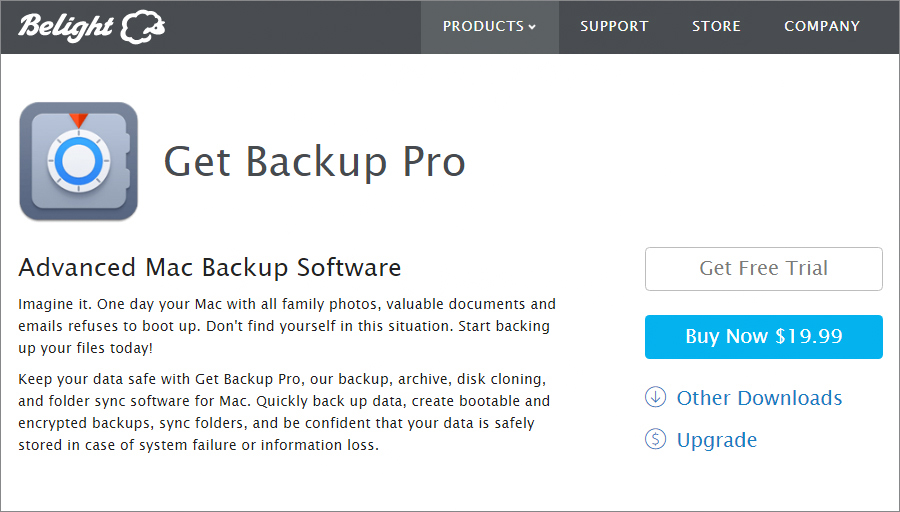
Computers can always die on you. Even Macs. What will happen to those beautiful photos that you took during last summer?
Backup software is a must if you want to have peace of mind. At only $20 Get Backup Pro, is both affordable and efficient.
You can choose between incremental backups or complete hard drive cloning. You can create bootable backups of your Mac. It is possible to use compression so that less disk space is used.
The software works silently in the background and will restore your data on any Mac if your hard disk fails.
The downside is that the backup is only local. If you want cloud storage, then you have to buy a third-party solution.
With AES-128 and Blowfish, it is possible to encrypt your data and store it securely.
Broadcaster Software Mac

OBS Studio is the finest free software for Mac and a very popular broadcast software. It is also open-source, which means a programmer can tweak it to suit their needs.
Like all open source products, the UI is not intuitive and rather daunting with tools hidden under layers of the menu. But this is more than compensated by its vast feature set.
Once you learn how to handle it, using OBS Studio is a superb experience. It can live stream and capture video from your webcam and gaming devices with no problem at all.
Like all open source products, there are no noticeable bugs, but at times the stream would freeze for a few frames.
There is a massive community of users, mostly from YouTube, who are glad to help out beginners.
Mac Software for Scanning
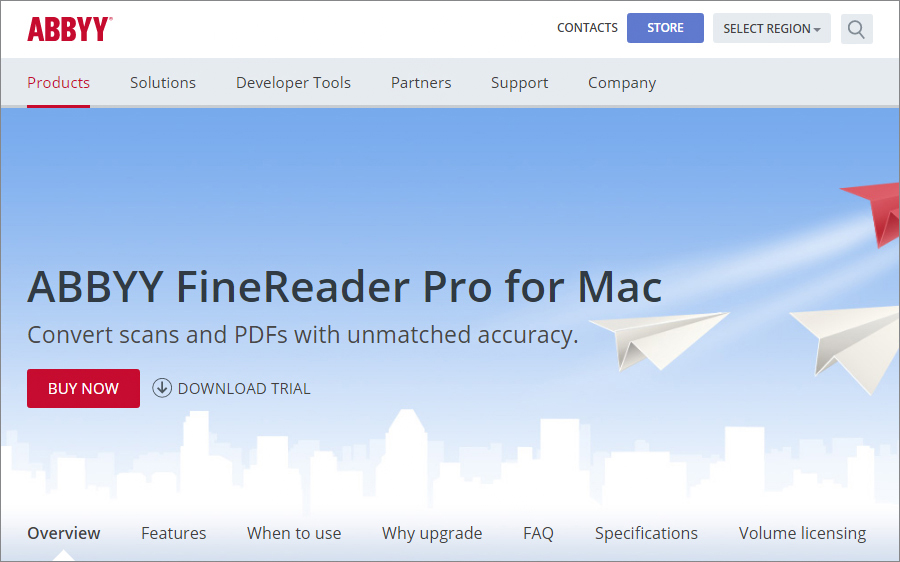
With the highest quality OCR capability, the ABBYY FineReader Pro for Mac is in a class by itself. It has accuracy and speed that is unmatched by its peers. Priced slightly steep at $120 it works without any error.
The ABBYY FineReader Engine is the backbone of this software. It can convert PDF and JPEGs to searchable files with 99.8% accuracy.
The best part of the ABBYY FineReader is that it is perfectly able to preserve the formatting of the text, including font styles. With an intuitive and straightforward interface, you can scan hundreds of pages quickly with this OCR software.
Animation Software for Mac
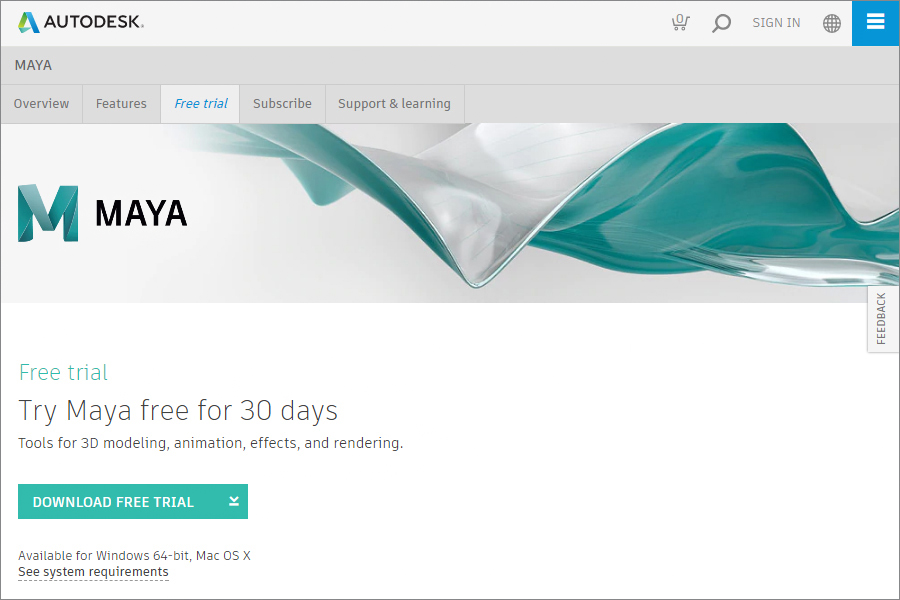
Maya is, without doubt, the leader when it comes to 3D animation. With an exceptionally strong visual engine that powers character animation and produces spectacular effects, this software from Autodesk is priced at a hefty $1500 annually.
But that is not a huge price to pay for a software that helped create The Lord of the Rings: The Two Towers and Star Wars: Episode II – Attack of the Clones.
With the Mental Ray rendering engine, it can create lifelike graphics. However, to fully utilize its capabilities, it is best to take a course in using Maya.
Personal Finance Software for Mac
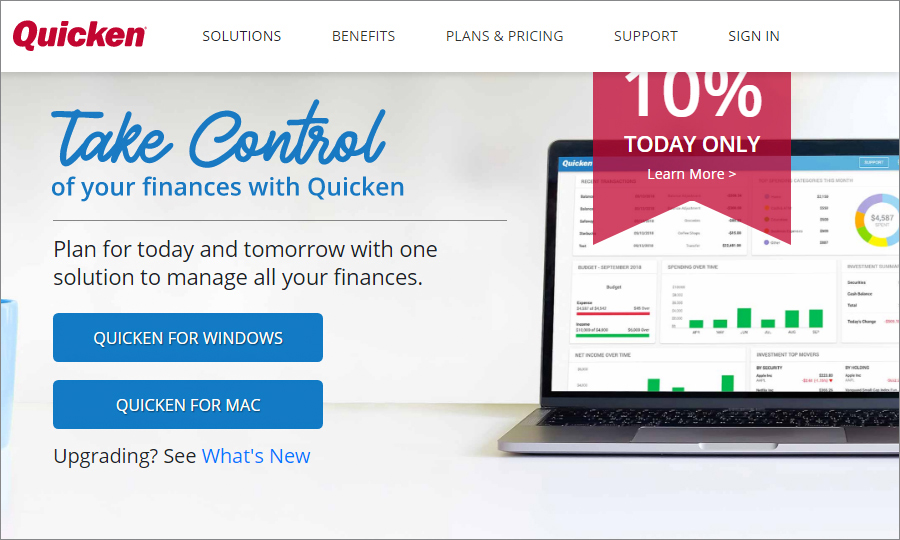
Quicken for Mac priced between $35-70 annually makes it really easy to manage your costs and make investments.
What makes Quicken for Mac so great is that it is suitable for anyone. You may be able to save $5000 or five million a year, and it will still provide you with the best tips to manage your money.
Quicken’s Bill Pay is one of the latest features of the new version, and you can write checks directly using it.
It does not have cloud support, but that may not really be a minus since most would prefer their financial information to be safely sitting on their desktop.
Conclusion
Out of the plethora of apps available for Mac, we have narrowed down those we thought are most comfortable to use as well as the best.
Some of them are high-priced, but quality comes at a price. To be fair, we have also included apps that have a free version with a lighter feature set.
These tools would speed up your work and save you time. Most importantly, it would make it a pleasure to use your favorite computing environment to the fullest.





