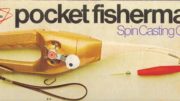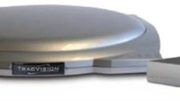I was talking to one of the folks at Solid Signal, and they said they wanted to upgrade a customer to the new DIRECTV Gemini. It’s the little box that gives you satellite TV and all your favorite streaming apps, all together in one easy package. What happens, they said, if the customer gets a Gemini and they don’t like it? Can they switch back to a Genie Mini Client instead?
Well…
The first thing that I should mention is that it’s not easy to take a receiver or client off your account once it’s activated, unless you’re replacing it with a different one. Luckily we have experts in our Signal Connect division who specialize in this sort of thing. They’ll be able to help you if you really want to go back to the regular Genie Mini box.
But, in most cases you don’t have to switch back to a Genie Mini client. let’s address some common questions and how you can address them without switching hardware.
“I like the remote on my old box”
If you like the older remote and you’re not really bonding with the newer remote, that’s not a problem. You can use your older remote with your new box. You will probably have to reset it first. Here’s a simple tutorial to help you do that. You can use any DIRECTV remote or any universal remote that supports DIRECTV with your Gemini. However, you might have to aim the remote a little more carefully.
“I don’t use streaming apps”
A lot of people think that if you have a Gemini, you have to use the streaming apps. It’s just not true. When the Gemini box starts up, it goes to live TV. If you never touch the button on your remote marked APPS, you’ll never launch any apps. Simple as that.
“I don’t like voice search. I don’t want Google listening in all the time.”
Hey, I get it. I think smart assistants collect too much data myself. The easiest thing to do here is put duct tape over the microphone on the remote.

The Gemini’s microphone is the little hole you see above (I’ve circled it in blue.) With a piece of duct tape on it, it just won’t be able to hear you. If that doesn’t seem like enough, press the HOME button, go to Settings, then in the Google Settings and App Settings you can remove your account, turn off permission to record, and take away any installed apps.
“I like the old menus.”
Well, here I’m not sure how I can help you. This is the Gemini guide:
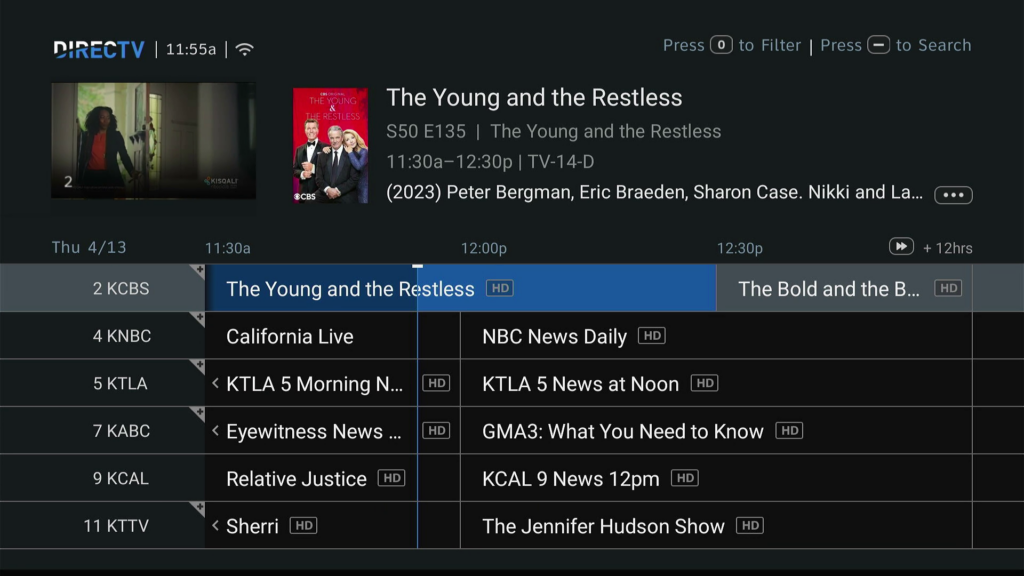
This is the Genie Mini Guide:
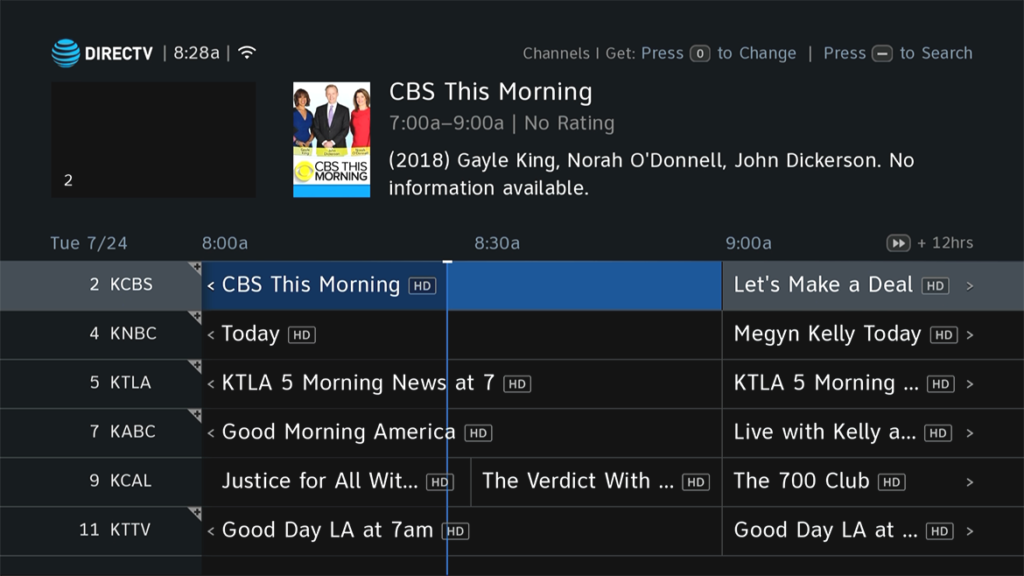
Personally I don’t see enough difference to make a difference. On most newer TV the menus will be a little sharper on a Gemini. Otherwise everything looks more or less the same.
The bottom line
If you’re still really attached to your older Genie mini hardware, there’s no reason to stay with Gemini if it’s causing you a lot of anguish. But, honestly, you can use the Gemini just the same way as your old client and it will work great. The choice is up to you.
No matter what, you’ll get the best products, service, and selection when you shop at Solid Signal. Call us at 888-233-7563 to speak to trained technicians in our Michigan offices. We won’t make you go to an overseas call center. We’ll work to make sure you’re happy, period. If it’s after hours, fill out the form below and we’ll call you when it’s convenient for you!