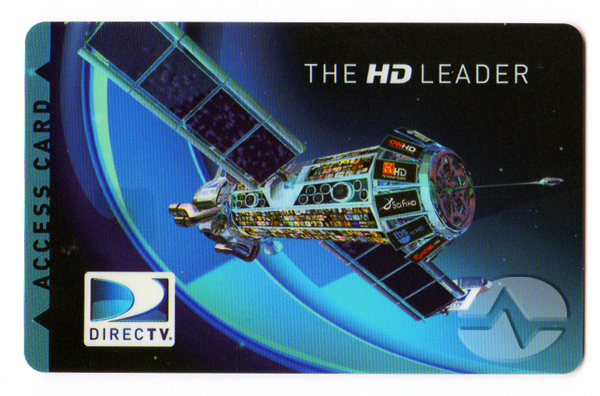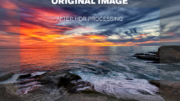What you see above is an access card from an older DIRECTV receiver.. It looks a lot like a credit card, except that instead of a black strip on the back, it has a gold circle. It’s known as a “smart card” because behind that gold circle is a little bit of memory. So really it’s not like a credit card at all. It’s more like a flash drive.
A little bit about access cards
DIRECTV receivers have used smart cards for close to a decade. In DIRECTV lingo, they are known as Conditional Access Module identification cards, or CAMID’s. You probably know that your DIRECTV receiver won’t work without one, and you might have figured out (we’re not being judgmental here) that you can’t take yours and put it into your friend’s receiver. It doesn’t work.
So, what’s the mystery behind the access card?
DIRECTV isn’t going to give out any really straight information here, especially if it could be used in any way to help someone steal service. But, some things are known:
- The access card stores a series of numbers that are unique.
- The access card also seems to store the receiver ID number, since you can’t put it in a different receiver.
- It’s possible that the access card also stores information about your programming package.
The access card is checked a lot. You might have figured out (again, we’re not judging) that if you remove it you can sometimes watch TV for a few minutes, but after that you get a nasty error. So, we can guess that the receiver is checking the access card at least every couple of minutes, possibly more frequently.
Access cards for Genie 2

Genie 2 uses a different design access card than any other receiver. It’s the size and shape of a SIM card, and the slot for it even says SIM card. But, it acts like an access card the same as any other access card. It should be put in the Genie 2 device and not taken out unless you’re specifically told to.
Do Genie clients have access cards?
Genie clients aren’t technically receivers. They don’t receive a satellite signal. All that work is done by the Genie DVR. So, they don’t have access cards, and that’s normal.
Don’t take it out
Another thing we know is that when you change your programming package, the access card must be in the receiver or nothing happens. AT&T sends a signal over the satellite that is targeted to your receivers that changes the information in them, such as whether or not you can get HBO.
AT&T can also send other information that affects the receiver, such as refreshing services if you lose access to channels. They can force your receiver to reboot or upgrade its software. We think the access card comes into play here too.
It’s pretty rare (in fact it’s been many years) but sometimes AT&T will issue new access cards to a whole group of people for security concerns. When that happens, the old access card stops working and you have to put a new one in. In some cases you may need to replace an access card, and when you do that, you must call AT&T to have them associate the access card with that receiver.
It seems like if an access card is used for one receiver, it can never be used for another one. It’s not clear whether that’s a policy or a limitation with the cards themselves.
Access card problems?
If you’re having problems with your DIRECTV receiver or DVR, and there’s a message on the screen about an access card, call Signal Connect at 888-233-7563. We’ll be happy to help you get set up. In the rare case where there really is something wrong with the access card, we’re often able to get you a new one!