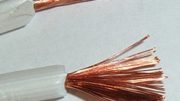Does this sound like you?
You watch a lot of TV, but you’re rarely in the living room. You catch what you want on your schedule. Sure, you like network TV but you don’t even know what time your favorite shows are on. In fact you don’t even know what date they’re on. You watch what you want, when you want, and you watch on your phone.
In other words, you’re like a lot of people today. And this will probably blow your mind.
Most people only think they’re watching high definition on their phones.
Your phone probably has a resolution that’s better than your TV. Don’t believe me? A typical HDTV has a resolution of 1920×1080. A Samsung Galaxy S8 has a resolution of 2960×1140 … thirty three percent better. And yet, I’d be willing to bet that most of the TV you watch on your phone is at a resolution of 720×480 or 1280×720… and you don’t even realize it.
Most cellular plans include something that the carriers call “Stream Saver” or something similar to that. It intercepts your high-definition video streams and turns them into lower-quality streams. This is done intentionally for two reasons…
1. Because it saves data. You win, and they win.
You will use up less data with a “Stream Saver” video than you will with a regular video. In fact, the video stream you watch could be only 15% or 20% the size of the one that the streaming provider sends.
This means that if you’re on a metered plan (one that isn’t unlimited) you use less data while watching. You can watch more before you hit your data cap or get billed for more data. That’s a win for you.
It also means that cell towers don’t get so overloaded, meaning the carrier doesn’t have to put up as many towers to keep a minimum standard of service. That’s a win for them.
2. Because you can’t tell the difference most of the time.
There is a limit to the level of detail your eye can see. That limit is different for static, unmoving images than it is for video. In fact as long as a video stream is moving smoothly, most people will tolerate a very poor quality signal indeed. They’ll be fine with one that’s grainy, blurry, or blocky as long as it doesn’t stop to “buffer.”
The quality of your eyesight plays a part. For most people, it’s practically impossible to tell the difference between a video that’s standard definition and one that’s high definition, if they’re both played on a very small device. Put that video on a bigger screen, or get much closer to it, and it’s obvious. However for the stuff you see on your phone, your eye just can’t see the really fine details that come with truly high-quality, high-definition video. They’re lost on most people, so why include them?
What if you don’t want “stream saver?”
Most plans and most carriers do allow you to turn “stream saver” off somehow. Usually you have to go through their web site. In some cases, such as if you are on an unlimited plan and use a lot of data, you can’t turn it off until the month starts over again.
You can experiment with this sort of thing if you want, but I have to tell you… if you didn’t realize that you weren’t watching HD video this whole time, do you really think you’ll notice now?
In the meantime, if you happen to be in the mood to shop for cell service or cellular accessories, you’ll find the upgrade you need by shopping at SolidSignal.com or calling 888-233-7563 during business hours. You might not be able to tell the difference in HD video, but an upgraded phone and plan has other benefits too.