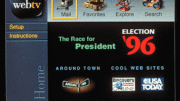Yeah, it can get kind of confusing especially since some routers have switches built in. But the two things are actually different. For most people, calling it a router or calling it a switch isn’t going to make much difference. But the professionals know there’s a difference, and it’s a big one.
Let’s clear this up
A router is used to connect everyone in your local network (your home or business) to a point outside the home. This point is usually your internet service provider.
A switch is used to connect everyone in your local network to each other.
What’s neat is that it works so well that you really don’t have to even worry about whether or not you’re talking to a buddy in the next room or to a web site on another continent. It happens quickly and efficiently, and here’s a simple way of thinking about it:
Every device in your home or office has an address. That address is in a fairly small range. Some devices are just out there shouting “I’m here” all day so they are easy to find. If you’re trying to communicate, your computer will listen first to see if it hears the other device. If it doesn’t, it goes looking around your local network if it thinks it’s there.
If you’re looking for something that is outside that small range of addresses in your home, your computer goes straight to your router. The router takes over and says, “hey internet, there’s a person on my network that needs something.” It then builds a route (that’s why they call it a router) so your computer can talk directly with a computer somewhere else. This happens literally 10,000 times a day or more and you don’t realize it.
Almost all routers are switches, but not all switches are routers
It’s very rare you’ll find a router with only one LAN port. It’s most common on cellular routers, which connect your computer network to the wireless cell network instead of to fiber or copper. Even then, you’ll see routers like our gotW3 series that have a small switch built in. It generally costs about $2 to add this functionality to a router, and it’s a big value add. So it’s sort of a no-brainer to put that switch in there when designing it.
On the other hand, larger installations almost always have a standalone switch or two. It probably wouldn’t surprise you to know that I have two of them in my home myself. There are always going to be extra wired devices. You’ll always need a way to connect them to each other and to the internet. That’s just how things work in the 2020s. So, plenty of switches don’t have a router. Simple as that.
Get routers, switches, and more from Solid Signal
Whether it’s network infrastructure or something else, chances are you’ll find something you need when you shop at SolidSignal.com. If you need a large installation, call us! We handle those too and we can take care of everything from beginning to end. The number is 888-233-7563 and we’re here during East Coast business hours. If it’s after hours, fill out the form below. We’ll get back to you, usually within one business day.