You have the power to surf the guide without disturbing others! Sure, you have the DIRECTV app for smartphones and tablets, but The answer is already right in your hand.
How to do it with an older receiver
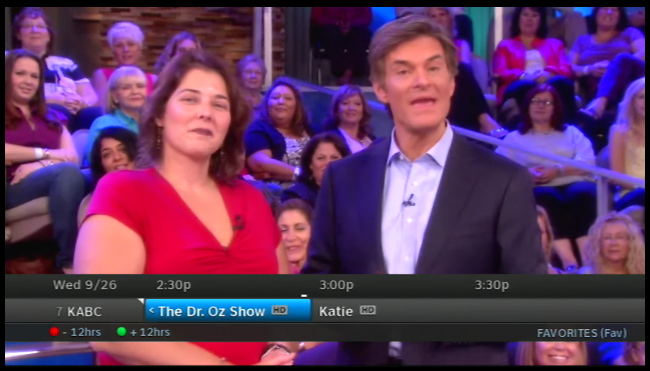
While you’re watching live TV, press the BLUE button or the ENTER button on your DIRECTV remote. You’ll see a mini-guide that shows you one channel at a time at the bottom of the screen. It’s super-convenient and less distracting than using the full screen guide. You can press RED or REWIND to go back in time 12 hours. You can press GREEN or FF to go forward in time 12 hours. Just like the regular guide, you can not go back in time before the current time.
Surf the channels using the arrow keys. Press CHAN/PAGE up or down to skip a few channels at a time. Skip forward and back in time using the fast forward and rewind buttons. If you find a channel, press SELECT or press the record button to record it. Done browsing? Press that ENTER button again (or press EXIT) and the mini guide will go away.
How to do it with a Genie
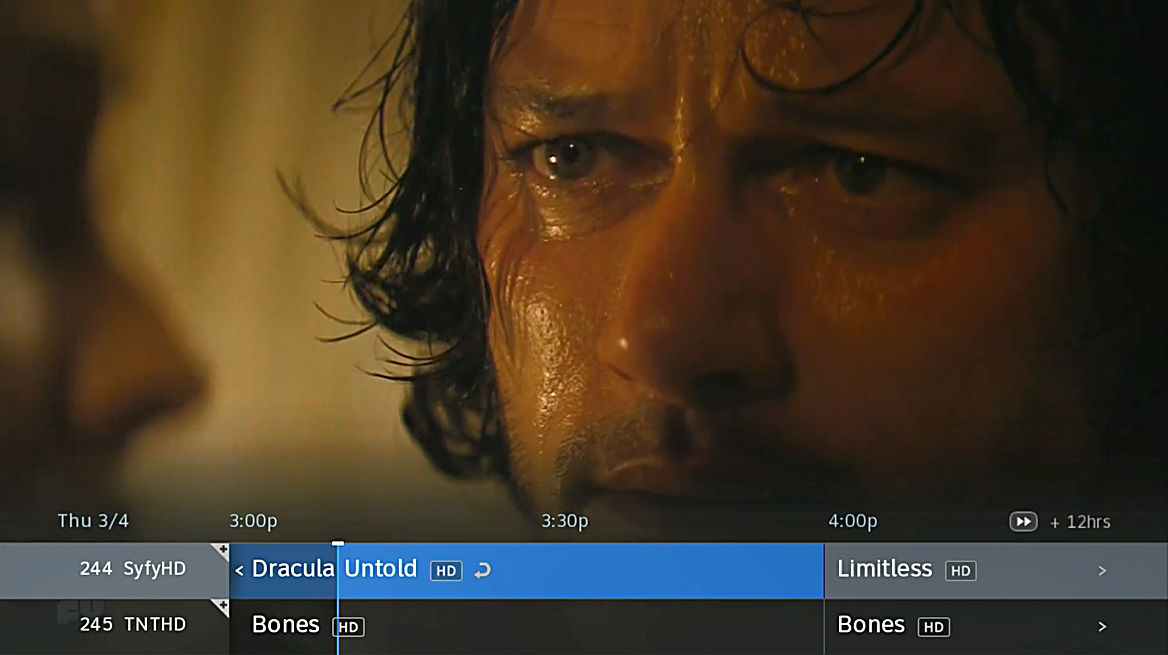
While you’re watching live TV, press the ENTER button on your DIRECTV remote. You’ll see a mini-guide that shows you one channel at a time at the bottom of the screen. It’s super-convenient and less distracting than using the full screen guide. You can press REWIND to go back in time 12 hours. You can press FF to go forward in time 12 hours. Just like the regular guide, you can not go back in time before the current time.
Surf the channels using the arrow keys. Press CHAN/PAGE up or down to skip a few channels at a time. Skip forward and back in time using the fast forward and rewind buttons. If you find a channel, press SELECT or press the record button to record it. Done browsing? Press that ENTER button again (or press EXIT) and the mini guide will go away.
On Genies, this is actually a two-line guide but depending on your TV’s overscan settings you may not be able to see the second line.
For more control, use the DIRECTV app
If this is still too much for others in the room, you can use the DIRECTV app to browse the guide all you want. Once you find what you’re looking for, you can set up recordings or even tune to the channel on your TV.
Why didn’t anyone tell me about this before?
This feature has been around since the first DIRECTV Plus HD DVR (HR20) but for some reason most people don’t know about it. It works great, though, and is fully supported on every HD DVR including the latest and greatest Genies. Personally I find it very useful and I’ve been trying to tell folks about it for years.
Looking for a DIRECTV upgrade?
If your DIRECTV receiver seems old or sluggish, why not upgrade to the latest and greatest? Call Signal Connect, the activation arm of Solid Signal. The number is 888-233-7563. We’ll help you get all the upgrades and discounts you’re entitled to. Best of all, you won’t have to go through a massive overseas call center. You’ll get a professional who will work with you from beginning to end.
Call us now! If it’s after East Coast business hours, fill out the form below and we’ll get back to you, usually within 24 hours.





