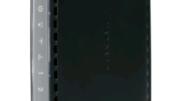There’s a trend lately to add “Private browsing” to pretty much every internet browser. Private browsing doesn’t store anything on your computer. That means there’s practically no way to prove just by looking at the computer that you’ve been to a particular web site.
That sounds like just the ticket if you are interested in exploring some of the more sketchy parts of the web. However, as you’ll soon learn, private browsing isn’t all that private.
Private browsing doesn’t hide your location
Your location is pretty easy to find if you’re on the internet. Don’t believe me? Go to whatismyipaddress.com. Do it now, I’ll wait.
Did the website find your location within a few dozen feet? It almost always does, even if you’re using private browsing. Private browsing doesn’t do anything to hide your location.
If you want to hide your location, you could use a VPN. A VPN will make it look like you’re somewhere else in the world and no one will know. However, it doesn’t really solve the problem. Let’s continue.
Private browsing doesn’t stop your employer from knowing where you’ve been.
Any decent size company is using a commercial-grade firewall device that’s logging every place you go. And yes, it will know it was you not your coworker because each computer has a unique address that gets logged as well. There may not be any evidence on your computer but there’s still evidence.
Private browsing doesn’t stop your internet provider from knowing where you’ve been
Yes, the internet provider is going to log a lot of your activity. No one will look at this stuff unless it’s subpoenaed but I guarantee you signed some sort of terms and conditions that lets them do this. You probably didn’t read it, no one ever does.
Again, a VPN can generally help here but that’s not foolproof either and your ISP can often still get some idea what’s up.
Private browsing doesn’t stop your computer from getting infected.
If you’re going to go to those skeevy places, sooner or later you’re going to get a virus or some other form of malware. It just happens. There’s no getting around it. Private browsing does absolutely nothing to prevent this.
So… what can you do?
If you really want to go to ultra-odd places on the web, I have some suggestions. I’m not saying you should go to these places but this all might help.
Go to Starbucks (or Dunkin’, or whatever)
Go somewhere with free Wi-Fi. Don’t go to those weird places at work. I mean, really you should be working anyway.
Use a throwaway device
Use that old laptop you never use. Pick up that iPad that you thought you’d use all the time. In other words, don’t use the computer with all your bills and passwords on it.
If you’re really serious about this sort of thing, pick up a refurbished Chromebook. You can get them really cheap if you look. Get a separate Google account for it, don’t use your regular Gmail account. In fact when you use this computer don’t do any banking or check your email or whatever. Just use it for the stuff you don’t want anyone to know about. Chromebooks are practically immune to malware and even if they do go bottoms up… they’re just not that expensive.
Or better, just don’t.
Look. You be you. I don’t judge. But if you’re considering a vacation over to the sleazy side of town, it’s going to be hard to avoid getting discovered or coming back with an unexpected problem. The only way to win that game, as they said back in 1983’s Wargames, is not to play.