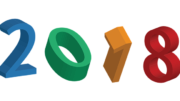Do you have Sling TV and an Oculus Go virtual reality (VR) headset? If so, you can host a viewing party with your friends who also have these things. Imagine watching your favorite shows or sporting events knowing that your friends are also in the room. (This social viewing feature should come as no surprise since Facebook acquired Oculus on March 25, 2014.) This is exciting news for anyone who has Sling TV and Oculus Go or anyone who’s considering getting these things. I also think this news is a hint of even bigger, more interactive things to come between the TV service and VR headset. Let’s take a closer look.

Sling TV and Oculus Go: the History
Before we discuss the latest news with Sling TV and Oculus Go, let’s take a quick look at the history between the two. Back in December, DISH proved itself to be very forward-thinking when it became the first live TV streaming service to offer support for Oculus Go. It gave subscribers the opportunity to watch their favorite programs in an image that’s very big within the Oculus equipment’s field of vision. One pundit has described it as a “super-massive TV set” while another said it’s equivalent to having a “180-inch TV screen.”
Sling TV and Oculus Go: the Present
Sling TV lets you watch your favorite programs with friends around the country using the Oculus Go virtual reality (VR) headset. It’s an early beta feature called “co watching.” It lets you host a viewing party with other friends who have a Sling TV subscription and an Oculus Go. What does it look like through your VR headset? When you enter your Sling TV app, you’ll see the avatars of other partygoers sitting on the couch beside your avatar. Everyone has to have the latest versions of Oculus TV app and Sling TV app for this to work.
Here’s how to use the Sling TV social viewing feature through your Oculus Go:
-
Enter the Oculus TV app while in an Oculus Party
-
Select the Sling TV app
-
Other party members with Sling subscriptions will see your Oculus avatar when opening Oculus TV
Watching sporting events is one of the most obvious uses of this. Sling TV has a variety of sports stations such as ESPN, ESPN 2, and ESPN3, as well as Stadium, ACC Network, and others. The sports channels you get depends upon the Sling TV package you choose. The Orange package has 33 channels, Blue has 48, and Orange & Blue has 55. Each package has a decent mix of news, sports, and entertainment programming.
While it’s true that sports programming is popular, Sling TV has much more to offer. The streaming service also offers a wide variety of other live TV choices such as news and entertainment. Users also have the opportunity to view on-demand titles and other programming options. Again, what’s available to you depends on the Sling TV package you choose.
Sling TV and Oculus Go: the Future
While Oculus Go viewing parties sound pretty cool, I can’t help be wonder where this integration will go. Granted, I’m not the best when it comes to prophecies and prognostications of a technological nature. (I happy to leave most of that to my senior blog partner, Mr. Stuart Sweet.) That said, I believe Sling TV will develop bigger and better ways to utilize everything that the Oculus Go has to offer.
Also, people can complain about Facebook all they want but it’s likely not going anywhere. The fact that Facebook owns Oculus should suggest that these VR goggles will only become more interactive and even better at connecting people across time and space. I’m thinking it could add a whole new level of interactivity to live TV streaming. While I might not be able to predict how it all turns out, I promise to cover it in the Solid Signal blog when it does.
Sling TV and Oculus: Some Things to Know
This social viewing feature with Sling TV and Oculus Go sounds great and it is. It lets you enjoy movies, shows, and sporting events with your friends wherever they are. What’s not to love about that? With all that said, you need to be aware of these limitations when hosting an Oculus Go streaming party with the Sling TV app:
-
Co-watching doesn’t support movie rentals or cloud DVR recordings.
-
The Sling TV app update hasn’t rolled out to Oculus Quest.
-
Since Facebook markets Quest as a gaming device, it might never have this option.
Do You Have Questions About Sling TV?
We can answer them. There’s a good chance that we already have. Because Sling TV is a unique live TV streaming service, it’s natural for people to want to know more about it. To help people better understand this live TV streaming service, we featured our Sling TV FAQ right here in the blog. If you have a question about Sling, you’ll probably find the answer to it there. Of course, a service this good really only begs one, rather specific question, and that’s…
… “How Do I Sign Up for Sling TV?”
We’re glad you asked. The Signal Connect division of our company is a DISH Authorized Dealer. Sling TV is owned by DISH, which means our reps can offer you this live TV streaming service. All you have to do is give them a call at 888-233-7563. (Hint: When you do, be sure to ask them if they have any Sling TV promotions that they can pass on to you.) Don’t have time for that? Just take a moment to fill out the form below then click “submit” to send it to us. A member of the Signal Connect team will get back to you in one business day or less. And yes, they’ll still tell you about the latest promotions. Getting Sling TV doesn’t get any easier than this!