IPTV boxes aren’t anything new. In fact, this little streamer, the Netgear NTV200, has been around for about a year. The idea is simple: connect one of these little, hockey puck sized boxes to your older TV and bingo, instant Smart TV.
Of course, the leader in this space is AppleTV, but what if you’re not a fan of Apple’s “walled garden?” Even though Apple is undeniably the biggest tech company for all time their products are not for everyone. There are several options, and after tests, we settles on the Netgear box. Netgear is known for their network products, and their routers are more advanced than any others in the consumer space. They have had mixed luck with their early streamers, so we looked closely at their NTV200 device.

Inside the box you’ll find the little NTV200 box, nicely wrapped in plastic, the power brick, the remote, plus instructions and a printout giving you the license details of the GNU software on which the NTV is based. Not a lot to see here.
You’ll notice that there isn’t an HDMI cable included. You’ll need one, and the least expensive one you can find will do. For example, this one might do very well:
Solid Signal 2 Meter 6 Foot High Quality HDMI Cable Version 1.3b (SSHDMI2M) from Solid Signal)
No need to overspend on HDMI cables for this box.

There isn’t a lot to see here really. The box is so small that it disappeared under the screen overhang of a 42″ TV. Whether it’s off or on, it’s silent, and the only indication that it’s on is a blue power light.

All the action here is on the back. The NTV200 has wired internet as well as wireless, which is a good thing (See the next post.) It has an HDMI out … no component or SD unless you buy a separate adapter. This is typical of this sort of device, but obviously it leaves out a whole group of people who bought HDTVs before HDMI became common in 2006. There’s also an optical audio out, which seems like an odd choice here. There’s a fairly small number of people who have HDMI TVs (which pass audio information over the same cable as video information) but cannot use that HDMI cable for sound. If you do want to use optical out, of course, you’ll have to manage any delays in the sound caused by your home theatre receiver.
The only other connector is the for power. Using an external adapter keeps costs down, because there are hundreds of companies that make external power supplies. It also keeps heat down inside the box.

When setting up the NTV200, I ran into an early snag. Powering up the box was easy and the instructions were clear. However, it wouldn’t connect to my wireless network. Luckily, the box is quite literally a foot away from the router. I connected an ethernet cable and everything continued.
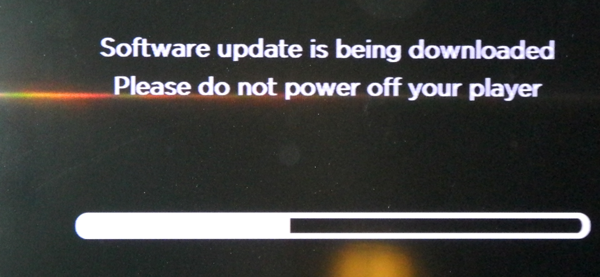
Almost immediately, the NTV200 started downloading a system update. This took about 10 minutes but was completely automatic. After the device rebooted automatically, I had no problem connecting wirelessly. I’m guessing that the system software doesn’t support WPA2, the wireless protocol I was using on my router. If you have WPA2 (which is getting more and more common) you might want to have an ethernet cable handy to get connected initially.

The remote was straightforward and easy to understand. While it lacks the style of Apple’s machined-aluminum sliver, it has a lot more useful buttons. I was confused by the combination of the play and pause buttons… it seems to me that t wouldn’t be so hard to have separate buttons there. However, the remote gets high marks for a comfortable feel and a surprisingly appropriate weight.
I’ve seen much more expensive boxes that come with credit-card shaped remotes with hard “bubble” style remotes. The remote puts out IR signals so if you don’t like it, you can easily integrate its functions into a universal remote like a Harmony.


The NTV200 main screen is plain but functional. You can create a custom screen with your favorite apps, and that comes pre-populated with the most common choices such as Netflix, Vudu and YouTube. There’s an ad section at the top of the screen that lets you know about hot new releases from vudu.
There are about 100 apps and Netgear is still adding them. There are a lot of “lifestyle” apps that give you different video perspectives. The sports channels are conspicuous in their absence, however. On the other hand there is a full compliment of social apps, from Facebook, Twitter, and Pandora.
One big surprise was a selection of pleasant, if not terribly advanced, game apps. You won’t mistake any of these for “Call of Duty” but they’re quick and easy distraction for a little while.
Of course, most people will use this box for one of the “big three” IPTV services: Netflix, Hulu Plus, and YouTube. Here the NTV works just as advertised. The pairing and signup process for all three was easy and quick, and the apps are familiar to anyone who has used a smart TV. In fact the YouTube and Netflix apps look and act exactly the same as they do on Samsung’s smart TVs. Both services try to create a consistent experience for their users, and they succeed in most cases (the market-leader Apple TV doesn’t use the standardized app interface.)
It seemed as if the menu screens were rendered in 720p resolution even when the output resolution was 1080p, but you really can’t tell if you’re more than a foot or two from the screen. There was also a slightly dull, dark appearance to the menus but it’s hard to know if this was due to TV calibration. Playback was nice and bright, and that’s what matters.
The only complaint here was that the NTV box was slower than both the Samsung Smart TV and Apple TV that I compared it to. There were no problems once video playback started but it took an average of 3 seconds longer to play the same Netflix content from the NTV200 box compared to the Samsung Smart TV.
There’s also no ability to share photos or video from other devices, such as you find in more expensive devices.
The $59.99 price tag of this little box is a real plus. That’s 30% lower than the similar AppleTV and that’s a great value for cord-cutters. It does almost everything the AppleTV does, with the exception of sports programming and streaming photos. If you can do without those capabilities, it’s very easy to recommend. The NTV200 I reviewed went to a family member who really loves it, and it’s already seen heavy use.
There was one incident where the NTV200 locked up and required a pull-the-plug reboot, but for a $60 box that’s par for the course I think.




