Once in a generation, there’s a new piece of test equipment that really redefines the way the job is done. The Advanced Installation Meter from AT&T and DIRECTV is that piece of equipment. It’s been updated extensively and is now called the AIM 2.0. Only The Solid Signal Blog brings you the complete review!
This document is available in PDF form. Download it here!
What’s so special about an AIM meter?
The AIM (or AIM meter, either term is ok) was created for a specific need. It was designed from the ground up to help the DIRECTV installer do his job faster and more effectively. It doesn’t just tell you the numbers. The AIM can tell you how to fix the problem, how to aim the dish, and after all that lets you store the information for the customer install so it can be audited later. The story of how it got there is actually kind of interesting.
Getting down and dirty
In 2010, DIRECTV’s top person was Mike White. Mike wasn’t a satellite guy. In fact he didn’t know a SWM from a swimsuit when he started with the company. Mike was a business guy, having run PepsiCo before coming to DIRECTV. His job was to improve DIRECTV as a business.
Along the way, he found that the company had created a lot of problems for itself. Remember that in the late 2000s DIRECTV was growing by leaps and bounds. Their biggest problem back then was that so many people wanted satellite TV that it was hard to schedule all the installs. The average technician would work 12-14 hour days, running later and later as the day wore on. Customers weren’t happy, and the whole installation process was taking too long.
Mike White tried something new. He actually went on the TV show Undercover Boss and showed himself learning what real technicians went through. One thing he realized was that some installers didn’t have the right equipment.
Enter the AIM
There was a project in the works to standardize all installers with the same equipment. Part of that was the development of a new satellite meter that would be created to DIRECTV’s specifications. At this point, satellite meters were created by third party companies and were based on meters from Europe or Asia. This meter would not only handle every piece of DIRECTV equipment but also let the technician do his job faster.
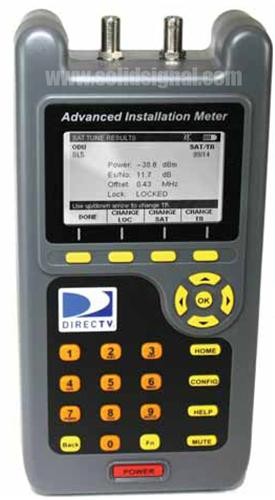
The original AIM meter was introduced in 2010. Everyone wanted to have one. Instead of giving you plain numbers, it told you what you needed to do to fix the problem. Not only that but it was unique among satellite meters in that it was small and ergonomic. Other meters were much larger and harder to hold. The AIM came with a tough carrying case and a vehicle power adapter.
Frankly the only problem with it was that it was so hard to keep in stock. I talked about the AIM in this article from 2012. I was glad to have one in my hands for a while.
The sequel was better than the original
After a few years, installers began to realize that the AIM was great, but it wasn’t perfect. Even with the case, it was sensitive. The batteries didn’t last that long and when they wore out they were hard to replace. Also, when the high-powered SWMs came out in 2014, the AIM wasn’t able to measure them without an attentuator in place.
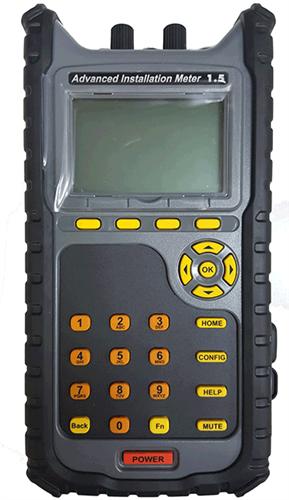
The AIM 1.5 was designed to fix many of those issues. It featured a thick rubber bumper and caps for the cable terminals that helped them last longer. The battery was now fully replaceable through a hatch on the back. And, it was robust enough to handle high-power SWMs without an attenuator.
The very first model AIM 1.5s did not ship with the carrying case as it was thought it wasn’t needed. Also the early models shipped without a DIRECTV logo on them. The AT&T deal had just closed and the logo was going through some changes of its own.
The AIM 1.5 was largely the same unit inside, and people with an AIM 1 didn’t need to upgrade unless their meters stopped working.
And now, the latest

This is the Advanced Installation Meter version 2. It looks more or less like the version 1.5 meter but there are a few tricks that the older meter doesn’t do. Just like the AIM 1.5 it supports all dishes and SWMs including the high-power digital SWM and the reverse band dishes.



AS you can see it retains the replaceable battery, rubber bumpers, caps, and carrying case of the AIM 1.5. However, there’s something lurking behind the access port that you open to power or upgrade this meter:

The AIM 2 gives you wired Ethernet instead of a largely symbolic USB port. The USB port can still be used for firmware updates but the USB type B connector (shown below on an older meter) is now gone.

Updating the meter over the network is so nice.
Not only do you get Ethernet but you also get Wi-Fi and Bluetooth. I don’t see why I would ever use the flash drive for updates again. With wired Ethernet there’s no real setup. With Wi-Fi, you connect to a network just like you would with any other device.
Bluetooth works really slickly. You pair the meter with your phone like you were pairing a headset. It then tethers to your phone so it can check for firmware updates that way. I’m not saying you need to update firmware a lot but this really feels like a modern way of doing it compared to the way it used to be done.
Here are some screenshots of the menus that allow it. Start by pressing the CONFIG button and then it’s pretty easy. Select Settings to get everything set up the first time.
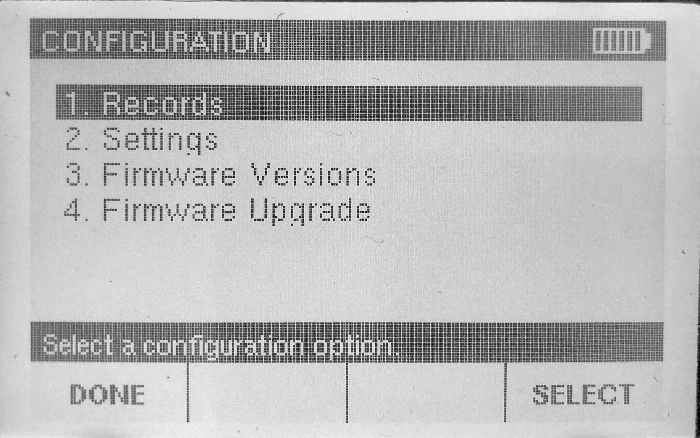
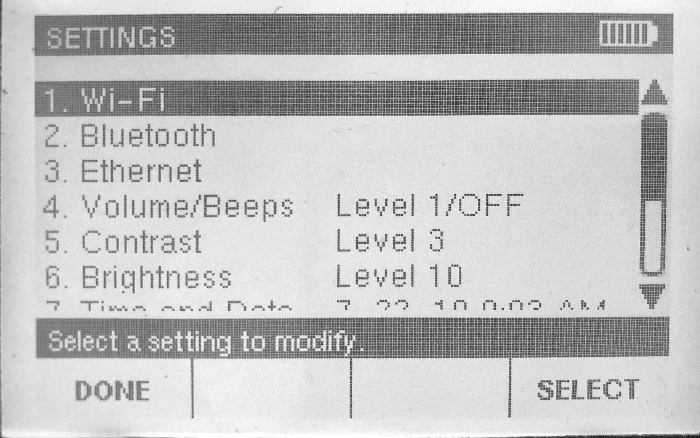
Once it’s all set up, go back to the Config menu and choose Firmware Update.
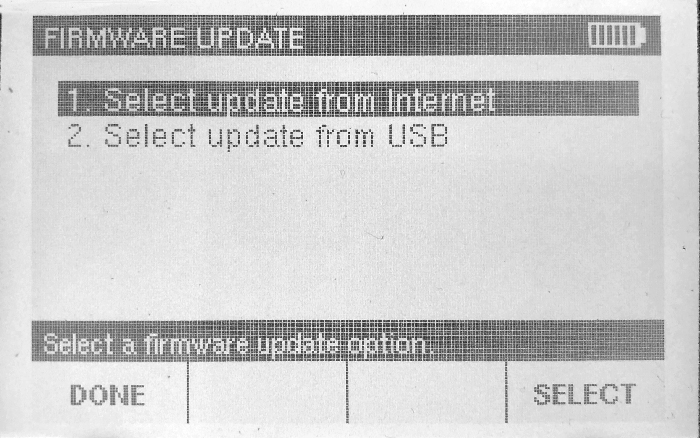
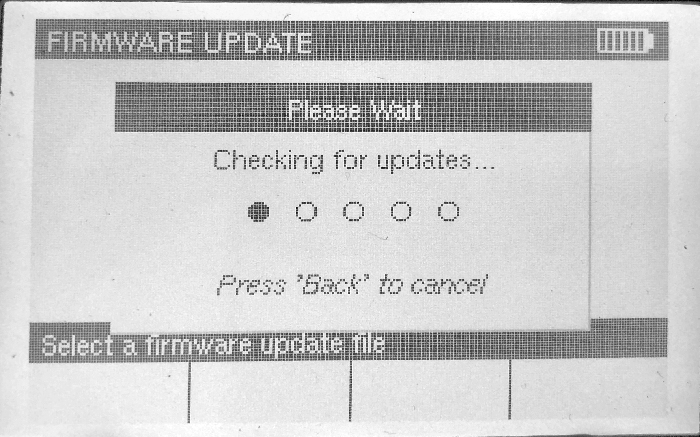
It kinda “just works.” I noticed it took a little while before it started but then it worked great.
What else is new
The AIM 2 felt a lot faster than the earlier AIM. Startup was almost instant, there was none of that sitting there on the logo screen waiting. Also it seemed like the button presses were faster.
I’m not sure you’ll need to upgrade if you have an AIM 1.5 but if you are still working with the AIM 1.0, your meter is now probably about 6 years old or older and it might be time to treat yourself to the new hotness. I’ve always liked this meter and the increased speed just makes me like it more.
I did a little unboxing video so you can see the meter as it gets freshly unpacked.
For more information including the manual, a link to the firmware page, and the quick start guide, shop for the AIM 2 now at Solid Signal!





