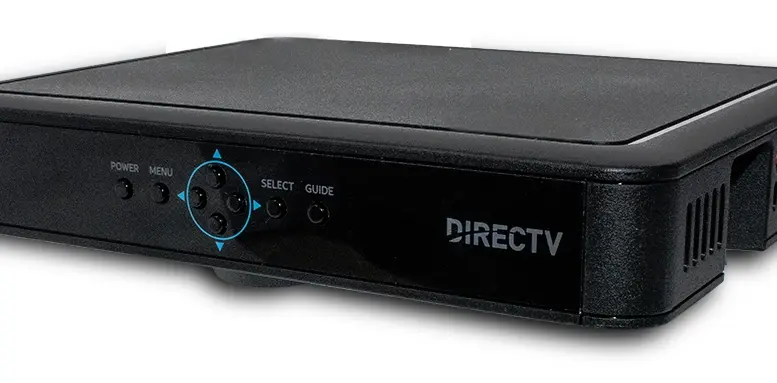That’s the question that was posed by a Solid Signal customer a few weeks ago. You’d think there was a yes-or-no answer. You’d be wrong. The answer is “yes but” and that means it’s a great topic for a blog article.
Yes but
Like DIRECTV’s 4K Genie Client, with which it shares some core design, The H26K Commercial Receiver is capable of displaying content at a 1920×1080 resolution. However, not all 1920×1080 content is created equal.
In order to understand the real core of the question, you have to understand not just resolution, but frame rate and scanning.
Frame rate
When we talk about HD or 4K content, we always talk about the actual frame rate. This is the number of unique frames per second. More frames mean smoother content, but in the early days of HDTV you couldn’t do the highest resolution with the highest frame rate. The computers of the day just weren’t up to it. So, some TV content is broadcast at 30 frames per second and other content is at 60 frames per second.
Movies intended for theatrical release (or those that want to look like they are) are most commonly shot at 24 frames per second. This has to do with the fact that film is expensive so you want the lowest possible frame rate that still gives smooth motion.
We show the frame rate of the signal with a slash and a number, after the resolution, like /30, /60, or /24.
Scanning
In the early days of TV, and I mean the REALLY early days, it wasn’t even possible to show a full standard definition signal fast enough for it to show smooth motion. So, the entire television system was designed around interlaced scanning. This meant that the TV would show all the odd-numbered lines first, then the even-numbered ones. Your eye would combine them together because it was all happening so fast.
When TV went digital, it was hoped that TV could go to progressive scanning, which is just what you expect. The complete picture is drawn from top to bottom in one pass. However, as I said above, those early HDTVs just couldn’t give you the highest quality and a progressive scan. So interlacing went on to live another day.
We show the scan method of the signal with a letter after the vertical resolution, either i or p depending on whether it is interlaced or progressive.
The most common for TV: 1080i/30
Most pay TV channels, with the exception of content owned by Disney, is shown at a resolution of 1080i/30. This equates to a resolution of 1920×540 at a refresh rate of 60 times per second. Every 1/60th of a second, you get half of a full-resolution frame. Most TVs re-process this signal to essentially be 1080p/30, combining both half-frames into a single full frame and changing it every 1/30th of a second. Many TVs will actually create fake frames and show them alternating with real frames, to achieve the illusion of smoother motion. It’s up to you whether you like that effect or not.
The most common for streaming: 1080p/30 and 1080p/60
Streaming was built from the ground up in the age of faster computers and HDTV. So, there was no need to use interlacing. So, streaming content uses exclusively progressive scanning. If the content was produced for TV and streaming, it’s usually 1080p/30. However, there is some content, such as YouTube videos, that is produced at 1080p/60. A 1080p/60 signal contains twice the information as a 1080i/30 signal, because it gives you 60 full frames per second. Video that is shot this way looks silky smooth and almost impossibly realistic, even without getting to 4K resolution.
The standard for theatrical (type) releases: 1080p/24
As I said above, film is expensive. In the very early days, frame rates for film were between 12 and 18 frames per second. It’s generally agreed that 18 frames per second is the absolute minimum rate you can show something and have it look smooth at all. The industry standardized on 23.976 frames per second before the days of television, and hasn’t looked back.
Shooting something in 24 frames per second gives a “filmic” look when shown on a TV that’s actually displaying it at 60 frames per second. Because 24 doesn’t evenly go into 60, a process called “pulldown” is used to blend frames together and duplicate them as needed. This yields that traditional look where things look a little less realistic but more professional. Of course, modern high-end TVs can show content at 240 frames per second, which allows the original film frame rate to be preserved. Some folks like seeing films this way, others prefer them to seem more “filmic.” It’s up to you.
So what does the DIRECTV H26K support?
DIRECTV H26K, like every receiver with the exception of Gemini, will output 1080p/24 but will not output 1080p/30 or 1080p/60. Gemini will output those higher resolutions, but DIRECTV content isn’t created at those resolutions so you’ll only get them when streaming.
However… and there’s a big however… the only 1080p/24 content on DIRECTV comes from pay-per-view movies. The H26K is a commercial-only receiver and can’t receive pay-per-view movies for the most part. So while the tech is there, it’s generally not used.
Want to find out more?
If you’re ready to upgrade your business DIRECTV system, you’ll want the experts on your side. Signal Connect has been awarded DIRECTV’s Commercial Dealer of the Year award for excellence in customer service. Let us show you how you can get the audio/video system you really want in your business. We’ll make it easy and it will cost less than you would expect. We’ll help you modernize and future-proof, because live TV can be a big part of your business.
Call the experts now at 888-233-7563. If it’s after East Coast business hours, don’t fret! Fill out the form below and we’ll get right back to you!