If you have a DIRECTV Genie DVR, the answer is yes.
DIRECTV’s newest DVRs come with remotes that can aim through walls and doors, and the best part is that unlike older systems, you can have more than one RF remote at a time. I haven’t found a limit to how many, but I’ve personally tried two at a time and there doesn’t seem to be any problem at all.
The process is easy. Here’s a quick guide.
Here’s how you do it

The easiest way to start is with a new Genie Remote. They’re available at an awesome price at Solid Signal. They’re that cheap. They come programmed for IR mode and can be put in RF mode easily.
The first thing you’ll want to do is put the remotes into RF mode. This is incredibly easy. Just press MUTE and ENTER on each remote. Hold both buttons down at the same time for about three seconds. You will get a message saying that the remote is now set to RF. If you need a more thorough tutorial, check this one out.
In general that’s all it’s going to take. However, if you have taken the extra steps to program an audio device or TV, you can copy settings from one remote to the other.
Copying settings
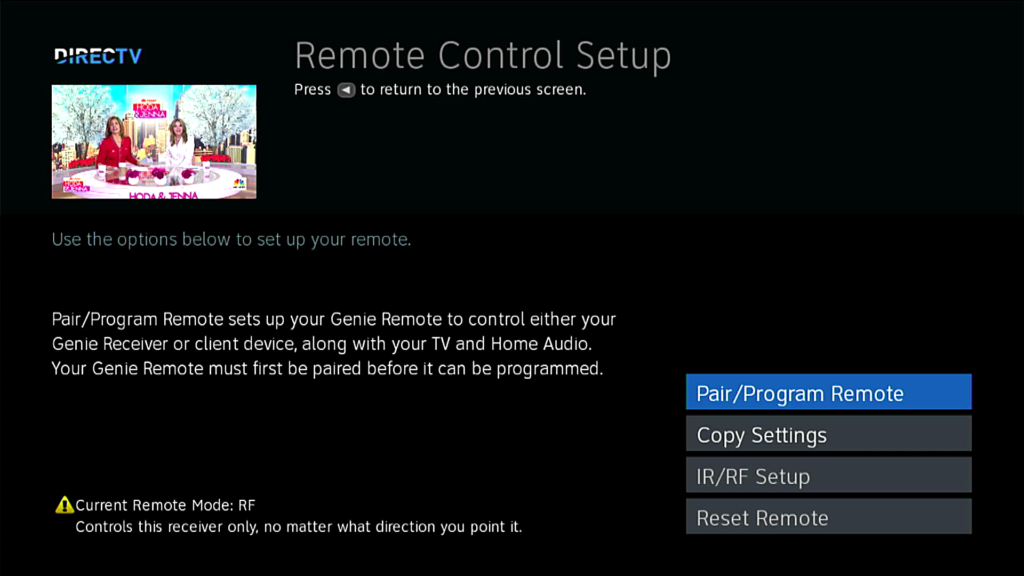
Press MENU then arrow down to Settings. Arrow over to Remote Control and press SELECT. You’ll see a screen like the one above and it will let you copy the settings from one remote to the other easily.
That’s really all there is to it. I have been told that up to 8 RF remotes can be programmed at the same time, but personally I haven’t tried it.
Using multiple remotes with older equipment
If you are using an older DVR or receiver, such as an HR24, H24, or H25, you can still usually have one RF remote but you can’t have more than one. Programming a new remote will take away the RF capability of the old one and require you to reset the old remote or it won’t work at all. In a case like that, you’re better off adding RF capability to a second remote using a remote extender kit like this one. If you need a tutorial on how to program an older remote for RF, check this one out.
Solid Signal has it all
If you’re looking for genuine DIRECTV accessories, you’ve come to the right place. Shop at SolidSignal.com for the best DIRECTV parts and accessories. We have everything from the latest receivers and DVRs to the tiniest splitters. In many cases, there’s no need to have a technician out. Even people with modest DIY skills can do upgrades themselves.
If you need help, we’re just a phone call away! Call our corporate offices at 888-233-7563. Our 100% US-based staff will give you all the free support you need! Just call during East Coast business hours and we’ll be here for you.





