There are a lot of reasons to choose a remote. Maybe it feels right in your hand, or maybe it seems familiar. Maybe you like the brand name. I don’t know, maybe it matches the drapes. Whatever the reason, you have options. Solid Signal sells a lot of universal remotes, and there’s bound to be one that looks good to you.
Should you just stay with the standard remote?
Most people do opt for the standard DIRECTV remote because it’s so capable. You have the choice of the old-fashioned white rectangle that controls up to four devices, or the sleek Genie Remote that works with your newer equipment in RF mode. Choose the right one and it’s practically self-programming. But it’s your call if those remotes don’t suit you.
But if you do want a universal remote…
The good news is that most remotes you’ll find today do work with DIRECTV equipment. If you want to use a different remote, you may have to follow the on-screen instructions to reset the receiver to IR mode.
On a non-Genie receiver:
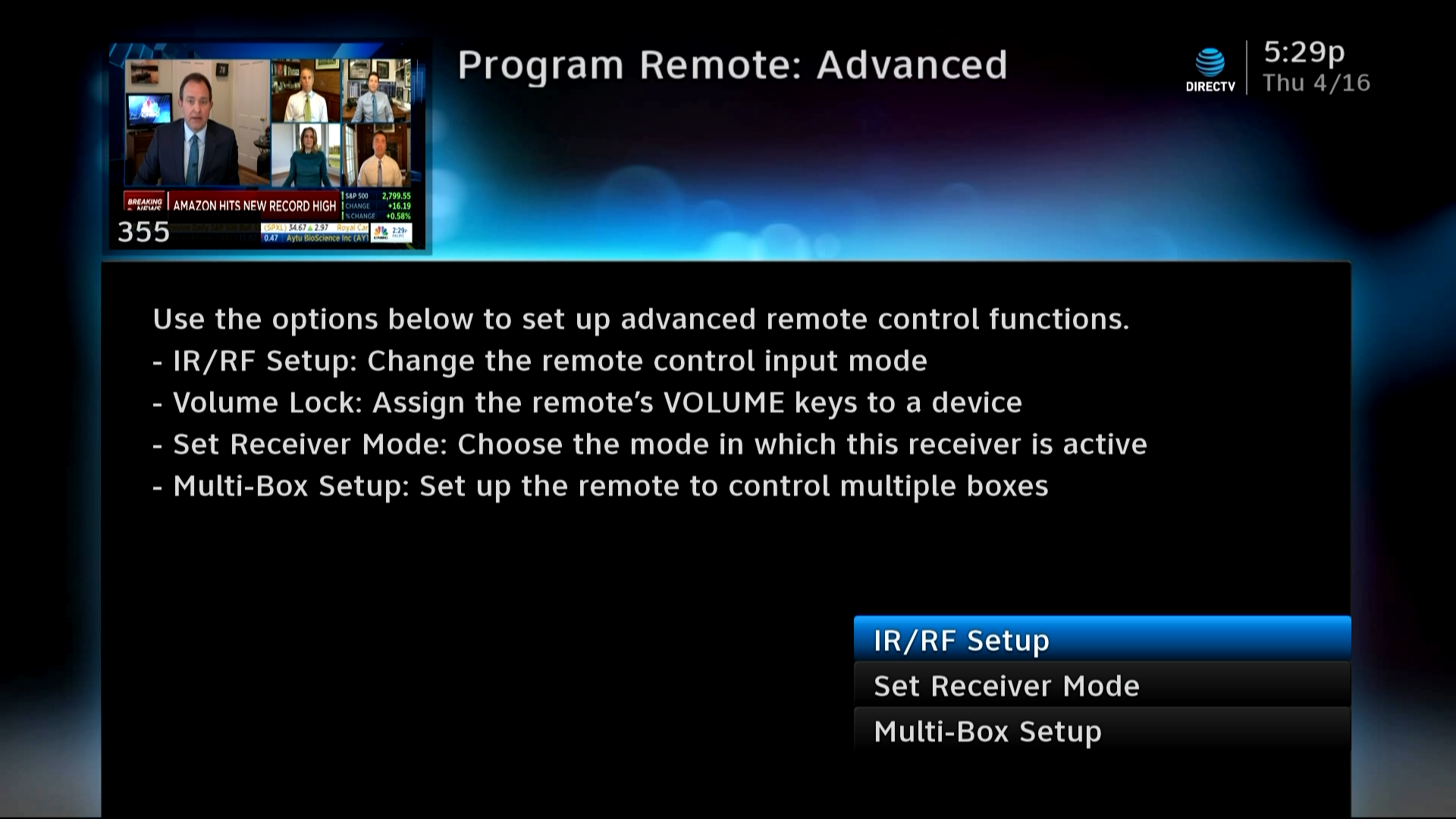
On the front panel, press the MENU button and choose Settings&Help, Settings, Remote Control and reset the remote. You’ll be given some buttons to push on your DIRECTV remote, but if you don’t have it anymore, just highlight “OK” and press SELECT to continue on. This step is only necessary if you’ve programmed your receiver to use an RF remote or if you’re using advanced setups. Older DIRECTV hardware can only use IR or RF, not both at the same time.
On a Genie client or DVR:
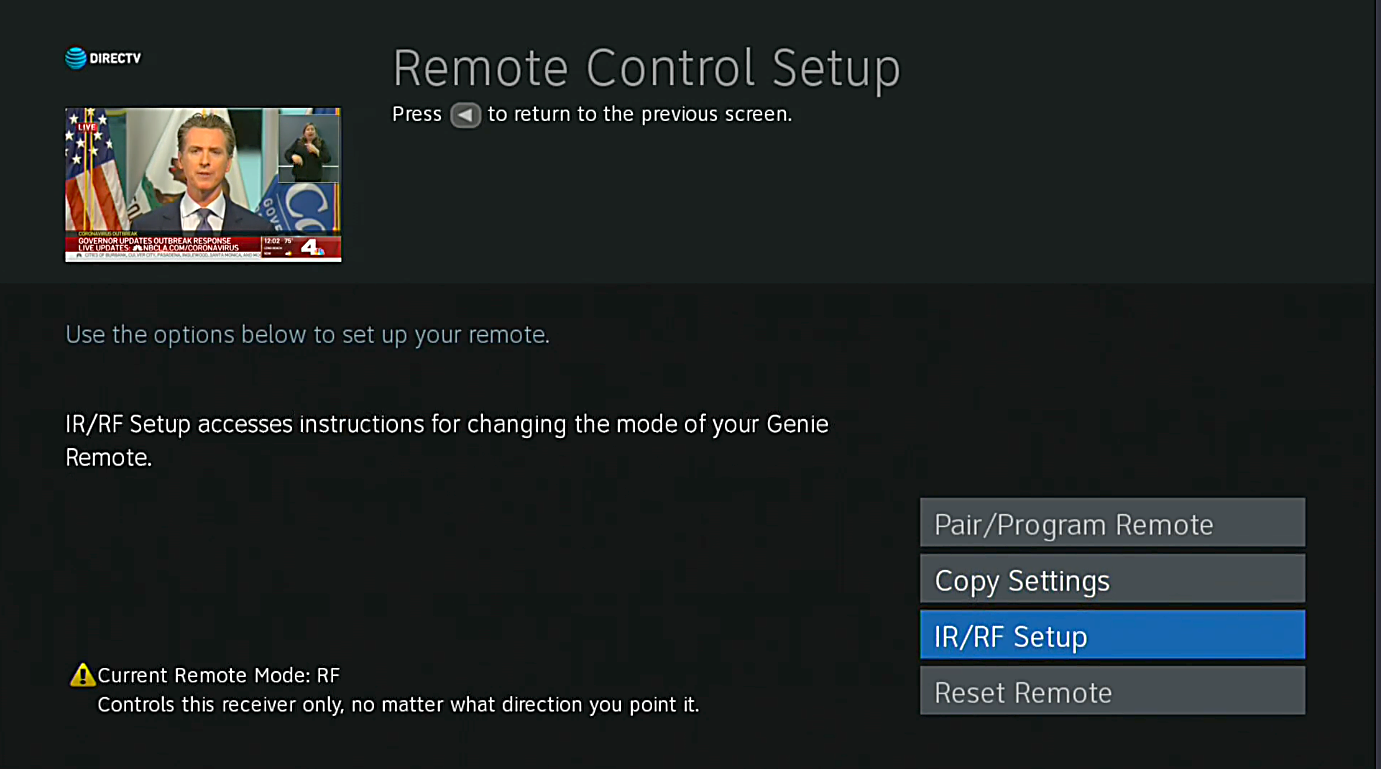
Using a universal remote with a Genie shouldn’t be a problem because the Genie system can use IR and RF remotes at the same time. However if you do need to program your remote, here are the steps.
On the front panel, press the MENU button and choose Settings, Remote Control and Reset Remote. You’ll be given some buttons to push on your DIRECTV remote, but if you don’t have it anymore, just highlight “OK” and press SELECT to continue on.
What remotes work with what boxes?
When choosing a third-party remote, you should know that every DIRECTV box (except the TiVo units) made since 2003 uses the same code. Here’s a partial list of model numbers that all use the same codes:
- D10, D11, D12
- R15, R16, R22
- H10, H20, H21, H23, H24, H25
- HR20, HR21, HR22, HR23, HR24
- HR34, HR44, HR54 (Genie DVR)
- C31, C41, C41W, C51, C61, C61K (Genie Clients)
That covers pretty much every DVR and receiver that works today and has a DIRECTV or AT&T logo on the front. So, if you see that a remote works with any of those models, you know that it will work with yours.
You should be aware that not every remote has the buttons you’re looking for. The remotes may lack color buttons or a dedicated button for the guide or playlist. Take a quick look for the buttons you’ll need because while some things can be found using the menus, some things (like the Guide) can only be accessed using the GUIDE button.
If you are using a programmable remote, such as one of Logitech’s Harmony models or URC’s high-end remotes, there’s something you’ll need to know. All DIRECTV receivers and DVRs use the same codes. If you’re looking through a database and see any DIRECTV products, you’ll be ok choosing them. If there is an option for your specific model that’s great, but even if there isn’t you’re totally ok. Just watch out for codesets that say “Code 2” or “Set 2” or something like that because they usually indicate a special setup that your receiver probably isn’t going to work with.





