Recently, our techs were asked a fairly interesting question.
So, I know the two outputs from a SWM-30 can’t share programming between them. Can you use a diplexer to fix that?
It’s an interesting question so I thought it would be good to dive into the answer. It is a little complex getting started and I want to add a little background for those folks who aren’t up to speed on the current technology.
What is the DIRECTV SWM-30?
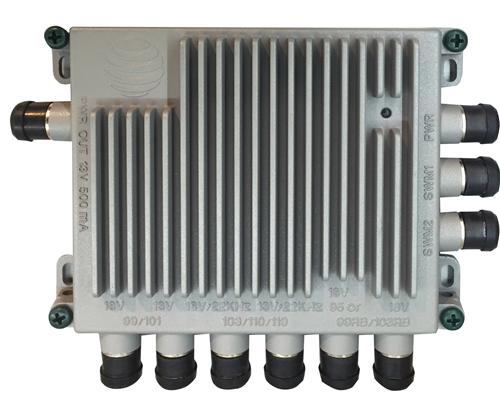
The SWM-30 multiswitch is the latest in AT&T’s arsenal for large installations. DIRECTV has used multiswitch technology for over 20 years to allow for larger installations. The original DIRECTV dish only allowed for two receivers at most, and a multiswitch solves that.
The difference with the SWM-30 is that, like the SWM-32 before it, it’s not really designed for in-home use. About 99% of DIRECTV residential customers are covered with the latest Reverse Band 3 dish, which can support up to 13 receivers or one Genie 2 with 7 rooms of programming. There isn’t much demand for upgrading beyond that.
Of course at Solid Signal we specialize in that 1% and our avid followers will want bigger installs than that. With the SWM-30, you have the option of up to 26 tuners in a stable residential installation. Commercial installations can support 30 tuners on a SWM-30 using commercial-only equipment. However, there is one difference from previous multiswitches. The receivers on the SWM1 output can’t share programs with receivers on the SWM2 output.
This is intentional and I’ll explain why.
Why are the two outputs separate? Why can’t you share programs?
First of all as I said the SWM-30 was designed as a replacement for the SWM-32. The SWM-32 had four sets of 8 outputs which couldn’t share programming either. In a commercial environment you actually want this level of isolation. The original intention of the SWM-30 was to provide six apartments with one 5-tuner Genie each, and you would never want to share programming between apartments.
The SWM-30 is also used in bars, restaurants, and hotels, to run extremely large numbers of receivers. Since DVRs aren’t allowed in those scenarios, sharing programming isn’t a priority. However, there’s a more important reason.
There’s a limit of 16 devices anyway.
The technology inside all DIRECTV equipment, that lets you share programs, is called MoCA. With the exception of the Genie 2, C61K 4K client and C61 HD client, all DIRECTV devices use version 1.1 of MoCA. This version only supports 16 devices, period. While this limit was raised to over 100 devices with draft version 2.0, the final version of MoCA 2.0 still retains the 16-device limit. Hopefully that will change in the future.
So, if you wanted to share programs between eight HR24s and ten H25s, it wouldn’t work. While it’s possible to create a scenario with only a total of 16 devices using a combination of HR24s, a Genie, and some receivers, it’s really not that common.
Mo’ DVRs, mo’ problems
The DIRECTV ecosystem wasn’t really designed around sharing tons of programs from tons of sources. With as few as 6 DVRs in the mix, you might find that some programs can’t be seen on some receivers. This can be frustrating and it’s almost impossible to predict when that’s going to happen. It’s a really random occurrence and it’s going to bite you when you least expect it.
But if you really want to do it…
The diplexer shown at the top of this article will let you combine the two outputs from the SWM so you can try to share programming. Run both outputs into their own diplexer and then run a pair of lines from a DIRECTV 1×2 splitter into the other port of the diplexer. You can find a diagram on page 28 of our old white paper on upgrading. Even though it shows older multiswitches, it will work on the SWM-30 as well.
Honestly, though, I can’t recommend this procedure. It does work for some people, but there have been other cases where it hasn’t worked at all or has caused other problems. You’re much better off trying to organize things so that you can have two banks of DIRECTV boxes that don’t share programs. That’s how the system is designed and that’s the most stable way to use them.
If you’d like to know more, or would like to talk about upgrading your DIRECTV system, call the experts at 888-233-7563 or fill out the form below.





