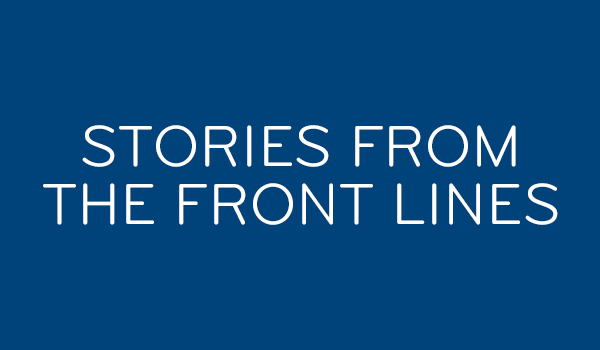Here’s a question that came across our customer service chat line:
I want to upgrade to 4K. I know I’ll need the new LNB but I have a SWM-16. Can I use it or do I need to upgrade that too?
A lot of folks are doing these DIY 4K upgrades and so I thought I’d answer the question in an article form so people on the internet can find it.
The quick answer
You can’t use a SWM-16 with a 4K Reverse Band LNB. That LNB isn’t needed to day for most 4K programming, but if you do decide to upgrade your LNB, you’ll need to rethink your multiswitch as well.
The deep dive
When you’re doing a 4K upgrade, you’ll have a choice to make. There are two different 4K LNBs to choose from. Depending on which one you choose, you may be able to really simplify your system.
Option 1: SWM-enabled Reverse Band LNB

This LNB will let you upgrade to 4K very easily. With it, you can run a single wire from the dish inside the house. Unlike previous LNBs, this one can give you support for up to 13 tuners. That’s enough for a Genie 2 system, or a Genie system with six other receivers. I’m willing to bet that’s enough for most people.
When you’re installing this LNB, you can remove the other three lines coming into the house and also remove the SWM multiswitch. You just need to make sure that your power inserter is plugged into the red port on one splitter. Or, you can run the LNB straight to the power inserter’s “POWER TO SWM” port. If you are using an HR54 or Genie 2, you can power this LNB by connecting the Genie DVR to the red port on the splitter. That makes things very simple.
Option 2: Reverse Band Legacy LNB

This LNB has six ports for six different lines into the home. Four of them will go inside the arm and the other two are designed to be zip-tied to the outside of the arm. It’s intended for people with larger setups, for businesses, and for that very small number of people who need access to the 119 satellite.
When wiring this LNB into your system, run all six lines into the home and into a SWM-30 LNB. You can’t use a SWM-16 with this LNB. Even though the SWM-16 has six inputs, the six lines from this LNB won’t connect properly with them.
In a case like this, you would replace your SWM-16 with SWM-30. The SWM-30 provides for up to 26 tuners, 13 per output. However unlike the SWM-16, receivers fed from one output can’t share programs with receivers fed from the other output. So it might take some rewiring on your part if you have a very large system.
Going into more detail
If you’d like to know more about how to upgrade to the latest and greatest, check out “The Ultimate Guide to Upgrading!” It’s a free download and it will give you installation diagrams, parts lists, and everything else you’ll need to get the future-proof system of your dreams! If you have more questions, call us at Solid Signal. The number is 888-233-7563. You can also get advice from our community by posting in our Facebook group. Remember to shop at Solid Signal for the best in DIRECTV accessories!