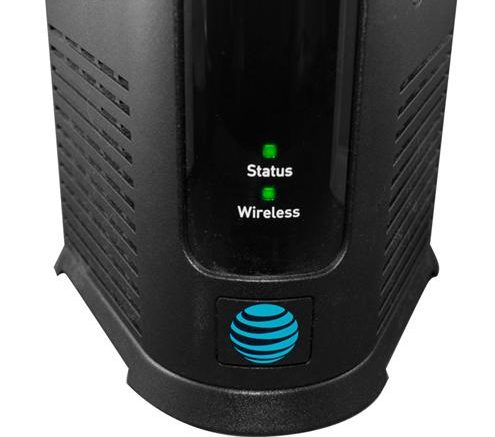The DIRECTV Genie 2 server is very reliable. It’s going to be very rare that you need to reboot it. Still, it is a computer, and no matter how reliable there are going to be cases when it’s necessary. Unlike older DIRECTV hardware, you can’t access the Genie 2 directly, since it has no video output. So, you’ll need another way.
This tutorial will show you how to reboot your HS17 Genie 2.
If the Genie clients still work
If you can use your remote to control a Genie client, then you can use the client to send a remote command to the Genie 2 server. Here are the steps:
While watching live TV, press the MENU button.
 Press the left arrow until “What’s On Now” is highlighted.
Press the left arrow until “What’s On Now” is highlighted.

Press the down arrow until “Settings” is highlighted.

Press the right arrow until “Reset Options” is highlighted. Press the SELECT button.

If you only want to reset the client box, choose “Restart this receiver.” Press SELECT to restart the client.
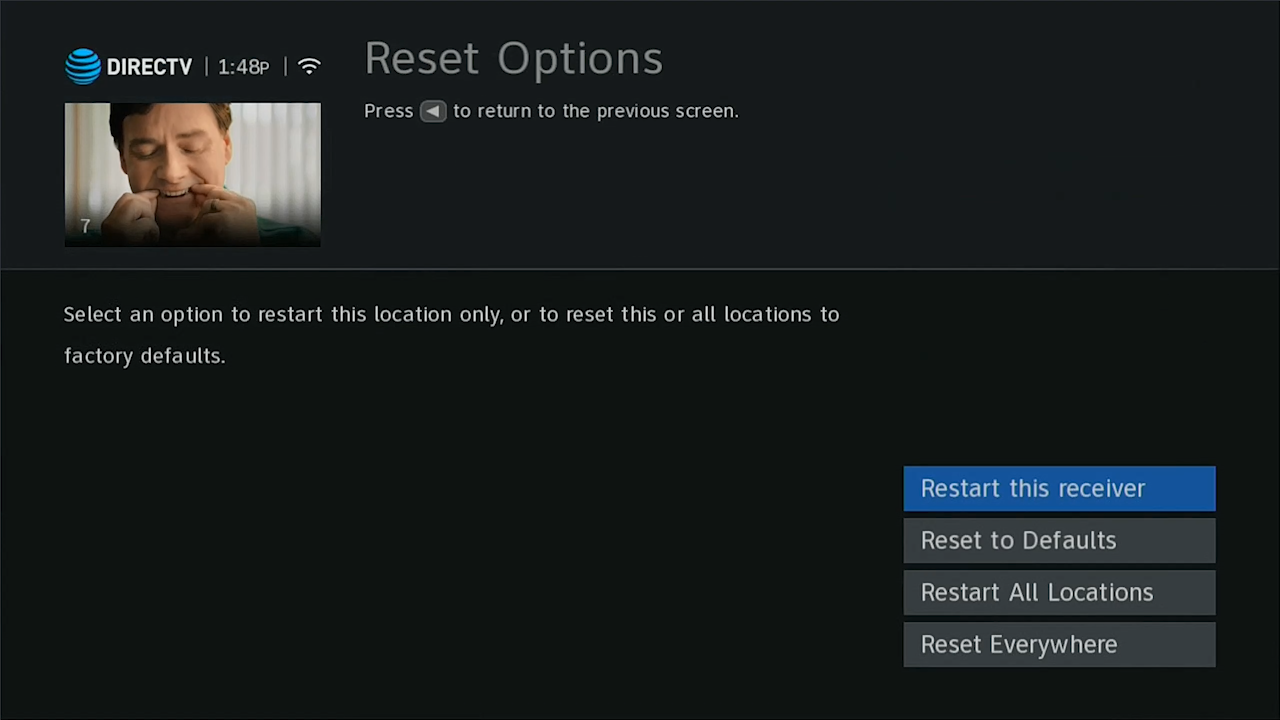
If you want to reset the Genie 2, arrow down to “Restart All Locations.” Press SELECT to restart the server.
NOTE: Don’t choose “Reset Everywhere” unless you want to erase everything on your DVR!!!

No matter which option you choose, you will be given one more chance. When you see the screen below, press the DASH button (to the left of the zero) to confirm that you actually want to do this.

If you can’t use the menus
If the client isn’t responsive at all, there’s only one other option. There is a red reset button on the side of the Genie 2 DVR, near the bottom.

Push it.
After resetting
It will take 5-10 minutes for the system to restart at the absolute maximum. During that time you won’t be able to watch live or recorded TV. The light on the front of your client may turn red or flash yellow. This is normal. The best thing to do is turn the client off and wait. When the system is done resetting, the two lights on the front of the Genie 2 will both be green. When you see the two green lights, it’s safe to turn on the TV and the clients should work properly.
Rebooting the client boxes
It’s very rare that you would need to reboot the individual client boxes but it does happen. To do that, use the same steps you see above. The difference is, instead of saying “Restart all locations,” say “Restart this receiver.” If your box is completely unresponsive, look for a red reset button. It’s usually on the side of the device. It usually takes under 60 seconds for the reboot process.
What if none of this fixes the problem?
If resetting doesn’t fix your problem, you may have defective hardware. This is extremely rare, but it does happen. DIRECTV Genie servers are computers and while computers are reliable they do sometimes break. The Genie 2 will diagnose and try to fix most problems itself while it is booting up. That’s why it takes so long. The best thing to is call Solid Signal at 888-233-7563 or fill out the form below.
When you call during East Coast business hours, we’ll try to figure out what’s really causing the problem. Sometimes it’s a matter of something being unplugged like a cable or power inserter. Sometimes it’s a problem with something blocking the dish. It’s rare, but there can also be problems with the satellite feeds themselves. When you call us, we’ll have the latest information on that. So call 888-233-7563! We’re ready to help!