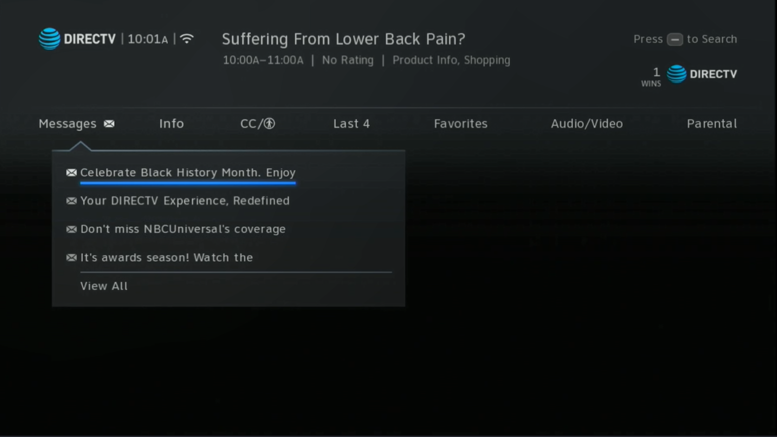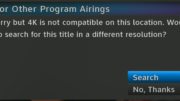If you’re like most people, you’ve never ventured into the “Messages” section of your DIRECTV receiver, client, or DVR. But really, you probably should. It’s a great way to know what’s going on without being bombarded by messages as you would if you subscribe to one of DIRECTV’s social properties.
Messages are always there, any time you change the channel. You’ll see the info bar come up, and you can always press the left arrow to go over to messages. There’s an unobtrusive little envelope if you have a message. If you don’t read them, they quietly go away, so it’s not something you really have to tend to. In fact, they’ve been quietly coming and going for about ten years and you probably never noticed.
In fact, messages work on every DIRECTV receiver that can get service today, with or without DVR service, with or without the fancy new Genie menus. They are one of the few menu features that is common across DIRECTV’s entire line.
Why read messages? Chances are there are interactive features or free previews going on right now that you’re missing. You can really get the most out of your DIRECTV service just by taking a moment to read something shorter than most text messages. Hey, in the time you took to read this article, you could have probably read two dozen DIRECTV messages, and there are never more than about five at a time.
This is all part of the very robust help system that DIRECTV has for letting you know the best way to use your equipment. Of course, you’ve already found the Solid Signal Blog, with its thousands of helpful and easily searchable articles, but if that’s not enough for you then there’s always more content out there for the finding, just by poking through your equipment’s menus.