A few months ago, DISH removed all the channels from the satellite at its 129 location. 129 was always a relatively hard location for much of the US to see. By consolidating on 110 and 119 for its western customers, DISH can see real, meaningful cost savings. In today’s communications environment that’s really important.
It’s almost a non-issue except when it isn’t.
With something so big, you would think that it would have been broadcast throughout the DISH world with the force of a major weather event. Yet, most customers didn’t know this was happening. Most still don’t know that it happened. Why? It just… worked. After a long period of planning, DISH’s receivers were ready. Broadcasts move from satellite to satellite all the time, so this was just another case of it. DISH has spent years moving customers away from older, obsolete tech, so the old-style standard definition broadcasts that were taken off the air were barely missed.
For the millions of DISH customers who used to get signal from the 129 satellite, they now simply… don’t. And it’s not a problem. However, a small number of customers with older equipment have reported occasional issues that seem to be hard to fix. It’s also become a problem for a few customers with mobile dishes. In those rare cases, you can see signal loss messages even though you’re not actually missing any channels.
Who’s affected?
The majority of people who are affected by this issue are those folks with older ViP-series receivers like the 622 and 211. These devices have been out of manufacture for a very long time. As with all old equipment, it’s not always easy to predict how it will respond to new situations.
Some customers with Wally receivers have also reported issues using mobile dishes that can only point at one satellite at a time. While most people with Wallys don’t seem to have problems, a select few have told us that they have had problems.
Here’s what you can do
First step: check switch
I’ll be honest: I don’t know why some people have problems and others don’t. It’s been suggested that there are still some signals coming from the 129 satellite but they’re not coming all the time. When a receiver sees a signal from 129, it tries to verify it and fails. If that’s true, doing a “check switch” test on your receiver might solve the problem, if that sporadic signal isn’t there when you do it.
Here’s a simple tutorial on how to do a “check switch” on almost any DISH device.
If you see a message something like this one:
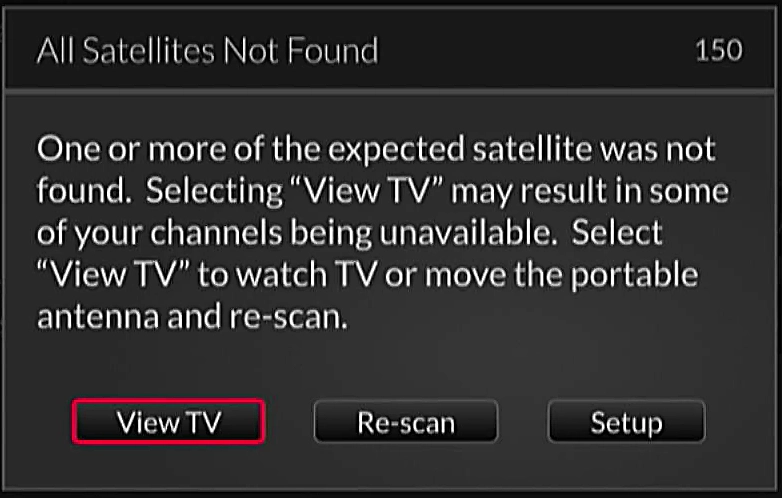
It’s ok to simply select “View TV.” You won’t really be missing any channels.
Second step: Block the LNB if you can
There is a way to make sure you’re not getting stray signals from the 129 satellite, and that’s to block all the signals coming from it. If you are able to get up on the roof, you can block the 129 feed horn by simply wrapping it in aluminum foil. (Thanks to the great folks at Satellite Guys for this suggestion.

You’ll want to put foil on the leftmost of the three white feed horns, the one you see here. If you wrap the wrong one, you’ll lose a lot of signal and it will be pretty obvious. In that case just go back up to the roof and redo things. Remember to be very careful not to move the dish when you do this.
Once you’ve put that foil up, run the “check switch” test again and it will definitely fail. However, you’ll be able to choose “watch TV” and if you’ve covered up the right feed horn, you won’t really be missing any channels.
For mobile users: literally stand in front of the thing
Because mobile dishes only have one satellite LNB, you can’t permanently block it off. However, there’s another way to do the same thing. It involves literally standing in front of the dish while it’s trying to acquire the signal from 129.
To do this, either unplug the receiver and plug it back in, or run a “check switch.” When you see this message (note the green bar completely fills the box, don’t do this until it does)
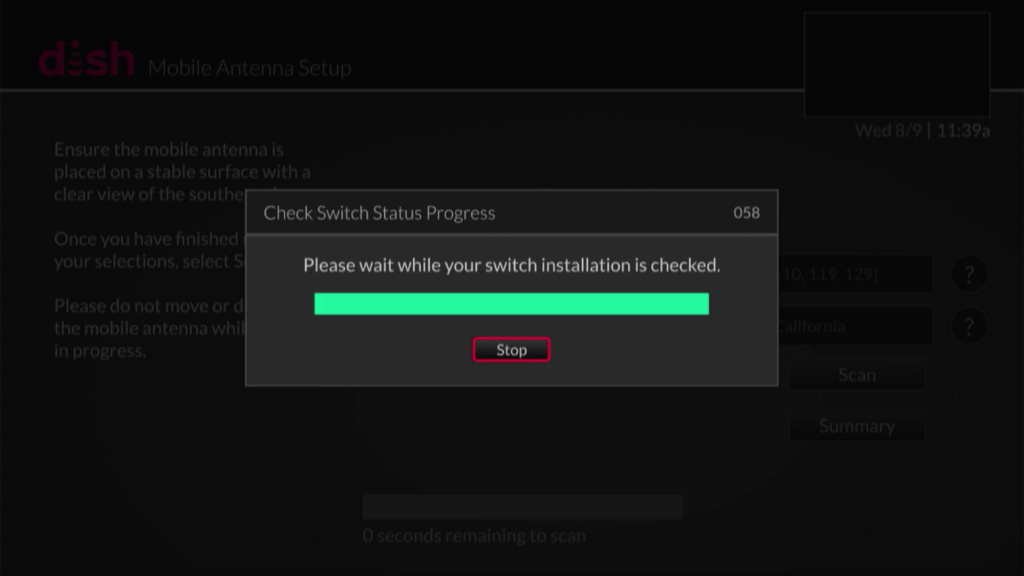
…then literally stand in front of the mobile dish until it stops looking for the 129 satellite. This should take about 3 minutes. At that point you’ll get the message that the installation has failed and you can choose “watch TV.”
In the long run, if you’re going to keep that mobile dish in the same place, you can put a piece of plywood or something right where you were standing. If you do it right, it won’t block other signals and will block the 129 satellite’s path.
Will this be fixed?
This will be fixed for sure with a future update to Hopper and Wally devices. I don’t know when, and the truth is it won’t be announced. It will just happen and the problem will be fixed. For older ViP series devices, I can’t promise that there will be a fix. As I said these devices have been out of manufacture for a long time. The best option is to upgrade to the latest hardware.
For that, you’ll want to shop at Solid Signal or call the experts. The folks who answer the phone when you call 888-233-7563 can help you choose the right hardware. We have over two decades’ experience helping DISH customers with home and RV needs, and we’re here to help! Call us during East Coast business hours and you’ll get a trained technician who will give you all the free advice you need! If it’s after hours, just fill out the form below and we’ll get right back to you.

