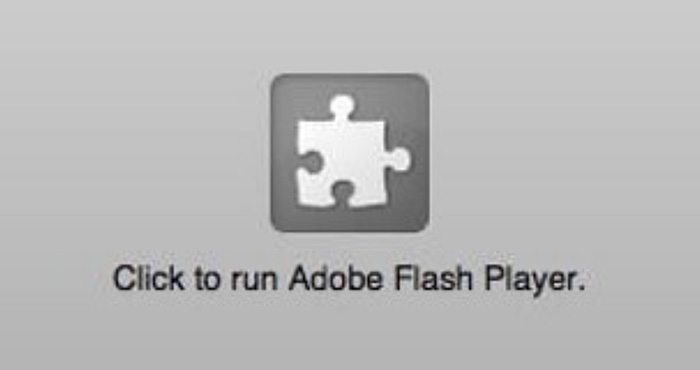Chances are you’ve read an article or two in the last few days about how Adobe has officially ended support for Flash. You might be asking yourself what this has to do with you, and you might not know what to do next. Luckily, you’ve come upon The Solid Signal Blog, and we specialize in real, honest talk about things just like this. You’ll learn just what you need to do… which in most cases is nothing. And you’ll learn why.
A little history
The software that would eventually be known as Flash started out in 1993 as SmartSketch, a way to do simple animations. Macromedia bought the company in 1996 and began to develop Flash as a way to add animated content to web sites easily. In its early days, Flash was incredibly successful. Without it, most web sites were static and boring. With Flash, your web site could look like an interactive cartoon.
Flash grew to be Macromedia’s most successful product, but it wasn’t Macromedia’s only product. Adobe bought Macromedia in 2005, and while Flash’s success was part of that, there were other reasons why Adobe bought its biggest rival. Macromedia had a whole suite of software. Some of it, like Dreamweaver and Flash, was good. Most of it, like Fireworks and Freehand, wasn’t. Back in those days people who used Adobe Photoshop and Illustrator (like me) got really annoyed by people who used Fireworks and Freehand. The software had inexplicably loyal supporters, but it didn’t play well with other software at the time.
So all cards on the table, Adobe bought Macromedia partially because they liked Flash, but mostly so they could eventually kill all that other stuff. And when they were done killing Freehand and Fireworks, they got to work killing Flash.
It took ten years, but Adobe developed Adobe Animate out of Flash’s old carcass. It’s still used for vector-based animation. Then they developed Adobe AIR, which was a sort of intermediate step between Flash and HTML5.
Hip to the problems
And in the meantime, the world got hip to the problems with Flash. It wasn’t designed for security, and it turns out that using Flash was a pretty easy way to slip in really bad programs while you were browsing. For a while it seemed like they were updating it every week to fix some sort of problem.
By the ’10s, Flash was getting a very bad rap. But it was hard to get rid of. Google’s Chrome browser took the step of building Flash into the browser so at least it would get regular updates. And most web sites stopped using it, because they didn’t have to.
You see, HTML 5, released in 2014, does everything Flash does. It also does it much more securely. HTML is the language that all web pages use, and in the last decade the focus has been on adding functions that don’t compromise security. In its 30 year history, HTML has always been the web standard, and everything else — Flash included — has always been a bandaid to get it to do what you want. Today, HTML is so powerful that add-ons like Flash just aren’t necessary.
The end of Flash
In 2017, Adobe announced the end of Flash. They gave a very generous three-year time frame, saying that all versions of Flash Player would stop working at the end of 2020. Most IT professionals said, “Amen.” I know I did.
And so here we are in January, 2021, and Flash is finally dead. It’s been turned off by default in Chrome and other browsers for some time, and new versions of Chrome, Edge, and other browsers based on that common code won’t run Flash from now on. Good riddance.
What you need to do: NOTHING
If you have a phone, tablet, or any computer made since 2016, chances are you don’t have to do anything at this point. You probably never installed the standalone version of Flash Player. Depending on your device, there might not have even been a version of Flash Player for you.
For almost everyone, Flash will just fade away. But, if you are one of those folks with an older Mac or PC, or if you think you might have installed Flash for some reason, you’ll want to remove it. I’ll refer you to Adobe’s page for PC and for Mac, which give full instructions on uninstalling. The pages are pretty old, but they are still accurate.
Flash is dead. Chances are you won’t even notice. But if you do get some message saying that you need Flash to use a web site, I’d say just don’t use that site. It’s a sure bet that the site hasn’t been updated in half a decade. Who needs that?
Meantime, if you’re looking to shop at a new, updated site that adheres to all the modern standards of the ’20s, shop at Solid Signal.